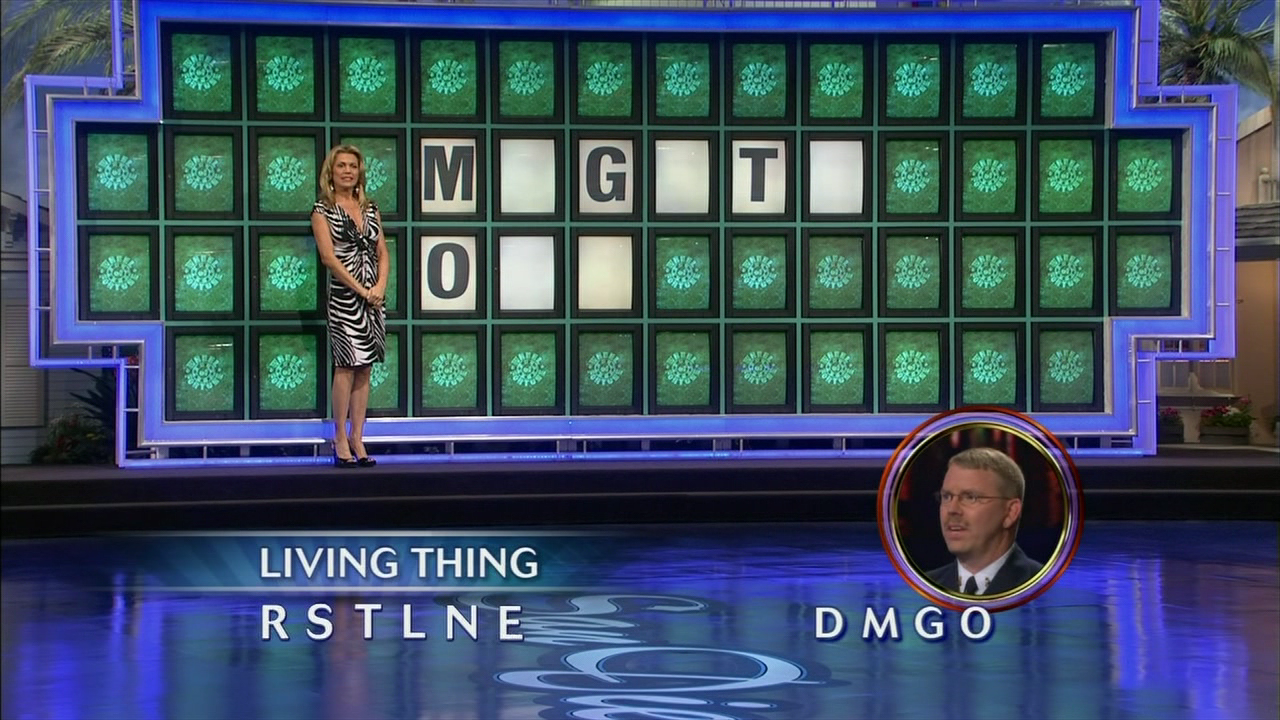I searched for vidcaps and found a couple responses. The responses I found were dated 2004-2005ish and was wondering if there was anything new since then. Basically I bought a Hauppauge USB PVR 250 to record TV and get screenshots and stuff. It has worked pretty good so far, but some of my vidcaps are pretty bad. And it takes time to get them at just the right moment on fast moving shows. But then I look at site like www.rickey.org, like one example is http://www.rickey.org/?p=4932 from his site, and his vidcaps look ridiculously good. Any advice how I can achieve that quality? Digital TV? Standalone unit? Better capture card? Thanks!
+ Reply to Thread
Results 1 to 10 of 10
-
-
I just record on a good standalone DVD recorder then use PowerDVD or VCL player to pause and capture at the right frames. Of course, everything depends on your signal reception quality. I know I made some caps from a Hauppauge card a few years back that could have been better had I made them today. Also I don't know if USB cards are as good as PCI ones.
Here is a capture I made:

-
I didn't see anything special about his frame grabs. It looks like he captured at at a higher resolution and shrank the images down to 420xsomething which will result in some natural sharpening.
Record the show at high bitrate MPEG 2 then use a program like VirtualDubMod to resize and save frames as JPG files. -
hmmmm ok. i was just wondering if there was anything special about it since i end up recording at one of the highest settings on the hauppuage card, just not the very highest, and then i use the hauppuage snapshot function to take the pic (i've also tried to save the frames in virtualdub and it seems the same to me, but maybe one is better than the other???), try to clean up the levels if needed in photoshop or something. there are some snapshots that i've done at www.oneheartfourlegs.com. do they look as good? for some reason i feel like they don't look as good.
-
I think you just need to adjust the proc amp settings in WinTV 2000: Pref -> Color. Most of your images have a bad black level making them look washed out. You can also adjust the brightness and contrast of the images afterwards (or of the MPEG files in VirtualDubMPEG2 or VirtualDubMod) but the results will be better if you get your recordings right to start with.

-
Those caps were done from playback not capture. Get a good recording then use VLC to grab a frame.
Recommends: Kiva.org - Loans that change lives.
http://www.kiva.org/about




 Quote
Quote