purchased this new item off of ebay, came without a driver cd, went to NEC's site and was redirected to Sony who then said they don't offer support to individual customers, what the hell is wrong with these people? Anyway, can anyone help locate the correct driver for this unit please?
+ Reply to Thread
Results 1 to 9 of 9
-
-
There is no driver CD for these drives. Any CD/DVD drive will read discs using the windows driver from MS.
What you most likely need is CD burning software.
If the drive isn't working at all then either you have a windows problem or a bad drive.
If you need burning software you can look over on the left under tools,burn or use this link.
https://www.videohelp.com/tools/sections/burn -
it's working and I see the driver is installed in the device manager, the problem I am seeing now is that it is not auto-playing, you have to open any software then point to the drive for it wot start playing and this is happening even after setting the autoplay function in windows.
-
Not autoplaying what? Applications? Audio CD? Video DVD?
Most don't want to autostart applications on removable media - You never know what nastinesses a disk may try to install. Sony's root kit comes to mind...
/Mats -
I deal with a lot of laptops and this THE first time I am placing a disk in the drive and nothing is happening, like I said I have to open a cd software and point to the drive before the cd will play, same deal with a DVD, this is definitely not normal.
-
Well Autoplay is the first thing I disable on a computer. However if you feel you need to be exposed to that danger then try Tweakui from microsoft it has settings to enable / disable autoplay on per drive basis and type of disc too. this section here
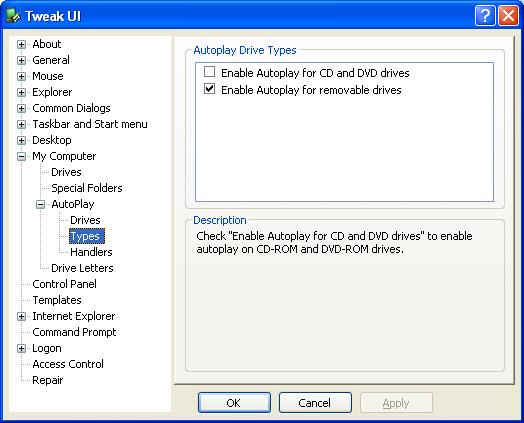
and the drives section and handlers would be what program to use. -
The guy took the laptop as it is so I could not test it but I have noted your advice for future use, thanks!
Similar Threads
-
VHS to DVD with ivtv driver
By wpoely in forum LinuxReplies: 3Last Post: 9th May 2013, 22:34 -
CD-ROM vs. DVD-ROM
By Judson in forum MacReplies: 10Last Post: 6th Apr 2012, 09:33 -
Computer Restarts/DVD Driver
By DNomados in forum DVD & Blu-ray RecordersReplies: 17Last Post: 10th Jul 2009, 12:17 -
Help With DVD Driver? Firmware? unknown burning problems..
By spongecake in forum Newbie / General discussionsReplies: 7Last Post: 16th Jun 2008, 17:17 -
ADS Technologies Instant DVD 2.0 Driver Download
By alexsum in forum Newbie / General discussionsReplies: 2Last Post: 17th May 2008, 21:58




 Quote
Quote