Hi.
I'm trying to create subtitles for a DVD, but seems like I can't have more than one subtitle with the same timing showing on the screen even when they're positioned in differents areas of the screen. And since the subs are Unicode (I have some Portuguese symbols and Korean text on it at same time), the only SUP-to-SRT converter that seemed to be able to handle it was SubtitleCreator.
Not sure if I was clear enough, but what I have is something like that:
When I create the sup, it only shows the first subtitle, and after it's finished (at 04:15,580) it shows the second one for the remaining time.50
00:04:14,210 --> 00:04:15,580
Sua Majestade, minha preocupação é de que,
51
00:04:14,300 --> 00:04:16,100
<u><L>Man Ri Choi</L> <s>(Jibhyeonjeon Bujehak)</s></u>
I'm totally clueless now and would be glad if someone could please shed a light on this question.
Thanks in advance,
-Yuji
+ Reply to Thread
Results 1 to 7 of 7
-
真実はいつもひとつ!
(The truth is always only one!) -
Correct. Therefore,seems like I can't have more than one subtitle with the same timing showing on the screen even when they're positioned in differents areas of the screen.
really cannot work well; there must be at least one frame separating50
00:04:14,210 --> 00:04:15,580
Sua Majestade, minha preocupação é de que,
51
00:04:14,300 --> 00:04:16,100
<u><L>Man Ri Choi</L> <s>(Jibhyeonjeon Bujehak)</s></u>
the end time of a given subtitle and the start time of the next one.
BUT here is an example of a possible workaround that
might give you what you want (warning: you will have to use
.SSA or .ASS subs, and generate the bitmaps with MaestroSBT
or something, I guess):
Hope this helps.50
00:04:14,210 --> 00:04:14,290
{bottom}Sua Majestade, minha preocupação é de que,
51
00:04:14,300 --> 00:04:15,580
{bottom}Sua Majestade, minha preocupação é de que,
{top}<u><L>Man Ri Choi</L> <s>(Jibhyeonjeon Bujehak)</s></u>
52
00:04:15,590 --> 00:04:16,100
{top}<u><L>Man Ri Choi</L> <s>(Jibhyeonjeon Bujehak)</s></u>
=============================== -
Midzuki, thanks for your reply.
However, there's still one problem: MaestroSBT can't handle Unicode/UTF-8 files. The subtitle file has Portuguese diacrits and Korean and Japanese characters.
Any ideas?真実はいつもひとつ!
(The truth is always only one!) -
Only this one:MaestroSBT can't handle Unicode/UTF-8 files. The subtitle file has Portuguese diacrits and Korean and Japanese characters.
Any ideas?
1) Use MaestroSBT or other similar application only for generating an
adequate bitmap-index file (.sst or something equivalent);
2) Use Avisynth, VirtualDub and Vsfilter.dll to produce a short BlankClip
that will display the multilingual subtitles, then convert the clip into a sequence of
bitmaps, which(after being duly re-encoded as 4-bit RLE) will be renamed and
will replace the subtitle pics created by MaestroSBT.
Couldn't find or think of any better solution --- gomen nasai ^^;;
============================= -
Since this thread is about subtitles, not authoring, moving to our Subtitle Forum.

-
Given that a picture paints a thousand words... here it goes =^.^=
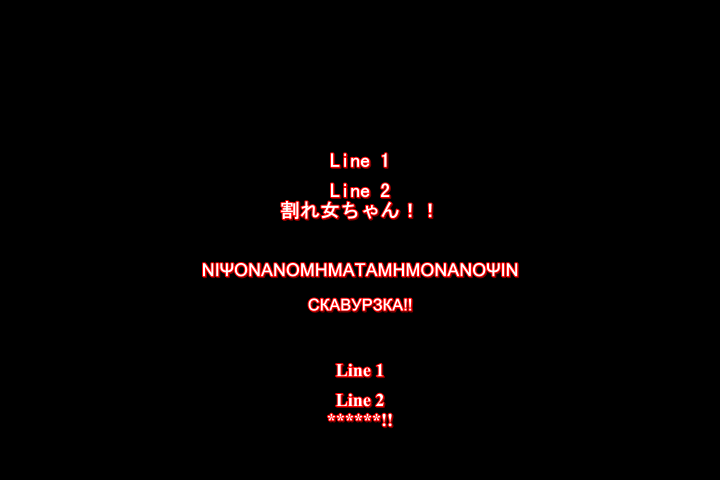
-
@redwudz: Yeah, sorry for that. I was wondering if I had posted on the right forum... :S
@Midzuki: Thanks a lot for your help. I'll give it a try tonite... do-mo ariga- ^^v真実はいつもひとつ!
(The truth is always only one!)
Similar Threads
-
ffmpegX burned subtitles are missing with arabic (iso-8859-6) subtitles
By eswenson in forum ffmpegX general discussionReplies: 6Last Post: 11th Jan 2012, 09:22 -
DVD software player- raise subtitles to top of scrn/ simultaneous subtitles
By jimdagys in forum Software PlayingReplies: 8Last Post: 6th Dec 2009, 18:30 -
Converting AVI to DVD plus Subtitles (Loss of quality on subtitles)
By somenho in forum ffmpegX general discussionReplies: 2Last Post: 27th Aug 2009, 10:23 -
Burning .mkv file with .ass subtitles to DVD WITH the subtitles
By isfjinfj in forum Authoring (DVD)Replies: 2Last Post: 23rd Jun 2009, 17:28 -
Help with converting DVB subtitles to idx/vob subtitles
By Talayero in forum SubtitleReplies: 8Last Post: 21st Feb 2009, 18:10







 Quote
Quote