On my graphics editing computer I have a dual 19 inch LCD monitors. One is a Neovo F-419 and the other is a BenQ FP91G+... The Neovo is connected on the vid cards dvi connector, the BenQ on the vga.
The colours on the Neovo seem much more vibrant and darker, while the BenQ are lighter and less colourful.... How can I tell which one is closer to the the truth when I'm editing photos I've shot with my digital cameras? I use Paint Shop Pro ver 9 and Artweaver for most of my photo editing...
And how can I have photos appear the same regardless of monitor?
My video card is MSI Nvidia GeoForce 7300GT
Thanks muchly...
Kenmo
+ Reply to Thread
Results 1 to 3 of 3
-
-
The answer is neither is correct. There are several philosophies for monitor calibration depending on the application. You fall into the desktop publishing model where the reference for calibration is the printer and the print.Originally Posted by kenmo
Standardized test charts are used to characterize the printer. Then, the monitors are adjusted to match the printer with the goal of "what you see is what you get" (WYSIWYG).
Photoshop includes calibration software. It assumes NVidia default settings then offsets colors with a start program that loads when Windows is booted. You should ask in the Paint Shop Pro forums how it is done there.
The camera to monitor path remains uncalibrated since each camera achieves white balance by it's internal means. To add calibration from the source scene a different type of chart is used.
This chart is included in the scene. Software filters exist that convert this chart to the printer calibration reference.
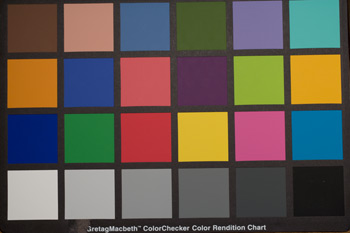
http://shop.colourconfidence.com/section.php?xSec=30&gclid=CPuM1Nve2YwCFRs_ggodnVeqJw

In video production, standard test charts are used as the reference and all equipment including monitors are adjusted to these standard charts. It is near impossible to adjust a computer monitor to proper video levels so in most cases a separate calibrated video monitor is used to achieve WYSIWYG.

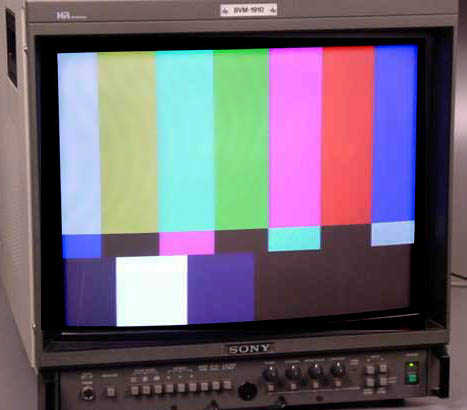
-
Yeah, color space is a tricky thing and really depends entirely on your method of output. I know with Adobe applications you need:
Correct driver/ICC profiles for the exact printer model you're outputting to
Correct media profiles for the type of media that printer is printing on
Drivers specific to your display that support color profiling
Then you go into the color space settings of the Adobe application you're using and set all these up.
But that's not all, you also need to set you white value to the type of lighting you use around your computer which can be specific to your monitor type.
For my print work I use ViewSonic CRTs that are set up for CMYK or CcMmKY. I now have a Dell widescreen LCD but I've not been impressed by its ability to do color spaces so it's been relegated to Pantone work FB-DIMM are the real cause of global warming
FB-DIMM are the real cause of global warming
Similar Threads
-
Lcd Tv as monitor
By alldonein in forum ComputerReplies: 2Last Post: 10th Jan 2010, 15:46 -
LCD TV vs. LCD Monitor for PC gaming
By Xenos80 in forum ComputerReplies: 6Last Post: 13th Feb 2009, 00:01 -
Displaying Photos on an LCD Monitor or LCD TV
By jbsiegel in forum DVB / IPTVReplies: 3Last Post: 25th Sep 2007, 13:29 -
LCD Monitor...is it a problem?
By ron spencer in forum ComputerReplies: 6Last Post: 24th Sep 2007, 08:24 -
Help on a LCD Monitor
By wasabiboys in forum Newbie / General discussionsReplies: 2Last Post: 22nd Aug 2007, 05:58




 Quote
Quote