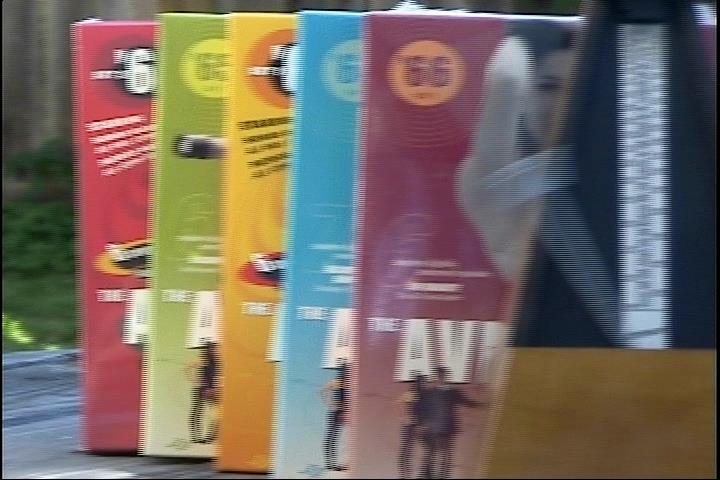this is an annoying effect i get when i capture with the canopus 55,
can it be fixed somehow?

+ Reply to Thread
Results 1 to 5 of 5
-
-
how do i do that? is it on the capturing software or..?
i captured this via Canopus 55
im using pinnacle liquid 6.
please reply
thanks -
My guess is your software is capturing interlaced but it's displaying the video with blend deinterlacing because people think there's something wrong when they see interlaced video.
Open one of your files in VirtualDub and see what it looks like. -
Can you look at your capture at full size? If it looks interlaced like what was posted in response you should be fine. If the preview box is resizing your video to half size it appears that instead of discarding half the fields, it's actually blending them.
If it looks just as blurry at full size then you should do what was already suggested and turn off the deinterlace method of blurring fields.
Similar Threads
-
Quick way to merge a Cover picture(preview picture) in a video-file
By arty1 in forum Video ConversionReplies: 0Last Post: 6th Mar 2012, 01:06 -
[Sony Vegas 9] Problem with Picture-in-Picture (Track Motion)
By BramJ in forum EditingReplies: 1Last Post: 27th Jan 2010, 04:52 -
Can this blend be fixed?
By alcOre in forum Newbie / General discussionsReplies: 8Last Post: 20th Jun 2009, 13:02 -
Can vertical oscillation be fixed?
By davexnet in forum Video ConversionReplies: 11Last Post: 19th Feb 2009, 20:11 -
Avisynth Picture in Picture Script Slows Down Video and Lacks Sound
By OpNash in forum EditingReplies: 2Last Post: 26th Nov 2008, 20:00






 Quote
Quote