i opened up an avi and this error popped up. i wanted to cut afew thigs out using direct stream copy mode.
what does this mean? and what can i do?
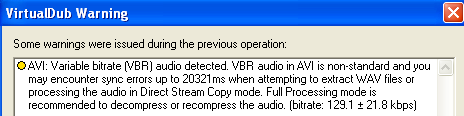
+ Reply to Thread
Results 1 to 11 of 11
-
-
MP3 VBR audio can cause all kinds of sync problems when editing or encoding when not handled properly. I usually convert it to WAV audio with full audio processing, then add it back in. Then after editing, I use direct stream copy for the video and select MP3 CBR for the audio with full processing. I normally have Lame MP3 installed to give me more MP3 audio choices.
Or here is one guide for VD and extracting a WAV file: http://members.dodo.net.au/~jimmalenko/ExtractAudio.htm
I normally use VD Mod for this as it seems to have a better method of handling the audio.
-
'Audio> (Check 'Full processing mode)>Compression' Pick a comparable audio setting to your original, usually 48Khz@192Khz, but it depends on the source audio. Lame MP3 gives you more options. Then save out the file in video direct stream copy and audio full processing. Edit this version and save again, both audio and video set to direct stream.
I usually use the method I mentioned in my other post using WAV audio as I have had sync problems doing it the quick way with just changing the VBR to CBR.
Sorry, it's a PITA, but blame the people that put VBR in there in the first place.
-
-
ok i downloaded avidemux, read all the reviews and sounds brill... but i cant hear the movie.... i can view it....
i open the movie and this pops up:
"Build VBR time map?
Avidemux detected VBR MP3 audio in this file. For keeping audio/video in sync, time map is needed. Build it now?
You can do it later with "Audio -> Build VBR Time Map"".
i click on 'build time map' instead of 'cancel' then once thats done this pops up:
"Index is not up to date
You should use Tool->Rebuild frame. Do it now ?"
i click yes.
the movie i can see but no sound.
help!
also this doesnt have a guide. i dont know how to cut bits out? -
manono has the best answer. That's the way I do it also. Saves a lot of steps & I haven't had one out of sync yet.
-
I've done a lot of converting using footage that contains VBR MP3 audio. I've had really good luck extracting the audio with Adobe Audition, manipulating it in whatever fashion I desire and saving as a WAV.
Granted, Audition is not the least expensive software out there, but it works very well.
Before I author, I'll convert that manipulated, saved file to AC3 for full NTSC compatability. I've only had one to come out with a synch problem, but it turned out to be a hiccup in the encode (could have been user error too 8) ). Once I re-encoded it, all was good.
Similar Threads
-
"Protection error - Debugger Detected"
By DaveMidgley in forum Newbie / General discussionsReplies: 7Last Post: 16th Mar 2011, 15:35 -
Streaming RTMP, "SWF verification detected", JW player
By jasta in forum Video Streaming DownloadingReplies: 0Last Post: 14th Dec 2009, 04:00 -
VRD-MC3 "Copy Protection Signal Detected: Cannot Record"
By cmwalsh in forum Capturing and VCRReplies: 6Last Post: 14th Jul 2007, 12:03 -
Avi2DVD message when loading AVI...."DV DVI Detected"
By geek2330 in forum Newbie / General discussionsReplies: 3Last Post: 22nd Jun 2007, 08:05 -
"Cannot append segment...", "Mismatch detected..."
By Ygramul in forum Newbie / General discussionsReplies: 2Last Post: 14th Jun 2007, 12:32




 Quote
Quote