hey all,
i just got a dell 690.
i left the basic cd-rom in there they include with the system
and seperately bought and installed a pioneer dvd-rw DVR-112D.
it won't play a dvd, but recognizes the data.
in the properties/general tab it recognizes it as "Type: CD Drive"
it reads very slowly too, when it wants to.
i'm thinking i might have skipped a step in configuration?
thank you very much for any input guys-
Dano
+ Reply to Thread
Results 1 to 11 of 11
-
-
I can think of several possibilities. How did you set the jumpers on the drive? If the other drive was set as master, then you may have to set this one as slave. Or all your drives may need to be set to cable select. Check the jumper on the CD drive.
If you have the master slave setup for the jumpers, it may be better to set the DVD to master and the CD to slave, but you may have to change the cable position or the drives around to do that easily.
And if you just have a 40 conductor cable to your CD/DVD drives, I would replace that with a 80 conductor cable.
Many DVD drives will show as a CD drive until you insert a DVD disc. This is because they also burn CDs perfectly well.
There may be other factors, but those are the most common. -
Hey redwudz,
yeah, the cable looks like it's a 40 not an 80.
i am not sure what the jumper is..
First I plugged the DVD drive into the next available plug on the string of cable down from the CD drive.
then I tried unplugging the CD drive and putting that cable into the DVD drive.
same results.
the drive reads a DVD really slowly and won't go into warp speed,
with both a movie and a data disc.
sometimes the drive disappears from the system entirely.
I wasn't sure if there was a driver the computer might be missing,
having come with only a CD drive.
Where do you check the master/slave/cable select configuration?
Thanks again for all you time dude,
D -
The master/slave/cable select setting is in the back of the drive, you'll see a small little black or blue or white square thingy that's the jumper on it. I'd suggest you buy a new 80 wire ide cable for your drive. DELL is famous for using the cable select settings which uses a cable select ide cable and it's not a 80 wire one.


-
No drivers are needed to install the drive, the OS does that. The jumpers are the most important. Usually the end of the cable is the 'master' connection and the middle of the cable has the 'slave' connector. On the drive, there's often a diagram to show where the jumper goes for the different choices. Here's one photo, but it's a little hard to see:

The 80 conductor cable is fairly common for most DVD drives these days. A 40 conductor will look very similar to a floppy cable for the wire sizes. 80 conductor cables are similar to a IDE (PATA) hard drive cable. -
I can see where the cable connects to the motherboard,
there's a small "40" printed next to it.
I do have an extra cable that has HD 1, DR 2 and IDE 1 printed next to each of the 3 plugs.
(uh)
the little white square thingy, according to the diagram,
is in the master slot all the way to the right.
so the little white square thingy is the actual jumper?
other than that, there are no cables hooked up anywhere in those slots?
or is that where the 80 cable comes in..
i want to thank you for responding.
you guys rule,
D -
the little white square thingy is the jumper and if it's on the right side of the drive then yes it is in the master position. the 80 wire ide cable goes into the ide connector of the drive. it doesn't go into the jumper area. buy a 80 wire ide cable and keep the jumper on the master position and you're good to go. PIONEER 112D drive needs a 80 wire ide cable in order to be in UDMA 4 MODE. As you can see with the problems you have the 40 wire ide cable is the culprit.
-
ahh, cool man.
on the right of this collaboration, is this an 80 wire?
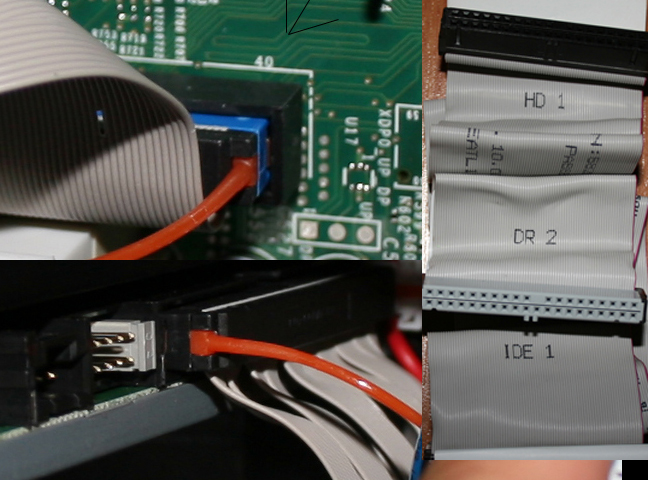
-
from looking at that picture of a ide cable it does seem to look like a 80 wire ide cable. only sure way to know is to attach it to your PIONEER drive. then see if the drive is in UDMA 4 MODE.
you can buy a 80 wire ide cable from any local computer store/shop or buy online.
here's one for only 99 cents: http://www.svc.com/rc18hd2-grn.html -
Thank you budz--
I attached it, where would I look to see if it is in UDMA 4 MODE? -

figured it out:
power dvd version 4.0 doesn't work in the dell 690.
i downloaded AVS4YOU and everything's tits.
it recognizes it as a dvd, reads, writes, rips, etc.
(oh, and turns out it was an 80 wire originally connected to it.)
thanks for all your input and time guys,
rock-on

Dano
Similar Threads
-
DVD (VOB) -> MP3 (selected part only, stress-free)
By Henrik2000 in forum AudioReplies: 15Last Post: 11th Aug 2009, 14:03 -
Stress Relievers
By Anonymous4 in forum Off topicReplies: 8Last Post: 7th Sep 2008, 09:10 -
A must read "sex" story! Guarantee it will reduce your stress!
By moviebuff2 in forum Off topicReplies: 2Last Post: 18th Jan 2008, 15:51 -
Do my fans indicate... stress??
By makntraks in forum ComputerReplies: 7Last Post: 14th Oct 2007, 20:14 -
DVD Burning problem - STRESS!
By tonio1 in forum Authoring (DVD)Replies: 6Last Post: 5th Sep 2007, 11:08




 Quote
Quote