Hi!
I am trying to export 16.9 video clips from Premiere Elements, but when I export them through "Export Movie" they turn up smaller, with a black frame around the picture, no matter what settings I use (even when I export as mpeg2 16:9). What is wrong? They turn up distored also in Media Player.
The clips originally come from Premiere Pro, exported as 16:9 clips. When previewed in Elements they have black bars in top and botton, which they shouldn't have in a "real" preview; instead the preview window should have 16:9 proportion.
In the Elements project settings it says PAR of 1,067 which is wrong, but it's not possible to change it.
I have succeeded exporting 16:9 clips before, but they were captured from camera as 16:9 from the beginning.
Is it so tragic that Elements can't handle 16:9 file-imported clips?
Thanks for help
Urban
I used this forum because I am trying to export them into Encore (dvd author sw)
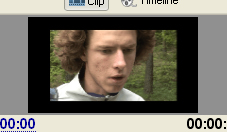
+ Reply to Thread
Results 1 to 3 of 3
-
-
But it's no dvd authoring until you use encore. Moving you.
-
Well, I suppose Elements just can't handle imported 16:9 clips. The same clips appear perfectly imported in Premiere Pro.
Ok sorry about forum choosing. I'm was working in Encore and encountered the issue. No problem
Similar Threads
-
PowerDirector vs Premiere Elements
By Lothar1974 in forum Newbie / General discussionsReplies: 6Last Post: 26th Aug 2013, 07:47 -
Premiere Elements 3 Export to DV-AVI or m4v file?
By bowmah in forum Newbie / General discussionsReplies: 2Last Post: 9th Oct 2008, 18:12 -
Premiere Elements 4 HELP!
By tczerwinski in forum EditingReplies: 3Last Post: 28th May 2008, 08:55 -
whats the best way to export my home movies from premiere elements 4
By simoupnorth in forum Video ConversionReplies: 0Last Post: 4th Jan 2008, 15:38 -
Premiere Elements 3.0
By sm head in forum Capturing and VCRReplies: 2Last Post: 28th Jun 2007, 14:42




 Quote
Quote