Well, I am trying to convert a set of Video files to DVD, but the Video Keeps getting messed up. Let me just show you.
This is roughly what the image should look like:
This is what is does look like:
I am using WinAVIConverter, and the Codac for the Files is Divx5/DX50.
Any clue what to do to make this work right?
Oh, the Videos are OGM's with 2 Audio Streams and 1 Subtitle.
+ Reply to Thread
Results 1 to 5 of 5
-
-
I would not trust WinAVI to do anything right. It is a low quality, third rate piece of software.
Try ConvertXtoDVD instead.Read my blog here.
-
The you are stuck with unpredictable, low quality results, because that is all WinAVI is capable of producing.
You can use ConvertXtoDVD to put multiple movies on a disc if you want.Read my blog here.
-
guns1inger is right winavi is crapware -- super, thefilmmachine, convertxtodvd are all better (or others)
"Each problem that I solved became a rule which served afterwards to solve other problems." - Rene Descartes (1596-1650)
Similar Threads
-
I have a problem with my DVD - image distorted
By cbeec3 in forum Newbie / General discussionsReplies: 1Last Post: 14th Jan 2010, 05:43 -
Distorted image for a few seconds of the video, on Vegas
By Sepu in forum EditingReplies: 7Last Post: 20th Oct 2009, 01:35 -
Printed page image don't equal PC monitor's image?
By bryankendall in forum Newbie / General discussionsReplies: 9Last Post: 11th Nov 2008, 14:45 -
Vegas 8 - replace an image with image from previous frames
By sdsumike619 in forum EditingReplies: 2Last Post: 5th May 2008, 15:26 -
Vegas - add image to video (DVD(mpg)) and moving image around
By psxiso in forum EditingReplies: 4Last Post: 11th Jul 2007, 05:29




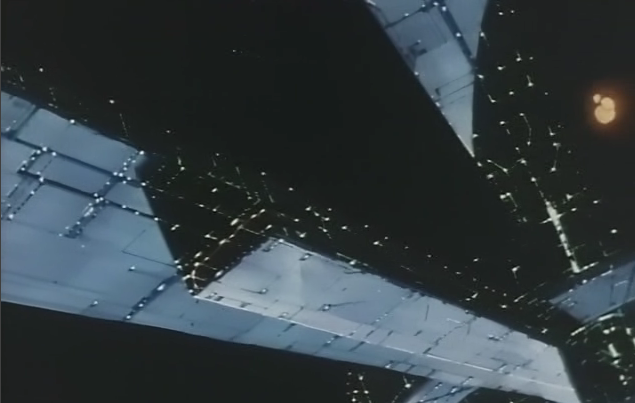
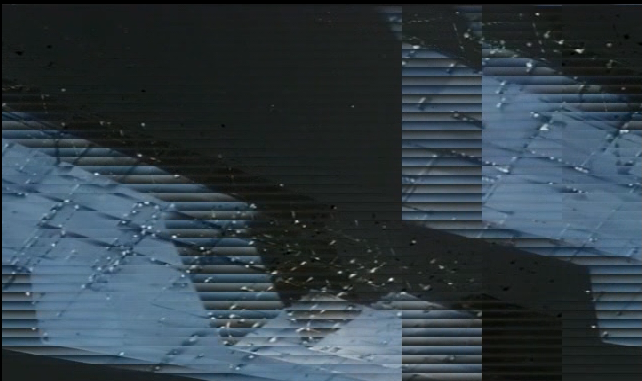
 Quote
Quote