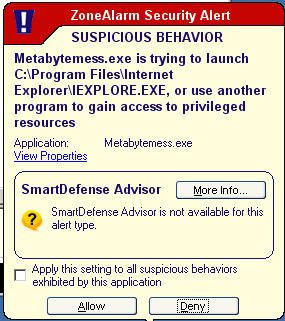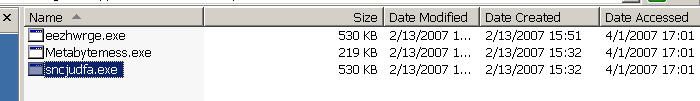Hi, according to Zone alarm, I have a program called Metabytemess.exe that is trying to access places it shouldn't on my PC. I have tried to Google it but there is nothing showing. Anyone know what this is? It doesn't seem to be linked to any other program.
+ Reply to Thread
Results 1 to 9 of 9
-
"Whenever I need to "get away,'' I just get away in my mind. I go to my imaginary spot, where the beach is perfect and the water is perfect and the weather is perfect. The only bad thing there are the flies. They're terrible!" Jack Handey
-
Try using HiJackThis. Look for metabyte and mess exe's. Both are problems. You may have a variation that is not well known yet and that's why the Google search failed.

HiJackThis: http://www.spywareinfo.com/~merijn/programs.php
Also check your Task Manager and look in 'Processes' for odd sounding names. If you are lucky, they may include the words 'meta, byte, or mess. If so, kill them.
Also, you might try running Trend Micro's online scan. It has worked well for me in the past: http://housecall.trendmicro.com/ -
Thanks Redwudz, I installed hijack this but don't understand it, and the trend housecall only picked up a couple of harmless stuff. I'm starting to think it may be part of a program that is on my PC. My antivirus (VET) is very good and it just ignores it. I have allowed access a couple of times and it seems to do nothing dramatic. It certainly doesn't try to get on the internet.
"Whenever I need to "get away,'' I just get away in my mind. I go to my imaginary spot, where the beach is perfect and the water is perfect and the weather is perfect. The only bad thing there are the flies. They're terrible!" Jack Handey -
More details
"Whenever I need to "get away,'' I just get away in my mind. I go to my imaginary spot, where the beach is perfect and the water is perfect and the weather is perfect. The only bad thing there are the flies. They're terrible!" Jack Handey -
Try running an anti-spyware program like Adaware, spybot, or microsoft windows defender.
-
Those two other '.exe' files also sound suspicious. Malware often generates nonsense names for the .exe files it produces. I find nothing on the net about any of those names.

I'm afraid I don't know much about HiJackThis either, but it appears to do a thorough job of finding problems when other programs fail. You might take a look at this site for some information and help with the program: http://forums.majorgeeks.com/showthread.php?t=38752
Some things that may help when you do a malware scan: Unhook from the internet. You don't want a program phoning home and getting reinforcements when you try to remove it. I would also try some scans from 'Safe Mode' as that keeps some malware programs from loading drivers. I hesitate to recommend turning off Windows 'restore' feature, as you may lose your restore points. But some programs can embed themselves there and be very difficult to remove.
I keep Spybot and Spyware Blaster on my systems, along with AVG and a hardware and software firewall. The first two often find problems and both do a fair job of blocking them.
It may all just be harmless, but I would still try to find out about it or get it out of your system. -
Thanks for all your efforts. I have a GeForce 7600GT graphic card, and as I have now deleted those programs, I hope that it hasn't stuffed up anything.
I have run Adaware, and Zone alarm Pro has it's own anti spy ware program. There seems to no problems with my PC so I suppose I can stop worrying now."Whenever I need to "get away,'' I just get away in my mind. I go to my imaginary spot, where the beach is perfect and the water is perfect and the weather is perfect. The only bad thing there are the flies. They're terrible!" Jack Handey -
Also install Spybot and SpywareBlaster and update them often....both are free and exellent programs.
Similar Threads
-
spumux.exe
By ranee in forum Authoring (DVD)Replies: 3Last Post: 30th Jun 2010, 10:31 -
using insnav.exe
By nighthawk2018 in forum Newbie / General discussionsReplies: 0Last Post: 31st Dec 2009, 07:10 -
explorer.exe / drwtson32.exe keeps closing
By coolcoates in forum ComputerReplies: 7Last Post: 28th Nov 2007, 09:42 -
bgsvcgen.exe?
By alegator in forum ComputerReplies: 11Last Post: 16th Jul 2007, 13:06 -
.exe to .avi
By siopawman in forum Video ConversionReplies: 2Last Post: 17th Jun 2007, 21:46




 Quote
Quote