NTSC film is shot at 24 progressive fps and is usually stored on disc at the same rate. When 3:2 pulldown is applied to such a film so that it will play on a regular TV, should the pulldown cause interlace artifacts when watching the film on a progressive display (ie computer monitor)? That is the only explanation I've come up with for what I'm experiencing when watching my store-bought DVD movies in MPC v6.4.8.5:
The artifacting is apparant along the edges of the spaceship, which would look smooth on my TV. This is a snapshot from the retail "Star Wars - Episode I" R1 DVD (near the beginning of chapter 5). It doesn't seem right that a movie shot at a progressive frame rate should be required to play back interlaced even with progressive hardware, but then again I'm still a n00b. So can anyone tell me if my guess/explanation is correct? Thanks.
+ Reply to Thread
Results 1 to 5 of 5
-
-
You're going to have to show a better picture of what you are talking about than this. Perhaps zoom in to the affected area.
Questions to ask yourself: Does MPC honor pulldown flags? Is the original video on DVD hard telecined? Do other software players show the same artifacts?
Also, I know that this video was shot by Lucas entirely in a digital format, so there is no natural "blending" of movement that would occur with film. So, instead of a 24fps product, what you really have is 24 relatively sharp pictures per second.ICBM target coordinates:
26° 14' 10.16"N -- 80° 16' 0.91"W -
SLK001, to answer your third question, I've just found that my DVDs look a lot better when played in VLC. Easy solution #1: switch to VLC for DVDs. Here's another pic I put together to describe the artifacts:

This is from "Alien". Note the checkered sign on the door. When the camera zooms in on the door, artifacts are visible visible on the sign in MPC (right). VLC's output (left) looks more natural. It might not be pulldown but that remains my guess. Jagabo, do you use any external filters for DVD playback in MPC? -
No, I use the built in MPEG 2 decoder. It's set to Weave so I do see interlace comb lines if I'm viewing interlaced material.Originally Posted by 2manytapes
Similar Threads
-
Pulldown? when Encoding a 29.970fps progressive AVI to NTSC DVD
By FulciLives in forum DVD RippingReplies: 5Last Post: 27th Feb 2012, 20:00 -
How to progressive Upload video & progressive download
By video909 in forum Video Streaming DownloadingReplies: 1Last Post: 6th Mar 2010, 06:17 -
3:2 progressive scan pulldown support.
By wasimismail in forum Authoring (DVD)Replies: 47Last Post: 11th Jun 2008, 22:51 -
TMPGEnc: 720P -> Progressive or 3:2 Pulldown?
By akrako1 in forum Video ConversionReplies: 6Last Post: 13th May 2008, 13:51 -
Can progressive video be saved as DV without losing progressive advantages?
By boblin2 in forum Video ConversionReplies: 7Last Post: 22nd Jul 2007, 15:35




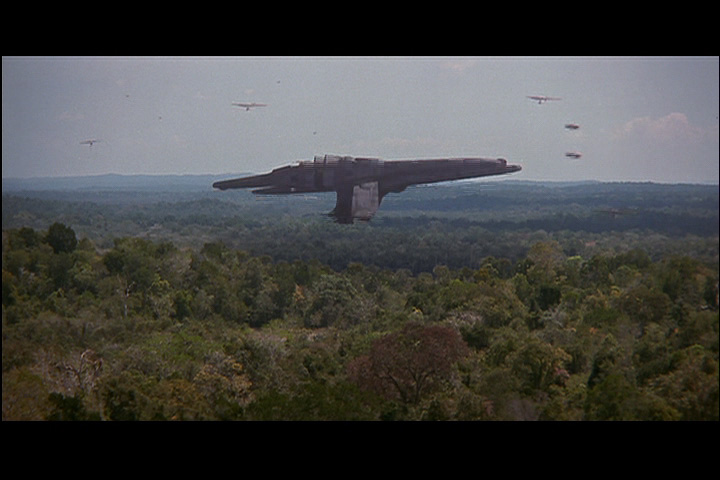
 Quote
Quote