Hello All
I want to ask a nice software where in i can burn around 10 AVI files on to a DVD disc. I want to authorise the AVI files something like menus when i click it should display the particular files.
Hope everyone understood my requirement.
Any help is very much appreciated.
Thanks in advance
Regards
Dragon
+ Reply to Thread
Results 1 to 6 of 6
-
-
Unless your player is DivX Ultra certified, it can't be done.
If it is Ultra certified, there's DivX Media Builder, and TMPGEnc DVD Author 3
/Mats -
If they are short avi files - less than 10 minutes each - then you could re-encode and author as a DVD with something like ConvertXtoDVD. However if they are 25 or 45 minute episodes of a series, then follow Mats advice.
Read my blog here.
-
Hello guns1inger
The avi files are around say 250 Meg size and if i convert them using Convertxtodvd i can fill around say three files max.
I will try with Divx Author
Thanks Again -
Size is irrelevant, it is running time that matters. How long are the episodes. After around 2 hours quality begins to suffer. If the source is divx then you usually don't notice until around the three hour mark. Try to put more than three hours on a disc at full-D1 and you will see quality drop off quickly. But 250 MB means nothing at all in the conversion process.
Read my blog here.
-
I use ConvertXToDVD exclusivly re-encoding downloaded movies and trailers if the quaility of the video your re-encodeing is not dvd quaility you can fit more on one dvd with the menus since adding more to a allready lacking rate of video or sound can't make it look any better! also if you plan on watching only on regular tv and not on monitor or hdtv then why encode it dvd when you cant get total quaility back out of your equipment but as there forceing hdtv on us you will more than likely by a set with it in the futer,but if this is a watch it once and throw away why goto trouble and time and added disks just to watch it. Normally I can get 2-90min.and one 2hour movie onto dvd-r without degredation of original playback quality if it will playback on my divx player or vcd of the original file you cant tell difference on my standard 32" tv! there is a limit of 60 files on ConvertXToDVD found out making dvd of trailers.
P.S. remember if your encoding widescreen (with other programs) you dont have to encode the black bar lines on top and bottom too,just adds to size for nothing with loss of quality!
and now a word from Bill...
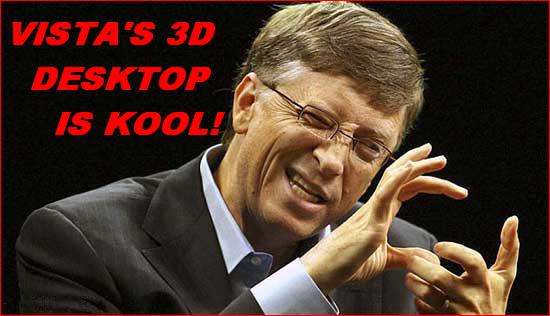 See Ya,
See Ya,
FAST ED
Similar Threads
-
Best way to batch convert xvid/avi files to mkv/x264 files?
By gaikokujinkyofusho in forum Video ConversionReplies: 1Last Post: 13th Jan 2012, 07:31 -
How to convert DV avi files to DVD ready MPG files with Win7 powershell.
By findus in forum User guidesReplies: 5Last Post: 19th Dec 2011, 17:42 -
How to quickly split M2TS files just like AVI Splitter works with AVI files
By hoovey1969 in forum EditingReplies: 1Last Post: 30th Nov 2009, 23:42 -
How do I put AVI files onto a DVD as AVI files?
By dgarmaise in forum Authoring (DVD)Replies: 15Last Post: 17th Mar 2008, 21:32 -
whats best to use to copy my home videos to DVD... avi files or wmv files??
By leegutcher in forum Newbie / General discussionsReplies: 5Last Post: 14th Jun 2007, 05:24




 Quote
Quote