+ Reply to Thread
Results 1 to 6 of 6
-
I have upload the video and pics to my drop box,
https://www.dropbox.com/sh/wiuzeg06rxw81p5/AAAnqmtxNi_MCoO1k4NVkVTha?dl=0
thanks again so much for your help
John -
Unfortunately, unlike various techs on TV, I cannot create a clear image where data simply does not exist.
There simply isn't enough data (resolution is way too low) to even try extract anything meaningful.
The plate is only about 20 pixels wide depending on the frame you grab which is never going to give you any usable data.
I've old tried single frames as I don't have any software that lets me load multiple frames and align them but even then I doubt there would by anything. -
thanks for the response, from my work it kind of looks like YP1 -92L or YP1 924
-
I looked at your videos and stills. You might have luck with this software (I think you can download a free trial):
Focus Magic
Here is the example they give:
Forensics Examples
You sometimes can also get improvement by up-resn'g the image, (use Bicubic or something even more sophisticated), followed by some sharpening, and then zoom in and out until you get the best visual balance between pixelization (too much zoom) and detail. -
I've been looking at an interesting proprietary upscaler for avisynth, and then I come across this thread. So I decide to try it the upscaler on your video, and decided to create an account here even though I've been a long time lurker.
The upscaler I used was from http://www.infognition.com/super_resolution_avisynth/, which costs $40 but the free version does the same thing except it leaves stripes across the video as a watermark. It works by looking at the frames before and after to try and scrape some extra detail during the the upscaling. Things that are moving can have extra details added, like the vehicle with the license plate, but the stationary background won't have any extra detail.
I just did the standard high quality doubling of both the vertical and horizontal with just "SR()".
Here is the Upscaled 4k clip, click the download button on the top right. https://jumpshare.com/v/Wr7uMdMFCpyA1qZpzGDk?b=yIOLnedKIAUzIKrh3b75
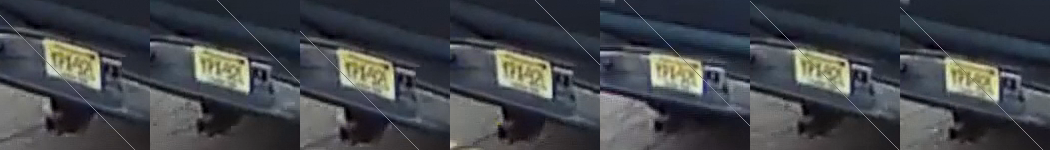
Last 3 characters look like 42LLast edited by KarMa; 10th Jul 2015 at 00:55.
Similar Threads
-
Please help me to get the license plate details
By andi in forum RestorationReplies: 4Last Post: 7th Oct 2014, 22:56 -
Need Help to Capturing License Plate
By Scarmblerguy in forum Newbie / General discussionsReplies: 15Last Post: 2nd Aug 2014, 18:27 -
CCTV License Plate
By Djchase in forum RestorationReplies: 7Last Post: 9th Jun 2013, 22:42 -
PLEASE HELP - license plate enhancement from iPhone video
By jleao1 in forum Latest Video NewsReplies: 5Last Post: 2nd May 2013, 02:36 -
Trying to get license plate from video clip, trying to catch a scammer
By Bane24 in forum RestorationReplies: 4Last Post: 21st Sep 2012, 19:58



 Quote
Quote