i want to hook my pc up to my tv and my tv up to my dvd recorder and record footage of myself playing the pc games i play.
i was told in order to do this i would need a scan converter.
what i would like to know is would this method offer me the highest quality recording in this situation or is there a better alternative?
my brother suggested running a dvi cable from the dvi port on the back of my video card to the dvi port on our tv and then trying to record the footage that way but we're not sure if that would work.
we would just like to know what method of hooking up our pc to our tv would give us the best quality recording?
any help would be appreciated.
+ Reply to Thread
Results 1 to 5 of 5
-
-
If you have s-video out also on your video card, and the best input on the DVD recorder is s-video then you cannot get anything beter than connecting these two.
I have an EVGA 6200LE (NVidia) with DVI and s-video extra ouputs. I run the s-video directly to my Toshiba DKR2 and it works really well.
BTW, the scan conversion is done by the video card.There is more to life than meets the microscope. -
the recorder has to go between the PC and the TV, NOT the other way around
output of PC to input of recorder, output of recorder to input of TV to see the video that is being recorded and for play back
the quailty of the video is going to depend on the quality of the output of the PC
the S-video output on my laptop is lousy. I would get a better picture from a camera aimed at the LCD screen. -
I have an Nvidia GeForce PCX 5300 which is an "older" model now but it has S-Video output. I just played back a fairly nicely encoded xh264 file that I wanted on DVD but couldn't convert on the computer (due to DRM) so I just played it out of with the S-Video output of the Nvidia and recorded to my Pioneer stand alone DVD recorder (model DVR-531H-s).
The image quality turned out "OK" but not great. I got this weird "pattern" in the video that looks like some sort of cross-haired pattern ... almost like really bad "chroma" noise like you might see on RED lettering on a LaserDisc transfer ... only it is there ALL the time (although it is somewhat subtle).
Makes me wish I had an Nvidia that supported PURE VIDEO output ... I understand those give excellent video output.
So I am guessing the quality of S-Video output has a lot to do with the video card's capability.
- John "FulciLives" Coleman
P.S.
Here is an example image to show you what I mean:
720x480 16x9 WS DVD image resized to proper 1:1 resolution [852x480]
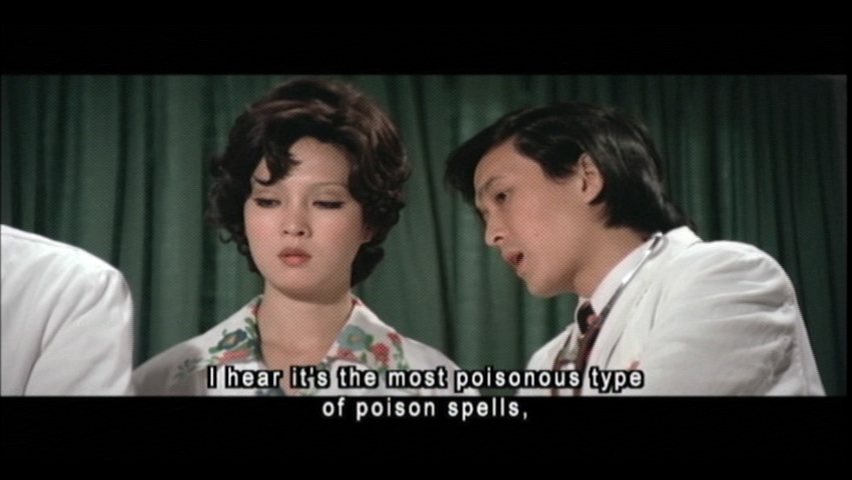
Depending on how your browser is set-up this image may not appear at 100% original size. I find that opening it up into a new browser window is the best option to then get it to 100% original size."The eyes are the first thing that you have to destroy ... because they have seen too many bad things" - Lucio Fulci
EXPLORE THE FILMS OF LUCIO FULCI - THE MAESTRO OF GORE
Similar Threads
-
VBScript to read XML. Assistance Needed
By NYPlayer in forum ProgrammingReplies: 11Last Post: 9th Oct 2012, 19:29 -
WMV to FLV assistance needed
By OM2 in forum Newbie / General discussionsReplies: 0Last Post: 10th Jan 2010, 07:45 -
region code assistance needed with the sony ns-700h dvd player
By stressed_with_sony in forum DVD RippingReplies: 1Last Post: 2nd Jun 2009, 01:53 -
region code assistance needed for the sony dvp ns700h
By stressed_with_sony in forum DVD RippingReplies: 0Last Post: 1st Jun 2009, 21:34 -
Assistance needed converting to WMV for playback on Xbox 360
By eggedd2k in forum Video ConversionReplies: 2Last Post: 16th May 2007, 18:29




 Quote
Quote