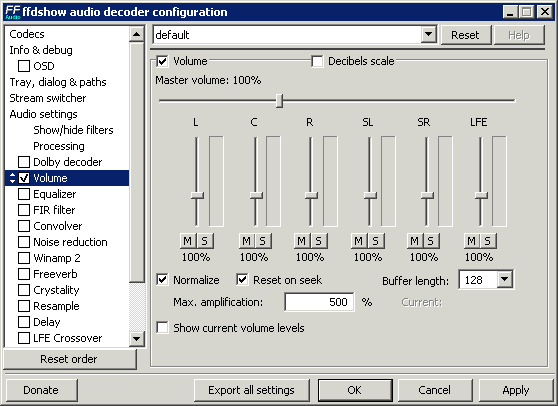Hey. I have about 40 movies of Divx I got the past week, the video is supurb. However, the sound on them seems to be a little low. Like my Mp3 playback is alot louder. Also it seems when im viewing a movie wether in Divx player, VLC player or whatever, the voices sound lower than the action. I gotta turn the volume up to hear them better but then the action is too loud. I have all the audio codecs installed and ran Gspot and it confirmed I have them all, but I just dont get it. Any help would be appreciated
+ Reply to Thread
Results 1 to 7 of 7
-
-
Baldrick's suggestion is a good one. I wrote a script which will add dynamic range compression to your audio tracks. It won't touch your original files at all - it makes a backup copy first and performs the process on the backup. Try it out on one or two files and see if you like it. Instructions included.
5MB
http://www.bestsharing.com/files/gOqJi209470/AVI_GAIN.zip.html -
I tried both those things, nothing workd. The programs ya sent me Fresh I couldnt get to work. And the first thing the show thing, it didnt do anything. I dont know if I did it wrong or what. I durno. See, I got OCD really bad so the littlest thing bothers me and I cant figure out why the sound louder on MP3 than the Divx movies. Also most of th Divx are AC3 with a few MPEG-3, whatee that means.
-
Actually, just upload a 20-30 second bit of one of your Divx files up to that http://www.bestsharing.com site (where you downloaded my app)
Choose a bit where there is dialogue. We won't damage your original, we are just making a small copy of a 30 second or so sample.
If you don't have an app to cut a piece of file, just use VirtualdubMod
---Click on the Images to See Full Sized Pics---
Open the file and Choose Direct Stream Copy, as noted below

Move Your slider and click on the left chooser to mark the left side of the sample

Move your slider over to right, then click on the right chooser, shown in red

File-Save-As and call it Sample.avi

Upload Sample.Avi to www.bestsharing.com. When the upload is done, copy the URL where it is hosted, as in the picture below. See the link at the bottom left ?

-
Ok. The first program the ffdshow thing, it works, but only when I play the movies in Winamp. Its weird, in Divx player, and VLC media player all play the sound low. But when I turn up the master volume it works pefert in Winamp. Also, the reason I went to using the Divx player was cause some of the movies in Winamp had a bout a inch thick green or faint color on the left side bar. But since installing the ffdshow thats gone. So I guess its solved but I wouldnt mind knowing why that didnt work with anything but Winamp
Similar Threads
-
Newbie having issues viewing HD movies
By asiaexpat in forum Newbie / General discussionsReplies: 20Last Post: 19th May 2010, 21:53 -
Digitizing family VHS movies - interlacing/quality issues on iMac 27"
By genkiness in forum Newbie / General discussionsReplies: 2Last Post: 29th Apr 2010, 23:32 -
Divx sound sync issues
By hotsalt in forum Video ConversionReplies: 1Last Post: 11th Apr 2008, 15:18 -
I am having sound issues with my computer?
By peggypwr1 in forum Newbie / General discussionsReplies: 1Last Post: 6th Aug 2007, 13:15 -
Adding Audio to DVD family movies - more complex issues than it looks?
By steve8443 in forum Newbie / General discussionsReplies: 7Last Post: 2nd Aug 2007, 13:51




 Quote
Quote