Hello,
I am working with a black & white old movie, who have a quality of image a bit weared out. I mean, that instead showing a rich gradient between black and white, these midtones are weared out becoming blacker or whiter zones.
I would like to know if there is a way to restore/improve the midtones and shadows, no matter if it is virtualdub or avisynth plugin. I have looked here in doom9 and general inet and not found any.
Maybe someone has made or knows of some plugin/script for this?
Thank you!
PD. Pls, excuse me if it is evident to do, maybe I have missed some evident tools in vdub, but for the moment I can't get what I want, maybe it is only my fault. Maybe exists a guide to do it?
+ Reply to Thread
Results 1 to 7 of 7
-
-
Maybe this filter? MSU Smart Brightness and Contrast Filter http://www.compression.ru/video/smart_contrast/index_en.html
Someone has experience with it and old used B&W movies?
Tx -
I have tried it, but it do not work as expected.
Is not there any filter that can make. for example, brighter the darker pixels and let untouched the already lighter pixels (beyond a thresold)? It is easy to think, it is strange it does not exists.
Anybody knows of some filter that can do that? -
Maybe the HDR AGC aviSynth filter would do what you need.
here is link to support thread, which includes its homepage download link.
http://forum.doom9.org/showthread.php?t=93571
good luck.grannyGeek ~~
Antique Newbie -
Try the gamma slider in VirtualDub's Levels filter:
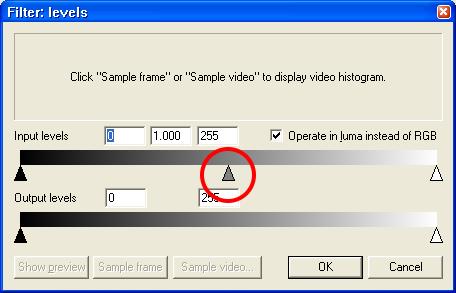
This can bring out details in dark areas without washing out bright areas.
You can try the Gradient Levels filter too. -
This is perfectly do'able but would require more work on account of the
coordinates needed to be factored into the method for changing -only- that
portion of the video. But, I thought there was already an AVIsynth plugin
that does this, on individual pixels.
You could use a basic filter that changes the overall color range or
levels.. ie, AVIsynth built-in levels() function or VirtualDub's built-in
levels plugin. But these would adjust the image whole. Even with minimal
values, the whole image would adjust accordingly.
The only way to acomplish this is the -isolate- those certain areas that
would need the change,
from this:
---1--2--3--4--5--6--7--8--
1 [o][o][o][o][o][o][o][o]
2 [o][o][o][o][o][o][o][o]
3 [o][o][o][o][o][o][o][o]
4 [o][o][o][o][o][o][o][o]
to this:
---1--2--3--4--5--6--7--8--
1 [o][o][o][o][o][o][o][1]
2 [o][o][o][o][o][o][1][1]
3 [o][o][o][o][o][1][1][o]
4 [o][o][o][o][o][o][o][o]
Where the [1] 's are the pixel coordinates that you changed to a certain
new value (or color) for this example.
I think that a simplified plugin could be developed for the time being,
and resembling simple parameter inputing on -single- pixels. Later, a
more advanced filter could be developed based on this plugin filer.
( For example, one idea could be based on testing a range of color values
of pixels (Y,U,V or R,G,B) and would include the approx x,y coordinates. )
Anyway, here's the simplified version example of a plugin filter for
adjusting new values to a single pixle at a certain x,y coordinate
per image. This example changes these pixels to all WHITE.
recolor( 255,255,255, 1,8 )
recolor( 255,255,255, 2,7 )
recolor( 255,255,255, 2,8 )
recolor( 255,255,255, 3,6 )
recolor( 255,255,255, 3,7 )
-vhelp 4196
Similar Threads
-
Virtualdub VCR capture no dropped frames but 5400 inserted frames in 1 hour
By suloku in forum Capturing and VCRReplies: 12Last Post: 17th Aug 2011, 23:33 -
need help unblending previously blended frames rather than dropping frames
By BilboFett in forum Video ConversionReplies: 15Last Post: 12th May 2011, 22:15 -
mencoder: seeking to frames (or cropping start frames)
By manchurian_candidate in forum LinuxReplies: 3Last Post: 13th Dec 2010, 09:53 -
Cutting Mp4 between I-frames, replacing some frames
By eymerich in forum EditingReplies: 4Last Post: 29th Jul 2009, 09:41 -
inserted frames without dropped frames in VirtualDub capturing VHS
By whschlebaum in forum Capturing and VCRReplies: 0Last Post: 23rd Aug 2007, 21:59




 Quote
Quote