Anyone see this interesting device?
http://www.buy.com/retail/product.asp?sku=90123771&dcaid=1688
Physical Media - DVD, CD-R, CD-RW, DVD+R, DVD+RW, DVD-R
Media Applications - DVD, VCD, SVCD, MP3, Kodak Picture CD, JPEG
Network Applications - MPEG1, MPEG2, MPEG4, DivX Files, MP3, WMA, JPEG
Communication protocols - IEEE80211b, IEEE803.3 (Ethernet)
Demo and manual available here:
http://www.onmediadvd.com/onmediadvd/Oritron%20Network%20Media.htm
+ Reply to Thread
Results 1 to 12 of 12
-
-
Unfortunatly it's been castrated...
orIs the quality of the audio and video good?
Yes, especially for music and images. Movie quality is dependent on the bit rate of the video (which cannot be greater than 3 MB/sec).
and it doesn't REALLY play divx/avi it transvodes it ( probably to 3mbps mpeg )Can I view a DVD on my TV from my P.C. DVD drive?
No. Media can only be viewed from fixed drives, not removable media.
Can I add media from a CD or DVD to the Media Library?
Media can only be imported from fixed drives, not from mapped drives or removable media. But if the media can be copied to your hard drive, you can add it to the Media Library.
So it's a good idea whose time has not come.What formats are supported for transcoding?
On media supports the following file formats for transcoding (AVI files must have video streams with one of the following FOURCC codes):
H263, I263, MJPG, DIVX, divx, DX50, XVID, xvid, mp4s, MP4S, M4S2, m4s2, DIV3, div3, MP43, MP42, MPG4, WMV1, dvsl, dvsd, DVSD, dvhd, mpg1, mpg2, PIM1, MJPG, HFYU, hfyu
To summarize, this includes DivX 3-5, XVID, and certain other related MPEG 4 codecs. If the video stream does not indicate one of these FOURCC codes, the file will be filtered out. AVI files must have an index chunk; otherwise they will be filtered out. The index chunk is used for fast forward and rewind. The most common reason that an index chunk would be missing is if the file had not finished downloading and is incomplete (the index chunk resides at the very end of the file). AVI files containing WMA audio tracks are filtered out.
-
If they made it a DVD recorder, too, I'd definitely be in, just to be able to tie my PC to my home theatre for music.
Any word of any networked DVD recorders?
Thanks,
Eph -
The only networked DVD recorder announcement that I've seen was from Panasonic in Japan (National) with the E200H which has wireless networking as well as Ethernet capabilities. I have no idea how much they would have to change this beast to be able to sell it outside of Japan...
-
HELP!!!
I just received my NPD3117, and am having a very odd problem.
The "Enable Transcoding" and "AVI" checkboxes are grayed-out and not selectable. You can see that in the attached screen-shot.
I have heard that if the CPU speed of the computer is below 1.2Ghz then you can NOT use AVI files -- but this is not documented anywhere.
I have spent abou 6 hours on the phone with Oritron's so-called "customer service" department to no avail. (by the way, they're just about all foreigners with very POOR commands of the English language).
Has anyone had a similar problem or do you know how to solve it? I have set aside a dedicated PC to serve AVI DIVX/XVID/etc files but it is slower than 1.2Ghz. I don't want to install it on my primary PC which is faster.
ANY help would be appreciated.
Other than that, the device works great. I just wish it would work with the ONLY thing I bought it for... watching DIVX/etc movies on my TV and using my PC as a movie jukebox!!!!
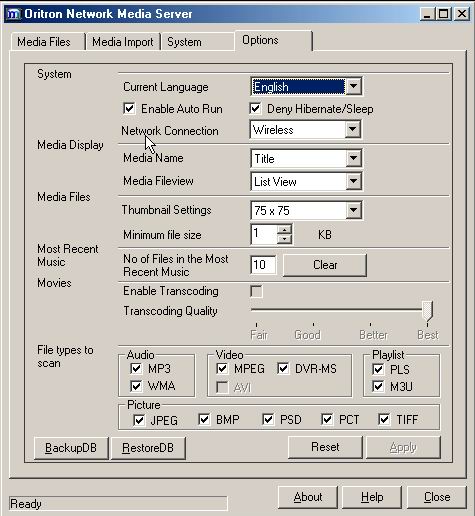
-
Find this line in the netplay.cfg file in the media server directory.
Transcoding CPU Speed=1200
It limits the CPU speed to 1.2G and above.
You can change is to 750 for 750M, but there is no guarantee that the MPEG4 files will play correctly. -
Thanks for the info.
A while back I tried this, including mucking with other registry keys as well (one at a time, controlled experiments, etc.). I spent a lot of time with various settings for the CPU speed key. Nothing seemed to work. I went from 1200 to 1000 to 500 to 1 to 15000 and other settings.
I even did hard reboots before and after, shut the server down before, during, after, etc., but could not get it to enable that function.
My conclusion was that the key is not used and that it is actually hardcoded at 1.2ghz in the software. (bad, bad, bad software design!)
Have you done this successfully on a machine slower than 1.2ghz? How? What's your trick/secret?
Thanks!!!! -
Can this NPD3117 server software be used to stream out a camera attached to a computer - like a web cam or a composite cam attached to capture card such as WinTV or ATI?
-
As far as I know, it can not. One of the limitations is that the NPD3117 can only make media available that is on local drives. So, network-based-storage essentially becomes useless. If it is not local to the PC running the server software, it won't serve it up.
Hope this helps.
By the way, editing the CFG file per the above directions works, whereas editing the registry directly does not. THANK YOU!!!
Originally Posted by bbiandov -
thanks cyberwolf42
I was reading the thread and no one had asked if the player can work with any other server software. Meaning other than the one supplied with the player? Does anyone know any technical details on how the player talks to the stremaning server or whether generic streaming (Like Microsoft media server) product can be used to stream the files? From what I can tell so far the software supplied with the player has many issues? Thanks to all for your feedback! -
actually, the supplied software seems to work well once you either have a fast enough cpu (>= 1.2ghz) or hack the CFG file to allow slower processors. watching a divx movie from a server running on an 850mhz athlon i get less than 40% (and sometimes less than 20%) cpu utilization to transcode and send the video to the player. the utilization seems to depend on how "busy" the video is -- fast motion and complex scenes (from a visual and audio standpoint) drive it up higher.
my 450mhz P3 Intel @100mhz bus speed also does well, although the picture ocassionally pixellates. also, processor utilization seems to be in the 50-70% range.
the streaming media server software is made by Digital 5 -- do some research on them. if you find out that you can use it with other software, please post -- i'd be interested in learning as well.
Originally Posted by bbiandov -
OK, I'm back. I now have a NAS device that supports uPnP and DLNA via the Mediabolic server software built in to it. I'm wondering if ANYONE else in the world has the NPD3117 or if I am the only sucker who bought it. It has been collecting dust thus far. Any hacks out there that will allow you to play things from a media server OTHER THAN the Digital5? I know Mediabolic bought Digital5 some time ago and then Mediabolic was bought by Macrovision.
Also, I know the Gateway equivalent of the Oritron also uses Digital5 and I know I saw references to updated (well, old, but updated for the time) firmware for the Gateway to allow it to access a uPnP music server, but no mention of video. Does anyone know if the Gateway firmware will work on the Oritron?
Someone please help... I'd like to make use of this brick. Thanks!!!
Similar Threads
-
Ripping Video Stream from Internet Connected / Networked BluRay Player...
By salinesky in forum DVD & Blu-ray PlayersReplies: 1Last Post: 12th Jun 2011, 13:58 -
DVD player : Which video file is the most common, mpeg1 or xvid
By iwiiiiiiiiii in forum DVD & Blu-ray PlayersReplies: 6Last Post: 16th Mar 2011, 08:12 -
DVD player to connect to a PC hard drive, or a networked hard drive?
By lifengwu in forum DVD & Blu-ray PlayersReplies: 0Last Post: 8th Oct 2010, 20:40 -
DVD previously played now not recogized on Oritron DVD4119
By pnash in forum MediaReplies: 2Last Post: 1st Oct 2008, 11:10 -
Oritron DVD610 DVD Players
By mmitsch in forum DVD & Blu-ray PlayersReplies: 0Last Post: 22nd Jul 2007, 09:33




 Quote
Quote


