Can someone help me out with this run time error,
when i am trying to capture using windv.
thanks
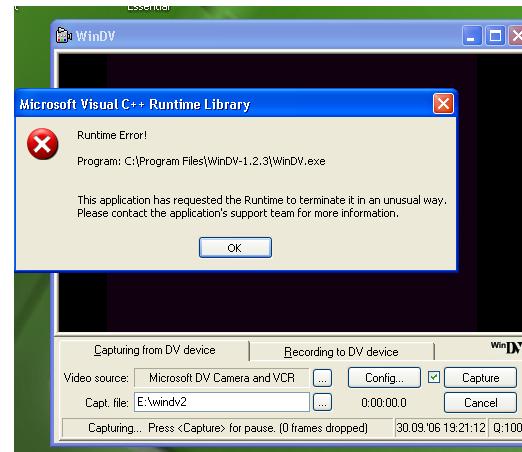
+ Reply to Thread
Results 1 to 3 of 3
-
-
 Click on "Start" on your task bar, then select "Run..." enter the following line in the "Open.." box:
Click on "Start" on your task bar, then select "Run..." enter the following line in the "Open.." box:
regsvr32 %windir%\system32\qdv.dll
(you can copy and paste the line in the box)
Click on "OK"
You should get a "DllRegisterServer succeeded..." message. Try capturing again.
This worked for me for the same error and it also solved my capture problem with Pinnacle. :
Similar Threads
-
Panasonic DMR-ES35V "Self-Check Failed," refuses to run
By MattOKC in forum DVD & Blu-ray RecordersReplies: 2Last Post: 5th Jul 2010, 18:50 -
HVX 200 P2 - Time Lapse "Recording Error" now file wont play or import!
By trevmarps in forum Capturing and VCRReplies: 1Last Post: 26th Apr 2010, 16:15 -
HVX 200 P2 - Time Lapse "Recording Error" now file wont play or import!
By trevmarps in forum Camcorders (DV/HDV/AVCHD/HD)Replies: 0Last Post: 25th Apr 2010, 17:08 -
Getting error messg "Generic Host Process Win 32 Svcs" now I hv n
By Astrovel in forum ComputerReplies: 1Last Post: 6th Mar 2009, 20:22 -
RIAA ON THE RUN "about time "
By NICEBUD in forum Latest Video NewsReplies: 2Last Post: 14th Mar 2008, 10:32




 Quote
Quote