I've tried twice now to encode an mpeg4 file to DVD ffmpeg, without success, each time the process has taken an appropriate time, indicated by the 'Progress' app, but I end up with folder, format: .mp4.ff.mpg.DVD, with 2 folders inside , AUDIO_TS and VIDEO_TS.Audio is empty, Video has a file in it with nothing on it, 0kb.
What am I doing wrong
+ Reply to Thread
Results 1 to 5 of 5
-
-
Hi Richard, The Audio_TS folder will always be empty, for some reason dvd players need it...who knows...I don't and don't care as long at it plays. The Video_ts folder on the other hand should contain several files. What settings are you using? Will the mpg4 file play on QT or Mplayer? After the encoding what do the progress console say.? Could you Copy and paste it for us to see? Be glad to help you...
-
Here is a jpg of the settings used, not the original , but now trying the same again on a different file.
The original file, mpeg4 does play fine on QT and VLC. And the progress console told the dvd conversion was successfully completed.
I have used the same settings before successfully, so it'll be interesting to see if this attempt works.
cheers,
Richard
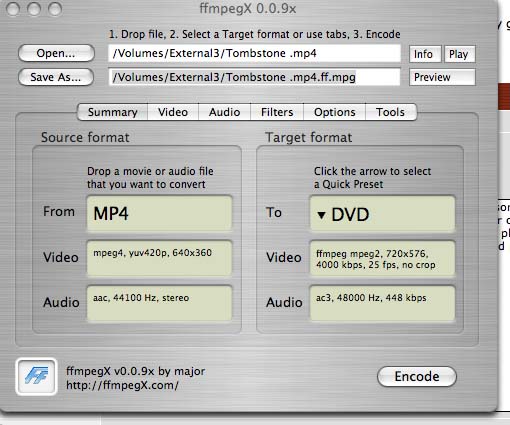
-
Replying to my own posting, I've just produced a dvd from those settings, so I've no idea what I may have done wrong last time, just have to put it down to experience. Thanks for the help anyway.
Richard -
Congrats, Like me, the trial and error method is the best!!!
Cheers




 Quote
Quote