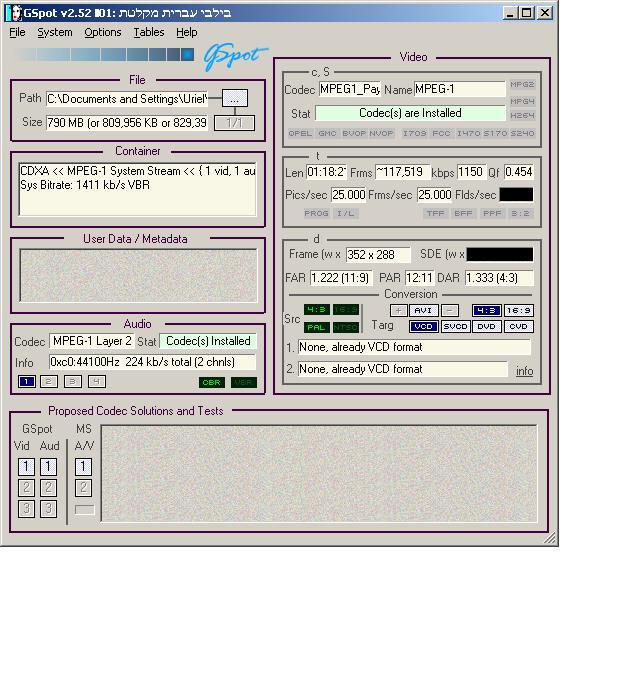Hi,
Why can't I burn it using TMPGenc DVD Author 1.6?
I'll appreciate if you guide me with one or more the following tools:
DVD Lab, TMPGenc, DVD2SVCD or any other free tools.
Uriel
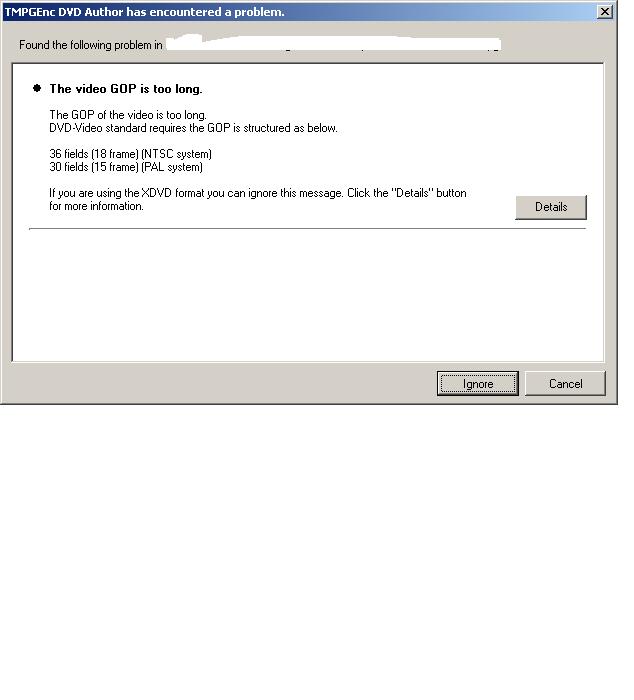
+ Reply to Thread
Results 1 to 7 of 7
-
-
Can't be done. You are trying to burn a VCD (MPEG-1) to DVD. The only ways I know of would be encode it to DVD compliancy (MPEG-2) and use that in TDA. Or, let ConvertXtoDVD do the entire project from start to burned DVD. Very easy.
-
Wrong!!Originally Posted by mistycat
Mpg1 / VCD video spec's are DVD compliant, check the "what is" under dvd 8)
I have loaded many ripped vcd/mpg1 video & loaded into TDA and authored/burned dvd's.
The first thing is the audio, TDA should convert it to 48000hz from 41000hz for you.
It say's the GOP is too long, where did this vcd/mpg1 come from ?
Was it ripped from a working VCD ? Did you encode it yourself and if so what did you use ?
Have you clicked ignore and tried it anyways ? -
I didn't ripped it - I downloadaed it from the eMule.Originally Posted by Noahtuck
How to burn it as VCD? -
I'd say you can safely ignore this problem. It'll likely play fine as DVD.
If you want a VCD, author with VCDEasy.
/Mats
Similar Threads
-
Rip DVD-R's, edit out commercials, burn new DVD Dual Layer...software?
By ruehl84 in forum Authoring (DVD)Replies: 5Last Post: 23rd Feb 2012, 03:06 -
Incorrect Timing on DVD burn: H.264 mp4->ffmpegx->Toast or Burn
By DirectorSG in forum MacReplies: 2Last Post: 29th Jan 2012, 12:42 -
DVDs burn fine, but Audio CDs only burn 1st half of songs right...
By Xenogear900 in forum Authoring (VCD/SVCD)Replies: 7Last Post: 28th Jan 2010, 04:26 -
Advice required when trying to burn with img burn
By IPBR21054 in forum SVCD2DVD & VOB2MPGReplies: 4Last Post: 1st Aug 2009, 16:29 -
Burn Software with Menu & burn xvid avi
By CynthiaBlue in forum Newbie / General discussionsReplies: 3Last Post: 4th Jul 2007, 20:46




 Quote
Quote