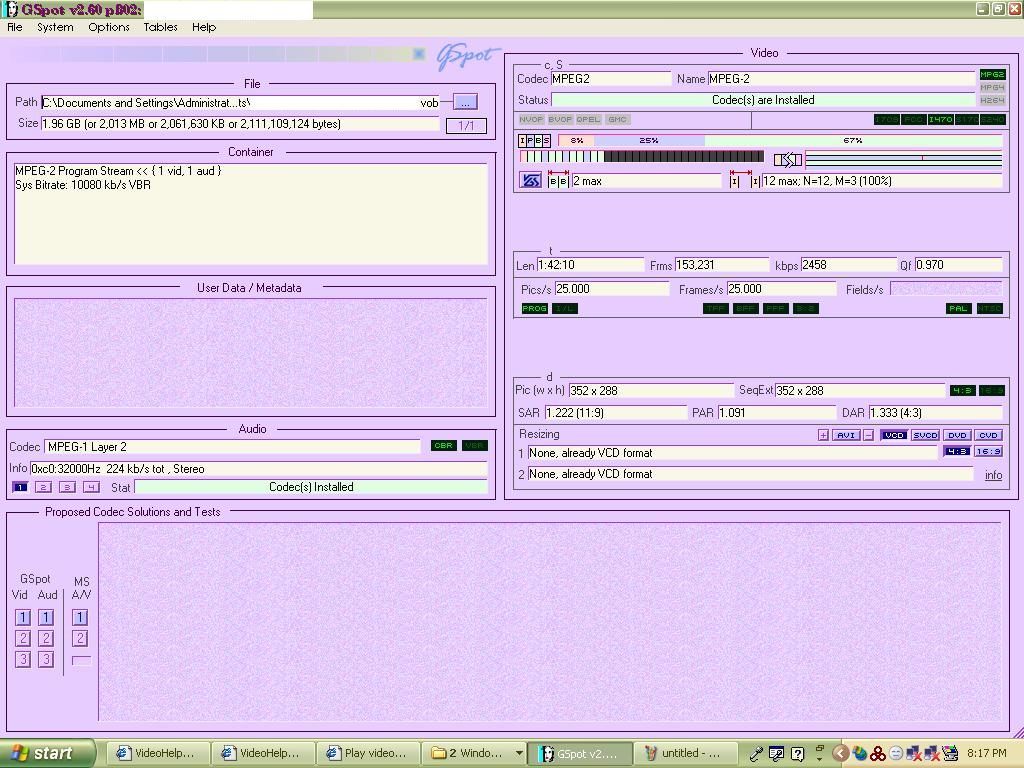My appologies to begin with, this is my first attempt at burning a movie from the TV onto my computer and then a DVD. This is what I did...
I saved a movie off the TV on my laptop using PCMCIA TV. I used VideoReDo to edit out the commercials and saved the file as a VOB. I then searched on the net and found that burning the movie to DVD was not as simple as I thought (I'm talking I need very simple). Never the less I want to try and give it a go so I have managed to download and use DVDAuthorGUI - don't really understand why I need this but I'm just following peoples instructions. I then used Nero Burning Rom with some fantastic instructions (http://www.dvd-guides.com/content/view/40/59/ this is the doc I used if anyone needs it). Anyway to my excitement the DVD actually worked except for one thing - I have no sound!!! I really don't know where to go from here to fix this problem? I can watch the DVD fine with sound on the computer through Quicktime, DIVX etc - just when I try and watch it on my DVD player on the TV there is no audio at all.
If anyone could help me I would really appreciate it. Please be patient though because I don't really have much of a clue about these sorts of things. (btw I have searched for similar problems in the forum but can't really find any, if u know of any please post a link)
Many Thanks
Carrie
+ Reply to Thread
Results 1 to 9 of 9
-
-
Hi
Thanks for your reply. I downloaded GSpot and opened my VOB file and this is what I got; I don't know what any of it means though...?
Thanks again
Carrie
gspot%20screen.bmp -
The audio is in the wrong format .... 32.000hz is not dvd compliant .... demux the audio and resample it at 48.000hz then mux it back .... it should work then.
-
If you still have the DVDAuthorGUI project file saved, redo the audio and substitute the new one for the old within the same project. Otherwise demux using PGCDemux, and then reauthor using the new audio.
If you used DVDAuthorGUI to make a nice menu you want to keep without doing the whole thing over again, then after authoring with the good audio, perhaps using Muxman because it's easier and simpler (and don't forget to add in the Celltimes.txt which contains the chapters), open the original DVD in VobBlanker and use the "Replace" button to replace the one with bad audio with the new one with the good audio.
That'll give you the DVD with the original chapters and menus, but with the good audio. I hope that's not too complicated sounding. -
Wow ok, umm I'll see if I can do it. I'll get back to you.
Thanks!!
Carrie
Similar Threads
-
What is the best virtual surround sound from a motherboard or a sound-card?
By MarcMiller in forum ComputerReplies: 0Last Post: 19th Jan 2012, 22:03 -
Audio Sound File Saved - Canot Hear Sound - Total Recorder
By Teac23 in forum ComputerReplies: 1Last Post: 15th Apr 2011, 15:29 -
Need advice getting rid of buzz sound at end of every word of video sound
By OM2 in forum AudioReplies: 18Last Post: 30th Oct 2010, 12:58 -
Remove Sound From Original DVD And Add My Own Sound To New DVD.
By MrJacobAngle in forum Authoring (DVD)Replies: 7Last Post: 30th Jun 2010, 15:38 -
DVD LAB : Different sound in different movie (MIXED SOUND): NOT WORKING?
By SteamrollerLive in forum Authoring (DVD)Replies: 2Last Post: 24th Jun 2007, 19:01




 Quote
Quote