Installed on my PC DVDShrink 3.2 and NERO Express no problem. I have 2 dvd burners, a TDK 440N and an NEC nd3550a and when I go to Backup a DVD it gives me all the target choices, namely:
1) Burn with NERO>>>>both DVD burners are displayed
2) Create ISO Image:
3) Create DVD files:
That is the way I expect it to be>>>HOWEVER, with the same versions of those 2 programs installed on my daughter's PC which has a TDK 420N and an NEC ND3550a installed, the choices for target are missing 1) Burn with NERO????????????
Is there a fix for this??
I am attaching snag-it jpegs of the 2 scenarios so you can see EGGackley what I am talkin about . Settings from one PC to the other look the same for NERO & DVDShrink.
Thanks 4 any suggestions>>>
Bo Bo Bolinski
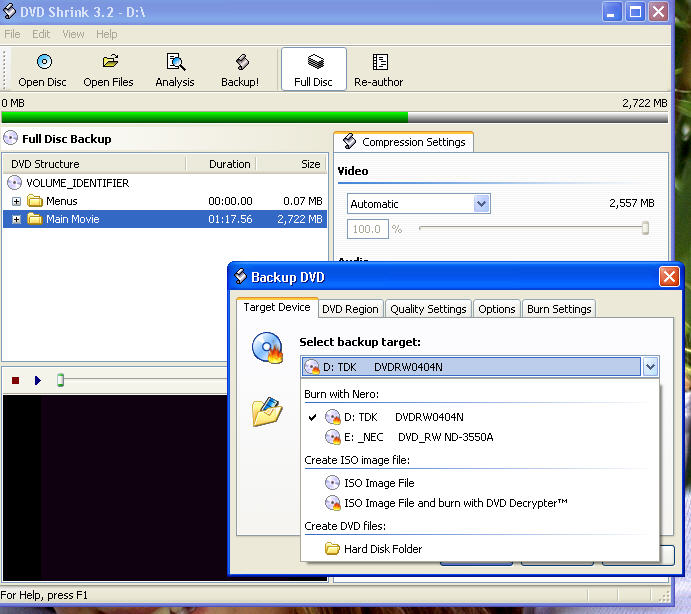
+ Reply to Thread
Results 1 to 15 of 15
-
-
whoops! could only attach the jpeg from my PC which produces the desired resulst>>am attaching jpeg for my daughter's PC which doesn't offer 1) Burn with NERO choices>>>
sorry bout that, AND if there is a way to attach more than one pic, pls let me know>
Thanx, Bo Bo
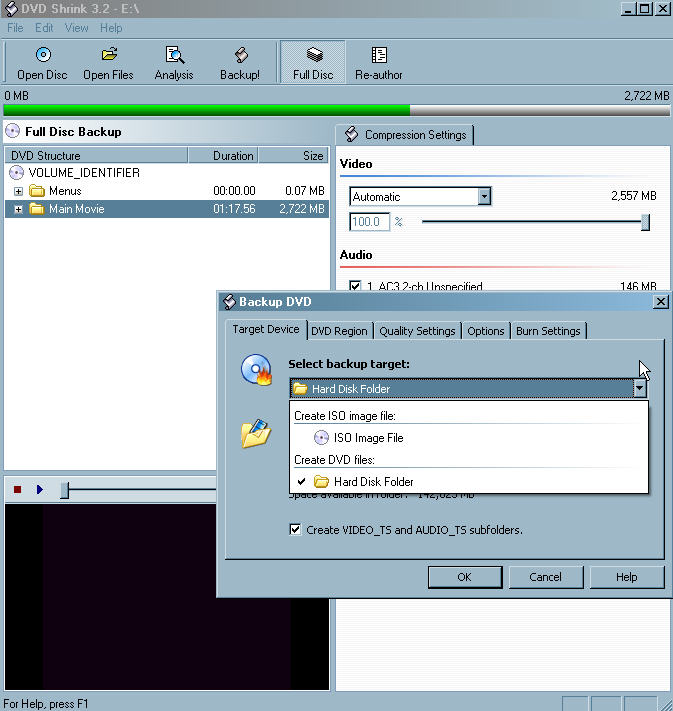
-
Yeah, it's the edit button on your first post.....Originally Posted by jdeh
Go under "Edit", "preferences" and make sure the nero option is selected.
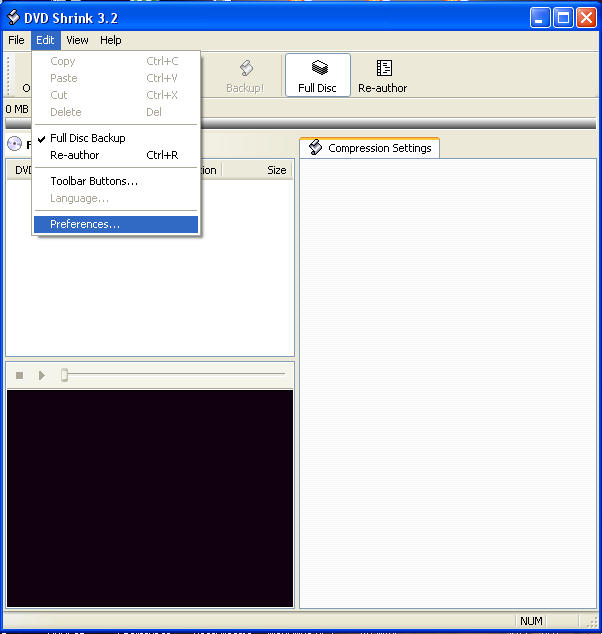
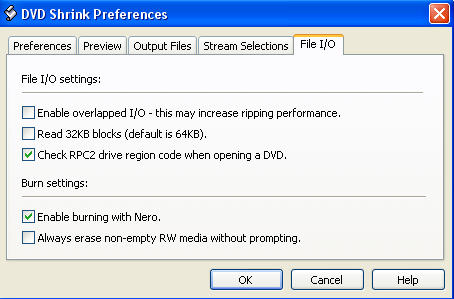
-
Who said he was using those version's of neroOriginally Posted by OzzyDownunder

And if you actually read his Question you would see your answer does not apply to his problem
And DVD Shrink 3.2 works fine with my Nero 6.6.0.14 8)Originally Posted by jdeh -
It was only a sugestion to the version Nero he may be using. It will work with Nero v6.6.0.14 but if he was using 6.6.1.4 the last version it will not work with Shrink DVD as I have contacted Nero about a simular problem some time ago and it was said by Nero that to save the files to hardrive and then burn. As many know that the Author of DVD Shrink is now working for Nero.Originally Posted by Noahtuck
Have a nice day. -
Well the version of nero really does not matter because he stated the option is there on his pc yet after using the same software on his daughters pc the option is not there...
Hence my reply 8) -
Thanks all 4 your speedy replies>>>actually, the Burn with Nero option is ck'd on both desktop Shrink apps. However, and I do NOT know if this is the key>>>my version of NERO is 6.6.0.18 whereas the version on my daughter;s PC is 6.6.0.19. I will attempt to install the exact same version on my daughter;s PC to see if that is the problem. If not this is MOST puzzling!!
Again, thnx for all the comments!!!
Bo Bo
-
PS on this>> I have a BUNCH of different CD's that say NERO 6 that do NOT tell me the exact version number on the front of the CD >>is there any way short of installing them one by one to tell in advance the exact version, such as a file on the install that gives me that info? A text file perhaps? I will open the files and look 4 that info but if u guys know specifically which (txt) file that may be it would save me some time. Installin the EXACT same version may work BUT may also be a waste of time. seems like the best thing to pursue at this point, however, everything else being equal??
Thanks, Bo Bo
And don't u guys be quarreling over this. It's really NOT a big deal since I also have DVDFAB Platinum which I prefer to Shrink>>BUT it is always nice to have Shrink available when FAB doesn't work and vice versa! BUT>>>Shrink without a direct link to NERO to burn on DVD Burner #2 is a pain in the u know what! :P

 LOL And then there is also the Decrypter and DVD2one or shrink combo as a backup also>>
LOL And then there is also the Decrypter and DVD2one or shrink combo as a backup also>>
-
Well i can't say for sure about the 2 diff. version's of nero you are using as the newest version i use is 6.6.0.14.
I would imagine somewhere on the disc or if you right click the install program on the cd it might tell you the version.
Also you need to install Nero ect. BEFORE installing DVD Shrink as nero has to be there first for shrink to see it and add the option of using it, at least it always has when i've installed it over the last many years.
And it's not really that big of a pain to not have shrink do everything, when i use it i always just make an ISO from shrink and then burn with ImgBurn 8) -
Mystery solved and thanks for yur help!!! I grabbed my stack of NERO 6 install CD's. Uninstalled my daughters version 6.6.0.19 and the first one was 6.3.1.11 which I installed. ran shrink and now it recognizes the 2 burners as targets thru NERO.
Your guess is as good as mine whether between 6.6.0.18 and 19 NERO stops talkin to SHRINK BUT just 4 the hell of it I will uninstall 6.3 and reinstall the .19 version again to see if it works. If it does NOT I believe that will be conclusive re that particular version used in conjunction with Shrink 3.2?? ie; it don't workee!
I'll let u know the results>>semi-directly
Bo Bo -
actually I'm not gonna waste my time retryin .19 because I don't even know where it is! LOL since I have so many versions on CD's and on my downloads folder on my F: drive>>>
Later
-
re NoahTuck comment that NERO has to be installed first in order for shrink to recognize it?
doesn't seem to matter since shrink was already installed>>>NERO was then uninstalled and a new version installed , sooooooooo, doesn't seem to be a factor.
thnx, Bo Bo -
Do ya see the illogic in that statement 8)Originally Posted by jdeh
If nero was already installed and recognised by shrink, then shrink was already set up to see it
Just because you uninstalled nero does not matter, shrink already knew it was there.
If you do a fresh install on a system that has never had either of them installed before you must instal shrink after you instal nero.
When i have reformatted HDD's before and installed shrink first it did not have the nero option after installing nero, until after i uninstalled shrink and reinstalled it after installing nero. -
actually, no, it doesn't seem illogical to me at all since NERO was uninstalled and I rebooted and ran shrink stand alone in the meantime>>>how can Shrink recognize NERO if it isn't there? Interesting theory though.
Similar Threads
-
AVI To DVD Which Target Format?
By Bunky in forum MacReplies: 10Last Post: 30th Oct 2009, 08:41 -
dvd fab wont recognize target burner drive
By lauraji in forum Newbie / General discussionsReplies: 1Last Post: 11th Sep 2009, 01:34 -
Dvd with choice of audio
By spvideo1 in forum Authoring (DVD)Replies: 14Last Post: 8th Aug 2009, 14:56 -
DVD Decoder Choice
By Parc in forum Software PlayingReplies: 8Last Post: 12th Sep 2008, 03:01 -
DVDShrink show multiple Main Titles. Which to use?
By kelemvor in forum DVD RippingReplies: 2Last Post: 5th Jul 2007, 11:57




 Quote
Quote