When it comes to artwork. I suck. Other than minor bitmap photochopping, I'm pathetic. And when I try to make really small images, I lose quality of the image. So these small tags really create problems for me.
Anyway, I need help from anyone who's willing to offer a little time, please. Thank yous to SquirrelDip, Adam, and everyone else that contributed for the help last time. We used all the different versions. They were all just too good to not use.
Now I need PayPal buttons. The size is 88x31 and it should have a visible PayPal on it, but it needs this logo on it.
Multiple buttons would be fine with each button having different wording at the bottom like:
-General Donation
-SWBFII
-BF2
-WOLF ET
-JKA
-BF1942
-WGO GAME
Again, I keep getting into the trouble of size, as I can't get it small enough and clear. This is what I've got on my own, so far. Anything but spectacular, IMO. And No Logo. :/
What I want to do, is Keep "PayPal", but remove that World and yellow arrow.
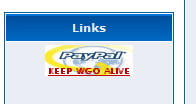
+ Reply to Thread
Results 1 to 16 of 16
-

-
Have you considerd animated buttons? I'm not too handy with these but maybe someone else...
-
I've never used an animated button before. We could always try one and see if it works. If it does, then we can try it with the others. I have absolutely no program to do animation artwork with either. :/
I'm sure it'll work as long as the size requirements are good. I'm up for it.
-
The problem is that the world in the paypal logo is an oval and yours is a circle. If you make it fill the whole width it looks funny.

Here's one idea.

-
WOw, thanks adam. Yeah, I don't really care if it fits the whole circle or not. I just wanted a Logo on it. These are really good though.
I think I can use both of those. Is it possible on the bottom one to move "PayPal" up, and have one of these sayings in the box on the bottom, like the WGO is showing in the top button:
-General Donation
-SWBFII
-BF2
-WOLF ET
-JKA
-BF1942
-WGO GAME
So basically be creating 7 different buttons.
-
you can not use their logo that way legally -- and they enforce the rules
https://www.paypal.com/en_US/pdf/merchant_graphic_guidelines.pdf"Each problem that I solved became a rule which served afterwards to solve other problems." - Rene Descartes (1596-1650) -
I'm pretty sure that's for merchants only. As a registered PayPal merchant, if you're selling a product or service you're required to have that setup, just like If you accept MC or Visa. I read the same information at the PayPal site before I decided to have the buttons created.
This is just a private PayPal account for accepting charitable donations. They had no guidelines other than have the blue "PayPal" visible, and even that was not required as long as the standard PayPal logo was visible somewhere on the same page as the buttons. Which it is.
-
doesnt mater who/what you are //// the use of the paypal logo (which is a trademark etc (adam can explain)) use is restricted as to use and display .. it is quite specific as to this in their guidelines
"Each problem that I solved became a rule which served afterwards to solve other problems." - Rene Descartes (1596-1650) -
So what you're saying is create the buttons without the word PayPal?

-
right - there has to be a certain distance between etc .....
"Each problem that I solved became a rule which served afterwards to solve other problems." - Rene Descartes (1596-1650) -
OK.
adam - can you create the same buttons but remove the 'PayPal'?
Similar Threads
-
Photoshop CS5 & RAM
By Noahtuck in forum ComputerReplies: 22Last Post: 16th Apr 2011, 11:17 -
Computer trouble with Adobe Premiere & Photoshop CS4
By monks19 in forum ComputerReplies: 3Last Post: 10th Jan 2011, 13:42 -
remove color (paintshop/photoshop)
By themaster1 in forum RestorationReplies: 3Last Post: 15th Nov 2008, 02:36 -
Photoshop 2.0
By Tom in HD in forum MacReplies: 13Last Post: 27th Jan 2008, 04:42



![Computer details: Windows Server 2012 R2
(2x) 2.93 GHz Hex-Core Intel Xeon X5670
Toshiba OCZ RD400 NVMe PCI-Express 1TB card
(2x) onboard Crucial MX200 512GB SSD
60TB+ NAS storage [mixed amongst Synology 1515+ & 1815+]
144GB Registered DDR3
Plex Media Server Comp](/images/buttons/computer.gif)

 Quote
Quote







