I have just purchased a used Canopus ADVC 100 unit in very good condition with box and all documentation etc complete. This is a business purchase and eventually I plan to to use the unit in a telecine set up which incorporates transfers of cine film, analogue and digital video with DV being the final output. Though I do have some concerns about a test I have just recently done with the ADVC 100.
Firstly, I must say that I honestly hope that I am not advocating WAREZ as stated in the forum rules. I live in Australia where a law has recently been passed which allows TV material to be recorded. During my post, I will describe instances of me recording television broadcasts but only for the sole purpose of testing the Canopus ADVC 100 to assess the quality of the analogue-to-digital conversions. If I had converted vhs tapes, the quality would only be as good as the original source and I wouldnt be able to see the unit's full potential.
To test the Canopus unit, I attached it to my vcr using rca composite. I wanted initially to use Svideo but neither my TV or vcr has Svideo out. Although the Canopus unit was connected to my vcr, I wasnt converting a vhs tape; I was converting live television broadcasts through the vcr in order to obtain the maximum amount of quality. The other side of the Canopus unit was connected to a laptop computer via firewire using Microsoft Movie Maker software for the capturing. I was impressed with the quality of the captured footage on the laptop monitor. I then transferred the footage on to MiniDV tape via firewire using a brand new JVC camera I have just recently purchased. After transfer, I rewound the tape and connected the MiniDv camera to my TV via Svideo and pressed 'Play' on the camera.
Overall, the colours, sharpness, tonal range and fine detail of the converted footage was quite good. It is hard to say whether the clarity of the images was as good as the original tv broadcasts but then again, I was using RCA composite so i guess I can't expect it be as good. What bothered me a little was that there was some slight 'picture noise' in the footage. Surely, this wasnt a result of using RCA composite? I play DVDs with my DVD player hooked up with RCA composite and I don't experience any such 'noise' with that particular set up. Additionally, the reception on the TV was perfectly fine when those broadcasts were aired. I converted segments of multiple tv shows, news and ads on different channels and the picture was always clear during the conversions.
Something else occurred which I found disturbing. With one particular tv show, I got vertical lines running down the screen. I recorded this particular show in it's entirety and the prominence of these lines varied throughout the show. In some shots, the vertical lines were hardly visible at all and sometimes unseen. In other shots, they were clearly visible and very much a distraction. Unfortunately, there was also some slight 'picture noise' evident as well. Sometimes, it was almost like looking through a mesh screen. Apart from that, I was impressed at how the Canopus device handled the colours and sharpness of this particular show which was originally shot on 16mm film in the first place. Though it's a pity that at the same time, the images are spoilt by the 'noise' and the vertical lines. Does anyone have any theories as to what is causing these problems? With this particular tv show, I actually happened to be recording it on vhs tape at the same time that the Canopus device was connected to the vcr but i don't think that would have caused the vertical lines, at least i wouldnt think so. I wonder if the Canopus unit really is to blame or whether the laptop, the software or the minidv camera is causing these problems.
+ Reply to Thread
Results 1 to 3 of 3
-
Celluloid captures life
-
I can't really give you any advice except to say try the s-video and try to eliminate as many connections as possible. If you're going from cable box>VCR>Canopus eliminate the VCR. What I can offer is some screencaps with a similar test. The first is from a DV file transferred directly from the DV cam, no analog involved:

The second is from DV Cam>S-Video>Canopus:
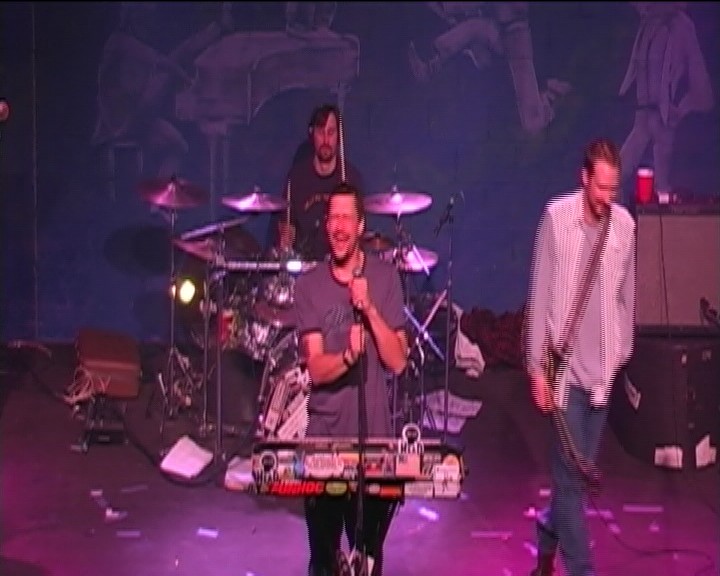
There's a slight difference but nothing to write home about. I didn't try and view it on a TV so perhaps it's possible the same noise you are referring to would be visible but I didn't notice any difference when viewed on a monitor. If you can upload an example somewhere you may get some better advice. -
If only I could use Svideo! That's what I want to do but unfortunately, neither my TV nor VCR has Svideo Out. My TV only has Svideo In. The reason why I connected the Canopus unit to the VCR is because the reception on some channels on the TV is not very good. Though strangely, when I view those same channels through the VCR, the reception is much better and clearer. When I played back the converted footage on the laptop monitor, the quality was beautiful - no visible noise or anything like that. Then again, perhaps the noise and vertical lines are only noticeable on a TV monitor which would normally have higher resolution than a computer monitor. So it is hard to say whether the noise and vertical lines already exist in the footage before the transfer to minidv tape.
I think I can tell a slight difference in clarity between those stills you posted. By the way, I notice that a Copy Protection message appears in the LCD screen of my JVC camera when I try and record from certain sources. Is this a recent feature built into minidv cameras?Celluloid captures life
Similar Threads
-
Can I use a U.S Canopus ADVC-100 in the U.K?
By jedi55 in forum Capturing and VCRReplies: 33Last Post: 6th Oct 2012, 19:26 -
Canopus ADVC-100 - noisey/grainy and scaling?
By Gibson's Squares in forum Capturing and VCRReplies: 4Last Post: 2nd Jun 2011, 15:41 -
Canopus ADVC-100 vs Canopus ADVC-110
By tarrickb in forum Camcorders (DV/HDV/AVCHD/HD)Replies: 20Last Post: 16th Oct 2010, 21:52 -
Microsoft DV Camera and VCR/ Canopus ADVC 100
By BonnieW88 in forum Capturing and VCRReplies: 0Last Post: 27th Feb 2010, 18:26 -
Canopus ADVC-100 outputs
By datman in forum Capturing and VCRReplies: 2Last Post: 7th May 2007, 19:24




 Quote
Quote