I'm probably the only person who didn't know it until today (blush). But, just in case there are some neophytes out there who don't yet know, here's the scoop.
Everyone who uses WinTV2000 "should" know that you can create your own settings, both for video and audio, and save the configuration so you can use it again and again. This allows people to use the Bitrate Calculator to determine the proper settings for a pre-captured program - then insert the settings into WinTV2000 (saving you from shrinking later).
I've put in settings for captures between 1hr2min and 2hr28mins - keeping the video bitrate between 9406 and 4000. And, the closer I got to 2hr28mins, I adjusted audio bitrates (from 384k down to 128k) to keep the video bitrate above 4000kbps. While I once captured a 3hr program with a lower video bitrate, and while it looked OK, I think I was just darn lucky. Once you get below 4000kbps, it seems (to me anyway) that video quality gets a bit dicey.
Anyhow, the one bitch I've always had about WinTV2000 is that they give you an easy means to SAVE a new configuration ... but not an easy means to DELETE a configuration - at least not in Version 4.7.23045 (which is what came with my Hauppauge PVR150). If there's a more recent version that DOES allow for config deletions, do let me know.
The last time I wanted to delete config settings, I called up Hauppauge customer support to see how to do it. Their advice was to uninstall WinTV2000 and reinstall it. That worked. But TODAY I found an easier way (though dangerous if you don't know what you're doing). All config settings are stored in (ulp) the Registry. If you don't know what to look for, here's a trick.
Save a configuration under a nonsense name that wouldn't likely appear in the registry - something like "duckbreath." Then running "regedit" from START - RUN, do a search for "duckbreath." When you find it, you'll see all available config settings. Delete any values you entered in. Watch out, though. Don't delete any of the PRESET configs. I didn't - and wouldn't want to find out what happened if I did.
Note. When I removed all of my old config settings to enter in the new ones I use now, and then started up WinTV2000, I got a screen message saying a "string" was missing - and that I might have to restart the program. When I did, the message went away permanently (phew). And, I put in all the new settings I'll use from here on out without any problem.
+ Reply to Thread
Results 1 to 8 of 8
-

-
I think the presets always in:
[HKEY_LOCAL_MACHINE\SOFTWARE\hauppauge\hcwTVWnd\Sag Harbor\Configs]
The reason you got the missing string warning was because you left WinTV2000 configured to one of the settings you deleted. When you started WinTV2000 it went looking for that configuration and couldn't find it in the registry. -
Here's how to use these custom profiles with scheduled recordings:
First schedule the recording normally (using TitanTV, TV Scheduler, etc.).
Next open the Scheduled Tasks manager (on XP: Start->All Programs->Accessories->System Tools->Scheduled Tasks). Right click the recording you want to assign a profile and select Properties.
Look for the part of the command line starting with -q it will probably appear as -qdef Change this part of the command line to -q:"profile_name"
For example, using one of Alec's profiles:
-q:"1:02 - 62 mins"
When I'm scheduling recording a particular movie, I look up the movie length on www.imdb.com and then use the above method to pick a recording profile. -
That makes sense to me. And restarting automatically points toward the default PRESET. I wonder why Hauppauge developers chose to (A) put these things in the registry instead of a simple "config" or "ini" file, and (B) why they allow people to add new profiles but not delete old ones? Maybe they were in a rush (grin). You'd think that kind of "klutz-factor" protection would be built into the software. In the past, I had accidently clicked the SAVE button when I wasn't completely finished with bitrate settings. And until I found them in the registry today, my only recourse to get rid of them was to follow Hauppauge's advice (uninstall and reinstall).Originally Posted by jagabo
Now that's a neat trick (grin). I've never tried that before. But, it makes perfect sense for people recording more than one program during a given day - wanting each to be recorded at differing bitrates. Thanks much for that tip.Originally Posted by Suds-N-Spuds
-
Well, I experimented with your method but it had an unusual effect. First, just for safety sake, I always schedule my captures one minute before they're supposed to start - terminating them one minute after they're supposed to end. So, I put a 2hr2min capture in the scheduler. Then I went to the properties area of the scheduled task and replaced the "q" value with:Originally Posted by Suds-N-Spuds
q:"1:02 - 92 mins"
After commercials are cut out, the bitrate settings I have set up for that profile would make the video fit the DVD pretty closely. However, when I went back to the scheduler to see if it had any effect, I noticed it had "zeroed out" the 2hr2min settings to 0hr0mins. I think I'll just do this manually (grin).
-
Another undocumented "feature" I think I've mentioned before, but:
Don't start you setting name with underscore (_) They won't show up if they do. Don't know if they don't get saved at all, or if they just aren't listed, but they can't be found anyway.
I tried that, to keep my own settings on top in the list - and struggled for a month trying to figure out why I couldn't save a custom setting!
/Mats -
This is a typical example of the whole state of software development at Hauppauge...Originally Posted by AlecWest
You still can't delete your profiles from within the WINTV200 application...
For a nice alternative program scheduler look here:
SHSPVR Forum: Doug's program scheduler -
I've downloaded the one he just released a few days ago (full install) and will give it a try this weekend.Originally Posted by The_Doman

Similar Threads
-
Unable to capture from camcorder with WinTV-PVR 250 card and and WinTV2000
By forestial in forum Capturing and VCRReplies: 1Last Post: 29th Dec 2007, 20:00 -
WinTV2000 video bitrate cheatsheet
By AlecWest in forum Capturing and VCRReplies: 0Last Post: 9th Jul 2007, 18:50 -
PVR150 - WinTV2000 tips
By AlecWest in forum Capturing and VCRReplies: 0Last Post: 9th Jul 2007, 18:17




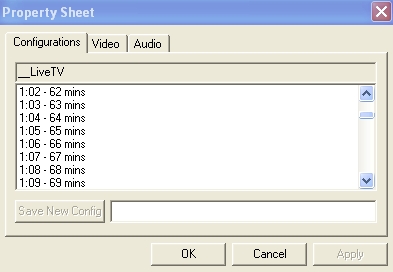
 Quote
Quote