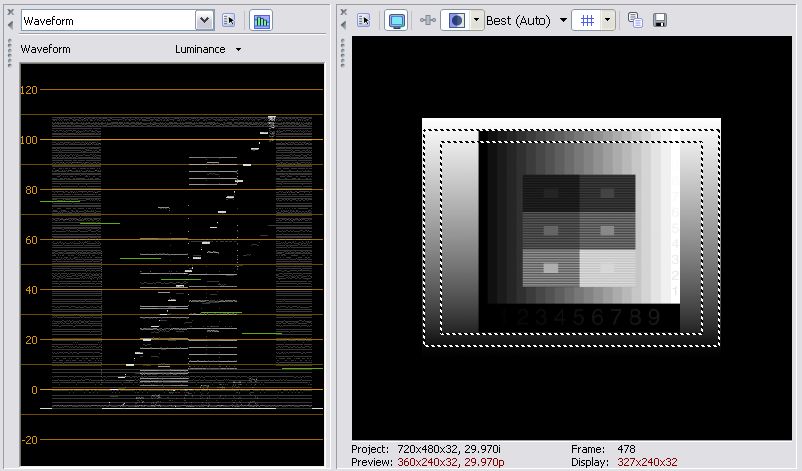+ Reply to Thread
Results 1 to 7 of 7
-
At first sight, these look the same. To be more objective, I have measured the RGB values for both of the test images taken from your screen shot. Apart from the three grey levels, the Vegas and Photoshop images are very comparable (the linear fit is forced through zero). I've attached a graph of the Vegas grey levels plotted against the Photoshop grey levels (taken from the grey bars part of the test image).
If the image looks darker overall (not just at the very dark end), it is probably an optical illusion caused by whatever else is on the screen surrounding the image.
Why the three darkest grey levels (excluding black) are lower most likely has to do with the rounding errors that will occur on small values in the conversion of RGB to YCrCb and back again (assuming you are looking at a frame from a rendered DV file, for example).
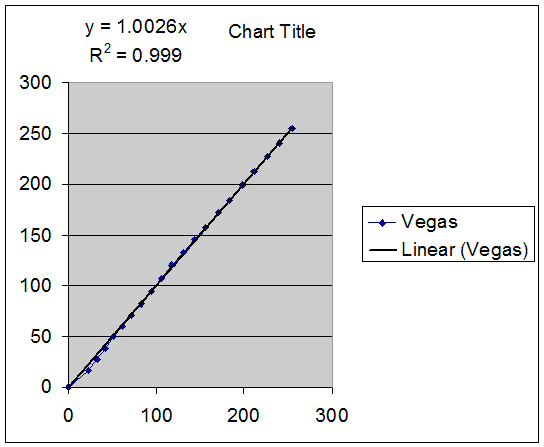
The other possibility - and I cannot tell from the screenshot - is if Vegas is rendering to a DirectX surface on the screen. Usually, a standard screenshot (via Print Screen) would show a blank area but not always. When a DirectX surface is being used, the graphics card draws the image independently from Windows and it is quite common for the graphics card to be able to be configured to use different brightness/contrast etc for that part of the screen than the rest. So, it may look darker on your system.John Miller -
Did you render it using the Sony DV codec? If yes, that is likely the reason. I've done numerous tests rendering Test Charts using diferent codec. Sony DV Codec consistantly blew out whites in my tests. MainConcept DV, Lagarith and Huffyuv got them correct.
Test render to different codecs to see if that's the problem in your case.I stand up next a mountain and chop it down with the ledge of my hand........ I'm a Voodoo child.... Jimi Hendrix, -
Its hard to believe the quantization errors are as high as 3 RGB luminance levels. It has nothing to do with DV codec because this is just a tif image image file open directly in Sony Vegas but with shadows, midtone and highlights being altered it. It increases the contrast of both highlights and shadows. Cannot the RGB values be exactly followed?
ps. here is the test image I use:
http://i26.photobucket.com/albums/c113/ciecam97/MonitorChecker_lab.jpg -
Enbidia, I'm not seeing it. I loaded your first still back into Photoshop, cropped and put the left and right on the vegas timeline and got this result. Is this showing your issue?Originally Posted by enbidia
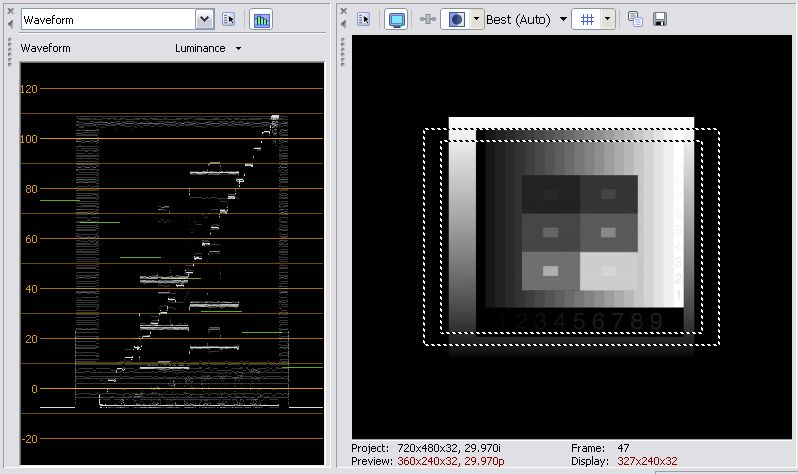
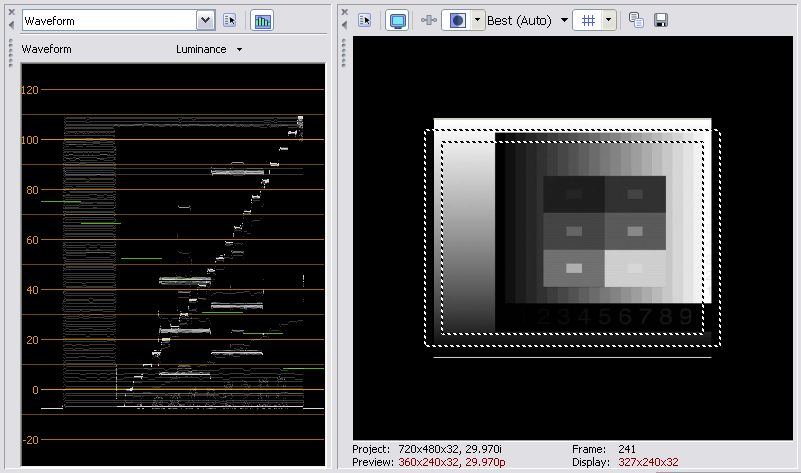
Problem one: you are working over the full 0-255 range while Rec-601 DV DVD MPeg2 uses 16 for black and 235 for white. -
Thanks, I believe I made a mistake. I think why the captured RGB values in Photoshop look different to captured RGB values in Vegas or other graphic applications like MS Paint is because of the monitor ICC profile I use which Photoshop converted to it when displaying images. The RGB values do match now to Vegas when I open directly the original MonitorChecker_lab.jpg
Similar Threads
-
Output Size of PAL VCD Rendered In Sony Vegas Pro 10 Is Too Huge
By LeHuoXuan in forum Authoring (VCD/SVCD)Replies: 8Last Post: 28th Feb 2011, 22:40 -
How to save subclip as original video (Sony Vegas)?
By jiopi in forum EditingReplies: 1Last Post: 12th Jan 2011, 17:07 -
Importing avi (divx) Files in Sony DVD Architect/Sony Vegas
By mltwitz in forum Video ConversionReplies: 12Last Post: 6th Jan 2011, 07:56 -
Sony Vegas 9.0 Has no audio on rendered file
By cowombat in forum Newbie / General discussionsReplies: 3Last Post: 25th Oct 2009, 09:02 -
Sony DVD-Architect won't load markers in mpeg file rendered in Vegas
By mltwitz in forum Authoring (DVD)Replies: 1Last Post: 25th Jan 2008, 11:01





 Quote
Quote