Is there a tool that I can use to tell me information about any DVD disc I put in my PC burner/player? Some of the DVDs that I have been authoring will play on one of my standalone DVD players but not on the other one. I think it might have to do with region codes so I need to have a program analyse the disc and tell me what it found out.
+ Reply to Thread
Results 1 to 11 of 11
-
-
What tool have you been using to author your discs? I think it's unlikely to be a region code problem as most authoring tools don't "region-code" the discs unless you tell them to (if at all).
-
DVDDecrypter can:
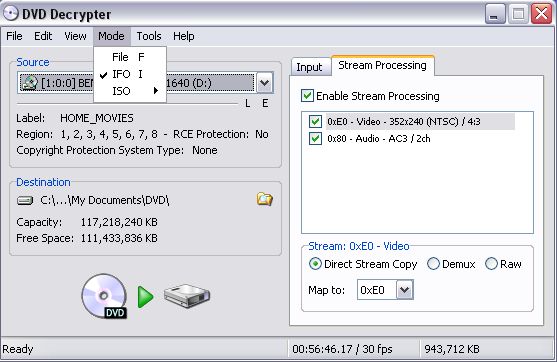
Another problem can be the type of disc you are using,some players will only play -R. -
To the best of my rememberance I think it was Video Studio.
I have used several tools from one time to another, like, Nero, DVD Shrink, and one I got from Cucosoft Avi-Pro v7.07.
Video Studio was the application that I think I used last to author some movies and it was the application that also wrote out the DVD folder to my hard drive. But I have never used Video Studio to actually burn them to disc. I probably either used either Nero or the one I got from Cucosoft.
I do have two movies that I did some editing on but don't remember what tool I used and those two will play on my new standalone DVD player but most of them will not. All will play on my other standalone DVD player.
When I was editing these movies at that time I only had one standalone DVD player which is a Sony and it is approx 6 years old. I just bought a new Panasonic DMR-ES25S DVD recorder and it's the one that won't play the edited movies. When I put them in to play it displays the message UNSUPORTED.
The only thing that I read in the user manual is that this model will not play anything but region 1 or region All.
But now I found something else in the user's guide. It states the following:
Discs that cannot be played:
DVD-R recorded in VR format
Blu-Ray
CD-ROM, CVD, Photo CD, SVCD, Divx.
4.7 GB DVD-R for Authoring
plus a few more types.
The last item listed above might be the problem. Every movie that I have edited and burned I used a 4.7GB DVD-R disc.
But then that doesn't explain why there are two movies that I burned on DVD-R that do play. Maybe I didn't edited them; just copied them - I really can't remember how I got them but the ones that do not play are for sure ones that I edited in Video Studio and then burned them using either Nero or Cucosoft's DVD burning program
If that is the case then there is no doubt whatsoever I am returning that Panasonic and getting another brand name machine. -
What's the difference between DVDDecrypter and ImgBurn?
I downloaded both. Installed DVDDecrypter then I installed ImgBurn. They look very much the same. -
DVDDecrypter can decrypt and burn, but it is no longer in development.Originally Posted by jmsrickland
ImgBurn can only burn, but it is still in development so there may be updates.
The programs look similar since they are by the same author.
-drjThey that give up essential liberty to obtain a little temporary safety deserve neither liberty or safety.
--Benjamin Franklin -
The main difference is that Decrypter can decrypt a commercial DVD, besides being able to burn. IMGBurn is just an image burner. IMGBurn is also much newer, while DVD Decrypter is no longer being developed. DVD Fab Decrypter works well on newer DVDs that Decrypter can't read. DVD Decrypter can also do a few other things like convert a DVD to an ISO image file. I use all three programs regularly.
-
OK. Thanks.
I am only familar with .IFO and .VOB files. To me, these are the DVD formats I use. Even when I look at a commericaly produced movie I see VOB files on the DVD disc.
So exactly what is ISO. I see people in here refering to that extension alot and I am just a little confused here. -
Ulead Videostudio does not make DVD-VIDEO compliant files,you have to run the files through IFOEdit or FixVTS first.When I have authored DVD's with VideoStudio they have all had problems playing back,no more problems using FixVTS.
BTW...ISO is an exact image of a disc: http://en.wikipedia.org/wiki/ISO_image -
OK, if Video Studio does not make DVD compliant files how then can you explain that when I was finished writing the edited movie to a disk folder and I looked inside that folder and saw all the .IFO and .VOB files in there. Then I used Cucosoft's burning application to burn that folder to a DVD-R disc. I then placed the disc in my Sony DVD player and it played from start to finish with no problems at all. Only when I tried to play that DVD on my new Panosonic did I get the UNSUPORTED message?
It definitely appears to be compliant with Sony but not Panasonic.
Oh yes, once upon a time I also took the output of VS and ran it through FixVTS and it sure did fix it alright. After I burned it, it was completely out of step. Movie was divided up into several titles and all of my DVD players would only play the first title which was only a portion of the original movie. No player could access the next titles at all. I re-burned the same folder using Cucosoft's burning application and every5thing was OK except it wouldn't play on the Panasonic just like the other one. But it did play on the Sony player.
So there must be something compliant about the output of VS. I have never used VS to actually burn a disc only to create DVD folder and then burn it using other software.
Strange stuff going on here. Don't know what to think. Is it Panasonic or the disc?
Could it be that the Sony just doesn't care and accepts anything and all other DVD players would also reject these discs? Would be interesting to find out. -
I think there lies your problem,I would take the Panasonic back and get a Pioneer recorder.Originally Posted by jmsrickland
Similar Threads
-
Auto DVD Rip - Put the disc in the tray and the program does the rest
By dw-wizard in forum DVD RippingReplies: 8Last Post: 17th Feb 2012, 00:54 -
Media information program
By rocks911 in forum Newbie / General discussionsReplies: 8Last Post: 12th Aug 2011, 13:33 -
Program that allows me to name the disc when trying to burn ISO image
By trvlnut in forum Newbie / General discussionsReplies: 9Last Post: 14th Jun 2010, 10:54 -
Bad Disc check program?
By BrokenOne in forum MediaReplies: 2Last Post: 11th Mar 2008, 00:40 -
Free program for Burning extracted DVD files to disc?
By lglrgl in forum Authoring (DVD)Replies: 1Last Post: 25th Dec 2007, 12:21




 Quote
Quote