Hello Everybody!!
I just wanted to know is there any way or software to determine the aspect ratio of DVD movies. When I convet DVD it to AVI the video gets stretched vertically.
Please help me..
+ Reply to Thread
Results 1 to 13 of 13
-
-
Check the package or the disc label itself. You should never have to blindly find the AR if you own the original disc.
Are you converting DVD to avi? It's hard to tell from the way that you phrased your statement. -
No it's not written on the package and disc label.Originally Posted by Supreme2k
Sorry, I just want to know the aspect ratio.Are you converting DVD to avi? It's hard to tell from the way that you phrased your statement.
-
Once its on the harddrive open it up with gspot beta and it will tell you the aspect ratio.
EDIT:
Its the box on the left labeled DAR (display aspect ratio). That will tell you the ratio.
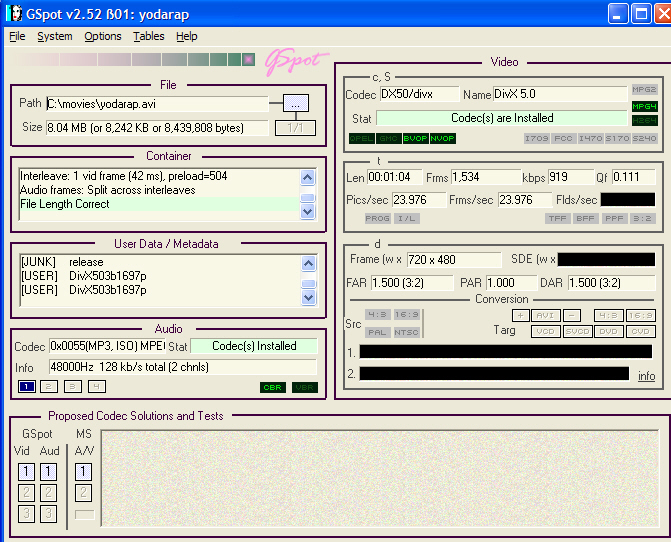 Donatello - The Shredder? Michelangelo - Maybe all that hardware is for making coleslaw?
Donatello - The Shredder? Michelangelo - Maybe all that hardware is for making coleslaw? -
You can always look up the DVD title on Amazon, it'll show the AR of the movie. That's the way I do it then I figure out resolution to encode the video to.
-
Glad to help.Originally Posted by madman1987
Cybermatrix also has a good suggestion. Visit a movie site to find the original aspect ratio if its not mentioned on the package or if you bought it used without the original packaging.Donatello - The Shredder? Michelangelo - Maybe all that hardware is for making coleslaw? -
I want to ask one more thing.
Is there any relation between Aspect Ratio and resolution? -
No, but you need 16 pixels wide and 9 pixels down to get true 16:9.Originally Posted by madman1987
In DVD space, 16:9 needs 704/720x480/576. Only 4:3 AR is allowed for 352x480/576. -
Aspect ratio and resolution are independent subjects. Aspect ratio is width vs. height.
Resolution is the sharpness and clarity of an image.
With video, pixels aren't always square. 720x480 can be either 4:3 or 16:9.
2.35:1 usually is letterboxed inside a 16:9 frame. For a PAL DVD example, a 2.35:1 movie would fit inside a 16:9 720x576 frame.
Similar Threads
-
how to determine aspect ratio of clip for DVD output?
By perfection in forum Newbie / General discussionsReplies: 5Last Post: 31st Oct 2011, 02:02 -
Need help with Aspect Ratio of video when using AutoGK adding subs to movie
By boylove69 in forum Newbie / General discussionsReplies: 5Last Post: 11th Jul 2011, 00:05 -
How to determine proper video size and aspect ratio?
By Bonie81 in forum Video ConversionReplies: 13Last Post: 25th Apr 2010, 03:57 -
Is there a way to visually determine aspect ratios in movie theaters?
By yoda313 in forum Newbie / General discussionsReplies: 6Last Post: 18th Apr 2010, 18:56 -
photostory 3 movie has wrong aspect ratio
By edong in forum Authoring (Blu-ray)Replies: 4Last Post: 27th Jul 2009, 14:46




 Quote
Quote
