Not sure what to do from here.
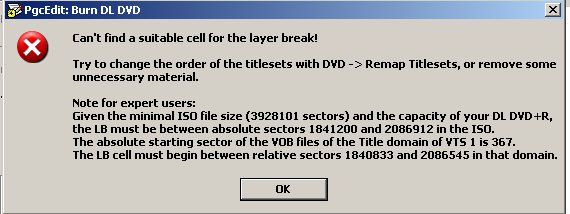
+ Reply to Thread
Results 1 to 3 of 3
-
Don't give in to DVD2ONE, that leads to the dark side.
-
It actually tells you what you need to do.
You need to split a cell such that a new cell starts between sectors 1840833 and 2086545 in VTS 1. However, I would recommend that you upgrade your PGCEdit to the latest version, as it gives you much more info such as the title and cell that you need to split and all. I use DVDRemake Pro to split the cells, but I think you can use VOBBlanker as well, although I couldn't get it to work as designed.If in doubt, Google it. -
I wonder why it needs to split the first VTS? hmm, thought I had the latest PCGedit. Let me try it.Originally Posted by jimmalenkoDon't give in to DVD2ONE, that leads to the dark side.
Similar Threads
-
DVD FLICK, Start-up Error Msg-Unable to created txt file. Last DLL error: 5
By jacknscoob in forum Authoring (DVD)Replies: 5Last Post: 4th Mar 2012, 09:58 -
Error: The source image format is not acceptable (error code -2)
By Russo in forum DVD RippingReplies: 3Last Post: 5th Jul 2011, 11:50 -
DVD Shrink Error: Programing Error, exception occurred
By lapetite_66 in forum DVD RippingReplies: 5Last Post: 2nd Jun 2010, 16:59 -
Error with Xvid4PSP when converting MKV to AVI (VirtualDub Error)
By Peter25 in forum Newbie / General discussionsReplies: 1Last Post: 9th Apr 2009, 19:10 -
Get many error messages, AviSynth error message and meGUI error
By MKVcrazy in forum Video ConversionReplies: 0Last Post: 25th Aug 2007, 17:41




 Quote
Quote