HI, new here, so 'take it easy' with some dumb questions...pleaseI just copied a movie that is 2,798,000 kb long to my hard drive, prior to burn it to my cd recorder. First, how long in MB's is that amount...not good at math? Would it fit on a 700MB disk ( not DVD disk )? Also, prior to the recording i chose svcd for the best picture format and after it was done, I checked windows explorer and it just calls it a mpeg file. I don't get it? Isn't it a svcd file? Thanks
+ Reply to Thread
Results 1 to 6 of 6
-
-
2 798 000kb = 2732 MB = 2.66GB and it wont fit on a 700 MB disc but if you convert it might fit.
what tool do you use to make a svcd???
how many minutes is the video source file? -
Also the latest beta version of gspot will read mpeg files. You can open the file with gspot and it will give you all the detailed specs about the video and audio. Use that and post the results here and we could direct you a little more efficiently.
Donatello - The Shredder? Michelangelo - Maybe all that hardware is for making coleslaw? -
2 798 000kb = 2732 MB = 2.66GB and it wont fit on a 700 MB disc but if you convert it might fit.
what tool do you use to make a svcd???
how many minutes is the video source file? >>>
I have a tv tuner card called Norwood Micro. I chose the svcd mode..so I guess that is what you mean by "what tool"....Correct? How soes one get the source? I checked properties and there was nothing there showing minutes or source. if your referring to the actual length of the movie...it was 2 hours and 12 minutes. Each time i tried to open it with various viewers I get a message that either I need a plug in or just that it is the wrong format and is not recognized. I'm enclosing an image of Gspot
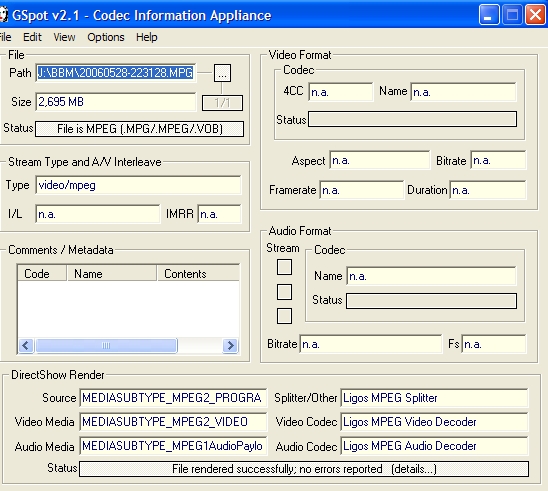
-
2 hours svcd on one cd will look like crap. Use 2 cds instead, you can reconvert the mpg with tmpgenc xpress and burn with vcdeasy or use an all-in-one tool like nero vision.
or get a dvd writer and capture in dvd format instead. -
HI, thanks for the info. If I may, I do have nero vision, but not the latest and I did try, but I can't seem to find an option to copy or burn a video. It has video data only thing I can see closest to burn a cd for video. I confess, this is a one shot deal or 2 with me, as far as burning...I don't plan on doing this on a steady basis. As far as I can see, I bought about 8 months ago a Magix movies on CD & Dvd 2005 software, but the manual is obvious written with a foriegn slang that makes it almost impossible to follow thru. I emailed them and no response...which is typical these days, so I would like to not keep buying software and getting the same technical results..nil. I also have a Nero vision, but again, these came along with the purchase of the system... BTW, when I check the file in explorer, it also shows the title 2 other times, one with a AVD extentsion and 7000 kb and another with a DIP and 2kb. There is no explanation what they are or needed for. Would you know? Thanks again
Similar Threads
-
Free software to split large MPEG-PS file into many small MPEG-PS files?
By videonewbie22 in forum Newbie / General discussionsReplies: 9Last Post: 5th Jul 2018, 20:16 -
avidemux audio sync problem with MPEG-2 - alt. way to cut mpeg-2
By graysky in forum LinuxReplies: 8Last Post: 6th Nov 2011, 22:02 -
No audio when saving .MPEG file from VOB stream using MPEG Streamclip?
By Bix in forum MacReplies: 3Last Post: 25th Jul 2010, 18:12 -
Stream an MPEG file over UDP as MPEG-TS and convert back to MPEG.
By Tengil123 in forum Video Streaming DownloadingReplies: 0Last Post: 27th Nov 2009, 05:40 -
Encoding VIDEO_TS to mpeg-2 SVCD
By phamtom in forum ffmpegX general discussionReplies: 6Last Post: 27th Apr 2008, 16:05




 Quote
Quote