I going to buy some DVD media.
My NEC 3540A can burn in + and - so that I dont think I have to think about
I have seen some media that have name Mercury but that is no media with that name in
https://www.videohelp.com/dvdmedia
So I write the Media code and that is "CMC MAG E01"
Now it list some DVD media but is that the same media as Mercury??
Or I maybe going to buy
TDK (I dont have any Media Code to that)
Mitsubishi (MCC 003)
Verbatim (MCC 004)
HP (CMC MAG M01)
Traxdata (Ritek R03)
DATAMART (I dont have any Media Code to that)
FUJIFILM (I dont have any Media Code to that)
I like to try to not buy any media that I maybe going to have problem with.
I have now Premium (Sony D11) that I have big problem to use
Now I have only look at DVD+R and not DVD-R
+ Reply to Thread
Results 1 to 20 of 20
-
-
Traxdata works well with the older NEC models (3540) as does verbatim. I'd recommend those.
-
Hmm thanks
I have hear about Traxdata but I dont now if that is good quality -
I'm always somewhat reluctant to respond to questions of this nature from European members. I agree with ROF on the Verbatim choice as that is a very safe media choice here in the United States. I think Verbatim uses different sources for media it distributes in Europe. They may also be fine - I just don't know. I have never used Traxdata so I have no way to comment on those. What firmware are you using? The reason I ask is that SONY..D11 is usually a very good DVD+R 8x choice based on data I have seen for this drive. What type problems did you have?Originally Posted by Cazz
-
I use that firmware that NEC have when I buy it.Originally Posted by OneSickPup
I have problem to burn movie that I have create.
If my movie is 1½ hour it start to to stop and that after 1 hour so the last 30 minute I can't see anything.
When I burn that on a other media it works greate but that media dont sell anymore.
I use Nero 7 to burn data and video. -
I think NEC's most current firmware for that drive is 1.04 - go here:
http://club.cdfreaks.com/showthread.php?t=120934
and pay particular attention to section II under the table of contents. That will guide you on how to determine your current firmware and what to do if you chose to load newer firmware. Good luck. -
Thanks but I'm a little afraid to update firmware to my burner

Take wrong firmware or so something other wrong so then I have to buy a new burner -
Try www.svp.co.uk they will price in Euros and ship to Europe. They also quote the media code of all their products so you know exactly what you are buying.
-
It is essential that you update the firmware.Originally Posted by Cazz
Do not be afraid to do so.
As for media ... MCC is considered to be very good ... CMC is garbage and should be avoided!
- John "FulciLives" Coleman"The eyes are the first thing that you have to destroy ... because they have seen too many bad things" - Lucio Fulci
EXPLORE THE FILMS OF LUCIO FULCI - THE MAESTRO OF GORE
-
Hmm ok but that is a little crazy that NEC dont have firmware to download at there on homepage.
hmm ok, Verbatim have MCC -
Verbatim MCC is probably one of the best discs around other than Taiyo Yuden DVD discs but since you are not in the USA I have no idea on where you can buy Taiyo Yuden.Originally Posted by Cazz
- John "FulciLives" Coleman"The eyes are the first thing that you have to destroy ... because they have seen too many bad things" - Lucio Fulci
EXPLORE THE FILMS OF LUCIO FULCI - THE MAESTRO OF GORE
-
cmc magnetics is crap media ..... if you want the best get some taiyo yuden media
-
NEC designs some good hardware. Firmware is an entirely different thing. NEC has never been known for great firmware support. Just ask NEC 4570 owners. The first shipments of those drives has awful firmware support. I only own one NEC optical currently (3550a) and from day one I voided my warranty by flashing to a Liggy & Dee's modified firmware. Based on optical drive pricing in the US I was willing to take the chance. If it failed, I would just toss it and write it up to a bad decision on my part. If you are out of warranty coverage I would flash to an L&D firmware in a heartbeat. Just my two cents.Originally Posted by Cazz
Here is a link to a mirror site hosting Official NEC firmware for that drive:
http://www.micheldeboer.nl/firmware/3540.html
you would want the one referring to the 1.04 version. -
That gives me found memories as my first DVD burner was the NEC ND-1300A and I got great 2x and 4x burns on it BUT only when I used Taiyo Yuden or Maxell DVD-R discs (the MIJ variety of course). Anything else would have bad sectors near the end. Well actually I did use some SONY DVD-R discs (some said MIT and some said Made In Austria) and those actually worked well at 2x I think they were but ... nothing else worked and I even tried Prodisc DVD-R discs when other people were saying that they worked well for them (mine didn't) and I also used the "much touted" BeAll DVD-R discs (also garbage).
So yes it was an excellent DVD burner but only with the best of media (with the only odd ball being the few SONY DVD-R discs I tried).
I have a new computer now with a Pioneer DVR-108 burner and I pretty much just stick with Taiyo Yuden 8x DVD-R or the MCC 16x DVD-R by Verbatim. I'll also use the Sony DVD-R discs sometimes (although it's been a while since I've used them). So far no problems.
- John "FulciLives" Coleman"The eyes are the first thing that you have to destroy ... because they have seen too many bad things" - Lucio Fulci
EXPLORE THE FILMS OF LUCIO FULCI - THE MAESTRO OF GORE
-
I agree about updating your firmware. The site at the above post has the original firmware so you can always go back.
I recently bought a Sony DRU-820A for burning DL disks. The first three DL ( Verbatim ) disks had a problem at the end of the second layer but a Panasonic ES35V dvd recorder burned three of the same disks perfectly. I updated the Sony from firmware 1a to 1b and the problem went away.
From my experience, your Sony media may work fine if you update. -
Thanks I going to read about firmware (I have v1.01)
This is a little offtopic but what it going to change if I upgrade from 1.01 to 1.04
I have never hear about Taiyo Yuden -
My own experience is that the Sony update changed the way Verbatim +DL media was both burned and read.
Here are two images of what DVDInfoPro showed before and after the update. First the burn was successful after update but do you notice it reads differently at the layer change with Firmware 1b? The read speed jumps to X12 while it was X8 before.
Firmware 1a
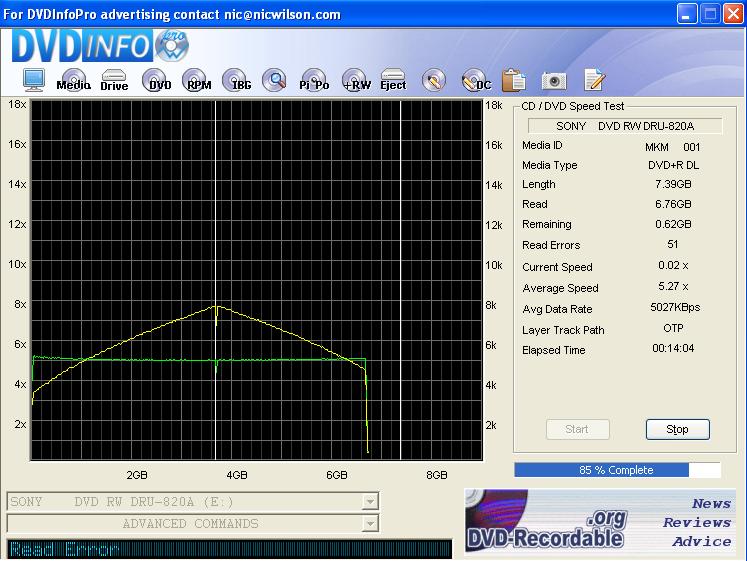
Firmware 1b
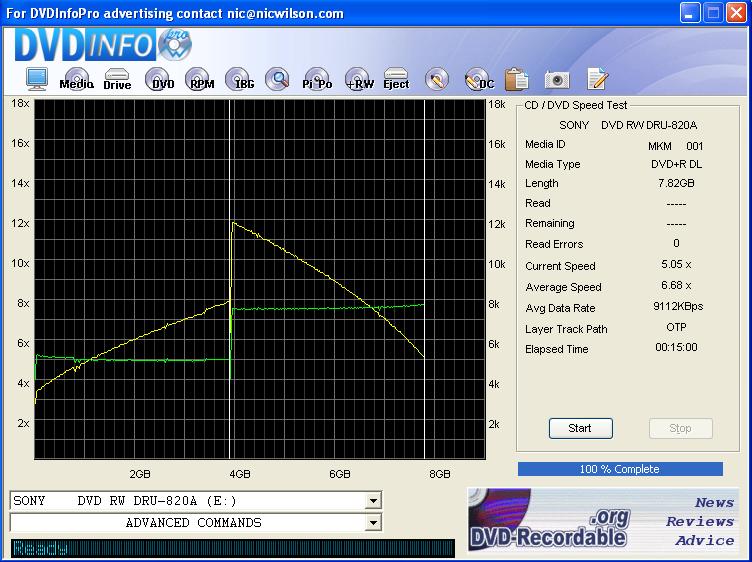
Taiyo Yuden is not a brand commonly available in stores. I used it almost exclusively with Verbatim as well. It is available in large quantity. It is very reliable with about a 2-3% failure rate ( burns not successful ) and is well regarded media. It is typically $0.25 a disk at the 100 quantity. I may have used about 600-700 before going to +DL media. Verbatim is the best of the DL ( dual/double layer ) media. -
Firmware basically controls your drives ability to identify and write data to different types of media. Newer firmware allows for the recognition of media that may not have existed at the time the drive was manufactured and loaded with original firmware. Firmware coders have experimented and refined the strategies used to write different types of media. Modified firmwares add still yet more functionality with additional features like auto-bitsetting, riplock removal and region-free features to name a few. A good portion of the drives functions can be controlled/altered within the firmware. For example, the stock NEC firmware version 1.04 may well have revisions to improve write performance on those SONY..D11 discs you already have. Hope this helps and makes some sense.Originally Posted by Cazz
Taiyo Yuden is an optical media manufacturer based in Japan that is well known for high quality products. They definitely have set the standard for DVD-R and DVD+R 8x media for the last several years. Verbatim (MCC) may have a slight edge currently in the 16x category but that is purely my opinion only. Taiyo Yuden is marketed in Europe with the THATS brand name I think. Plextor media is also TY media I think. Hopefully some of the European experts will chime in. Good luck.
-
NEC has probably the easiest firmware updating of the bunch. Download the file, open it, let it find the drive and flash it. No burning images or work.
Flash the drive - you won't harm it. -
ok
Now I have upgrade from 1.01 to 1.04 and I going to buy Verbatim next time.
Similar Threads
-
What's a good way to capture online video with good quality?
By newtie in forum Capturing and VCRReplies: 4Last Post: 19th Feb 2011, 10:41 -
Trying to rip DVD's...... quality is not good.... sugggestions?
By True Colors in forum DVD RippingReplies: 6Last Post: 29th Jan 2010, 11:24 -
What are good specs for a high-quality MP4 file? (Will look good on my 40&q
By HarlanPepper in forum Video ConversionReplies: 6Last Post: 11th Feb 2009, 04:18 -
ConvertXToDVD....some good reviews, what about DV to DVD quality, etc.
By tmh in forum Video ConversionReplies: 6Last Post: 19th Dec 2007, 14:39 -
6 hours of good quality video on dvd
By gameroftheuk in forum Authoring (DVD)Replies: 1Last Post: 30th Aug 2007, 02:59




 Quote
Quote