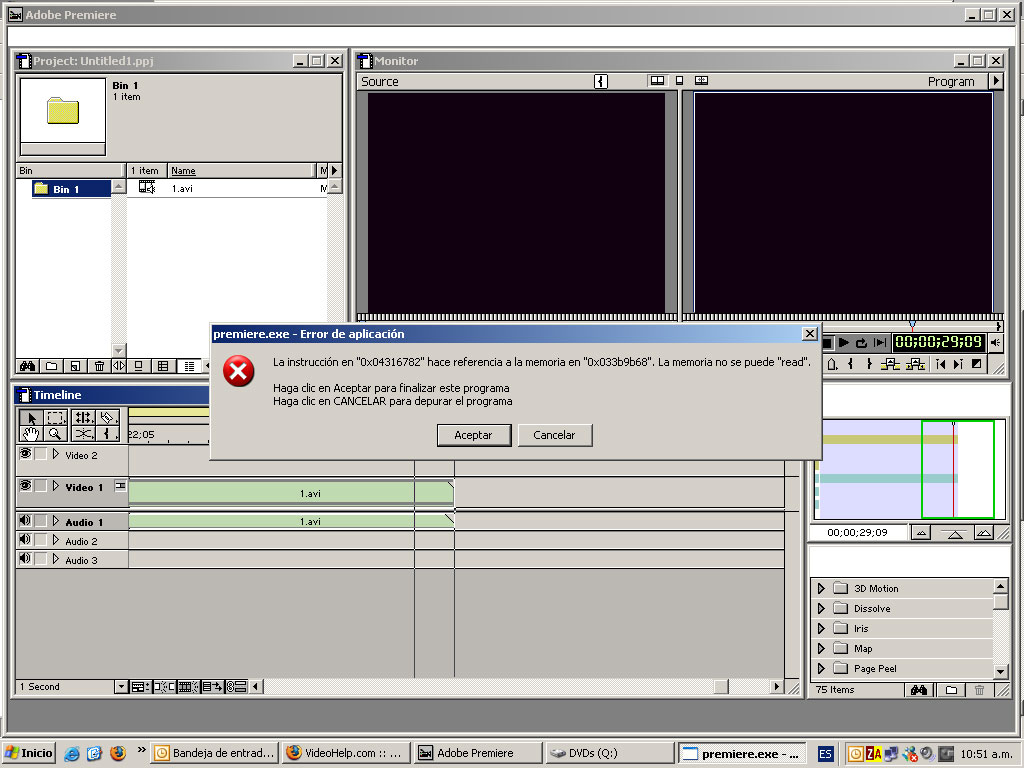Hi, i'm having a lot of trouble editing a very simple video.
I have the files in AVI type 1 but i've already tried converting them to type 2
When i import the file to premiere it seams to be working fine.
i drag it to the timeline and continues working fine.
But when i try to do anything with it within the timeline an adobe premiere application error pops up telling "la memoria no se puede "written"" or "la memoria no se puede "read" and it makes the program crush so i haven`t been able to do anything in premiere for the past 3 days.
Anybody knows what could be happening? please help
thx
+ Reply to Thread
Results 1 to 8 of 8
-
-
Win XP pro SP2
Athlon Dual Core 3.8Ghz
2GB RAM (in two 1GB Bars)
nVidia e-G-FORCE 6600
Yes, i have workes in premiere before, but now im getting the error, it also appears when saving movie in windows movie maker. -
Where did your source avi file come from? Is it possible that it is XVID or DIVX (which adobe does not like)...
Rob -
i captured it using windows movie maker then converted it to avi type 2 using DVConverter.
is there a way to find out if they are XVID or DIVX?
Similar Threads
-
Adobe Premiere Pro CS3 Write Initialization error when exporting
By dzsoul in forum Video ConversionReplies: 3Last Post: 21st Nov 2009, 19:23 -
Adobe Premiere CS3 error
By tjcook1 in forum EditingReplies: 0Last Post: 23rd Sep 2009, 23:32 -
Adobe Premiere 1.5: Adobe Media Encoder: Frame size and scaling?
By vid83 in forum EditingReplies: 2Last Post: 30th Nov 2008, 04:17 -
Adobe Premiere Pro CS3 ERROR =/
By ervand in forum EditingReplies: 8Last Post: 11th Nov 2008, 23:28 -
[Solved]Adobe Premiere Error : Unsupported Audio Rate
By anindyanuri in forum Newbie / General discussionsReplies: 4Last Post: 14th Dec 2007, 11:33




 Quote
Quote