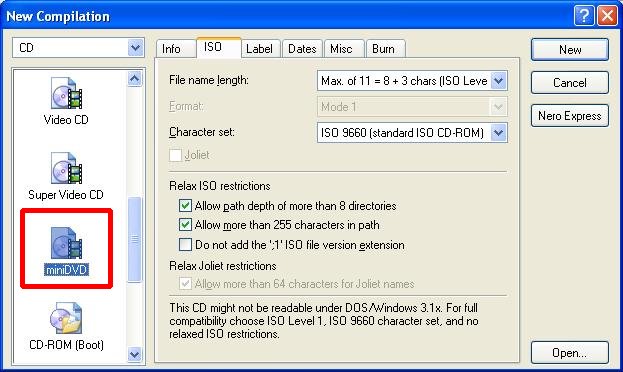hi y'all,
i know this is probably the oldest topic in the book, but i have NEVER done VCD to DVD stuff before, and now i find myself with some VCD compliant mpeg-1 files that i would love to stick onto a single DVD disc.
problem is, i tried it with a file and, although it plays OK, if i try to skip forward or jump to a chapter, the image freezes completely and i just get the audio playing. any ideas?
here's my workflow: Demux the file using TMPGenc demuxing tools into an mpeg-1 video stream and an mp2 audio stream. turn the audio into an AC3 audio stream using FFmpeggui. then author video and audio together in DVDauthorGUI. Burn in Nero.
i've also tried this using a 48K LPCM audio file, authored in IfoEdit. no joy.
the VCD's are NTSC format and i'm sticking with NTSC all the way. i've had no problems playing NTSC discs of all kinds on my PAL set up.
any ideas what's going wrong? i have searched this site repeatedly for any previous info on this, but none of the guides seem to show my problem, and none of the forum posts seem too relevant either. i have tried using VCDeasy to demux my files, but it makes no difference.
thanks for any advice people.
+ Reply to Thread
Results 1 to 7 of 7
-
never absorb anything bigger than your own head
-
Here's a trick you should try out :
Dvdauthorgui as far as I can recall , only handle's full d1 resolution source and not that of vcd's .
When authoring , add a small d1 sized "first play clip" including audio , say the dts logo thingy .
All audio should be the same format .
Then add you vcd source file's .
Edit menu's , and link's , author , then burn .
Nero will not handle certain thing's , especially "minidvd's" , it will refuse .
Dvd decrypter can burn dvd file's to cd without problem's .
Use folder2iso to generate iso for dvd decrypter to burn .
All my minidvd's have subtitle's and acurate chapter point's with no freezing .
It's what I have converted all my non-compliant vcd's too , though I include several other process's which help retain visual quality and dont use tmpgenc .
It's a long process , but it work's well ...
-------------------------------------------------
I think there was info on authoring nstc and pal , but dont recall where the post's are ... but
Ifoedit for pal source
Rejig for nstc source -
thank's Bjs! i'll give some of these tricks a try and let you know how it goes. might be tommorw now tho.
appreciate the help!never absorb anything bigger than your own head -
ermm, thanks, but....
i'm not trying to make a miniDVD - quite the reverse. i want to put Mpeg-1 VCD onto DVDR, not VOBs onto CDR.
thanks though.never absorb anything bigger than your own head -
If it is a one-off project, download the demo version of either tmpgenc DVD author or DVD Lab Pro. Either of these will author a disc with VCD resolution content, and both will also resample your audio if required. Both of these have fully working 30 day trials, so you could get several projects completed before deciding to purchase or not.
Read my blog here.
-
Yeah, I know .... just rebutting something that wasn't quite accurate, is allOriginally Posted by Radixmind

As for your issue, I'd second TMPGEnc DVD Author.
This thread may help you out also:
https://forum.videohelp.com/viewtopic.php?t=129786If in doubt, Google it.
Similar Threads
-
Problem with mkv to DVD conversion
By LoafingOaf in forum ffmpegX general discussionReplies: 0Last Post: 27th Oct 2009, 07:46 -
problem with conversion from DV-AVI to DVD
By obadvw in forum Video ConversionReplies: 1Last Post: 24th Jun 2009, 18:08 -
Video is Jerky after NTSC DVD to PAL VCD Conversion.
By milindb1 in forum Video ConversionReplies: 14Last Post: 10th Sep 2008, 03:22 -
DVD to ipod Conversion Problem
By Cirone328 in forum Newbie / General discussionsReplies: 1Last Post: 19th Jul 2008, 12:29 -
WMV to DVD or VCD Conversion
By MannyNoela in forum Video ConversionReplies: 9Last Post: 6th Feb 2008, 11:22




 Quote
Quote