+ Reply to Thread
Results 1 to 10 of 10
-
What are you starting with? What are you doing to it? What are you ending with?
-
Your source is probably less the perfect quality...
If source is bad not much can be done. Some tweaking to reduce color bleeding (saturation), possibly sharpening... but don't expect miracles. Bad source usually = bad outcome. Considering time involved if you really like it go buy the original, not worth the time spent (say 5hrs x minimum wage is more then a new DVD/VHS). -
More bitrate.
/Mats -
im useing wintv2000 to capture the video at dvd standerd play 8.0mbits/sec
the only thing im doing in tmpgenc is setting msp to hight quality and useing the wizerd to make it smaller i tryd uping the bitrate a little and it makes it look a little better but its still a little blocky
and i dont wont the file to be to big
-
Capture at the right bitrate to start with. There's nothing gained (but lots lost) in encoding the same material twice.
Probably the video is noisy, eating up the bitrate.
/Mats -
You want good quality but you don't want a large filesize - sorry, not going to happen unless you change to a codec with better compression.
filesize = running time x bitrate, and the only way to increase the quality is to up the bitrate, therefore upping the filesize as well.If in doubt, Google it. -
Upping a bitrate from 8 Mbps? 4-6 is what you have on every DVD... There is nothing to "up" here. At captured 8Mbps (as per your post) your video appears "poor" at best. Make sure your source is OK as well as video path and PC is OK. If it looks poor at 6 Mbps it may not be worth time spent.
Mats. don't dramatize with 2nd encoding. You make it look like jumping off the bridge. If material is good 2nd encode will be hardly noticable (for most people, video freaks excluded). Can you estimate a 2nd encode loss in percentages considering 8 Mbps source/target settings? -
Absolutely not. But each encoding to a not lossless format will make the picture look worse. Just like taking your MP3, decode and write it to an audio CD, then rip the CD back to MP3 again, will give you lower audio quality. What rmr is doing, is like ripping a CD to a 256 kbps MP3, then write it back as audio CD (with the just created MP3 as source) then finally again rip it back to 128 kbps MP3. It takes no rocket science to realize he'd been better off ripping the CD to 128 kbps MP3 to start with.Originally Posted by InXess
You start with the real thing, then make an approximation of it, and then make an approximation of the approximation. If you can avoid one of those approximations - much is gained both in quality and in time spent.
/Mats -
If you consider a DVD a 1st generation copy one could notice a difference (withing the same bitrate) by doing a 3rd (not second copy, second would still be very good). No magnifying glass.
What we see above is like an mpeg2 from a second generation VHS at best. 3rd or 4th generation mpeg2 should still look better then picture above. No reason to panic about reencoding if source is good. In cases like this ppl care more about the content then anything else. If not, DVD store is still the best solution.
Similar Threads
-
Sound quality of Tmpgenc: Is it that bad?
By Banleno007 in forum Video ConversionReplies: 3Last Post: 15th Feb 2012, 22:10 -
pic test
By yoda313 in forum TestReplies: 1Last Post: 21st May 2010, 23:30 -
No Audio In Encore/Bad Aspect Ratio/Bad Files/Bad ISO/Bad Everything
By koberulz in forum Newbie / General discussionsReplies: 35Last Post: 24th Jan 2010, 05:48 -
Mpeg4 Settings for TMPGenc give poor quality for motion.. see pic's
By drewzor in forum Video ConversionReplies: 14Last Post: 13th May 2009, 09:37 -
TMPGEnc - bad frame problem
By psyklax in forum Video ConversionReplies: 5Last Post: 30th Jun 2007, 23:44




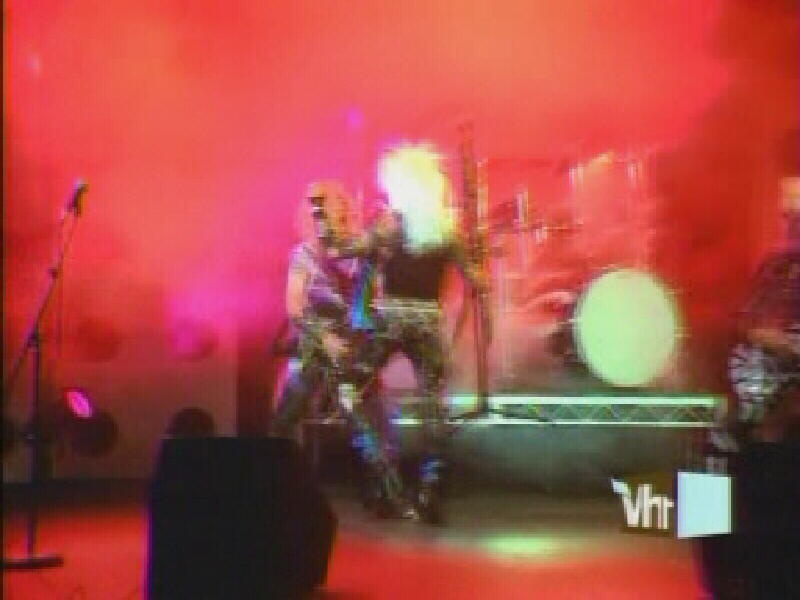
 Quote
Quote