Hey guys,
I've been burning dvd's now and never had any problems excpet for the occasional coasters I get. Latley when I attempt to burn my movies (last5-8) in a row they all seem to either freeze or skip during the end of the movies. I currently have a nec burner and use verbatim printables dvd-r...Is it possible that I got a bad batch of discs, or is this a symptom of my burner crapping out..Thanks guys
+ Reply to Thread
Results 1 to 11 of 11
-
-
In order to help you, we need you to take one of the badly burned DVD's, and run Nero's CDSPEED, disk quality test. Since you have a NEC drive, your scan speed should be 5x. If you don't have nero, you can download CDSPEED by searching google. Your NEC model may or may not be capable of scanning. If it won't scan, try to find a friend who can scan, or at least post your media brand, speed, and where it was manufactured. There should be some sort of serial number on the actual hub of the dvd, which you can google and find info on what media code it should be. There are a lot of bad/low quality DVD's floating around out there.
Rob -
I got home today and did a transfer rate test...all the bad ones failed saying "unrecoverable read error" Usually these verbatims never give me any problems...I guess I might have picked up a bad stack?
-
I think I'll switch back to TY's. They never ever gave me problems. As for these verbatims they are in the trash...I tried some cheap memorex dvd-r's just to see if they would burn and play ok...needless to say they burned fine and didn' skip a beat when I watched it.
-
I just burned 6 coasters in a row with these Verbatims...Im still curious if my burner is the on that's going bad. below I have the scan on how pretty much all of them look after I burn them on my NEC 3520a at 8X.
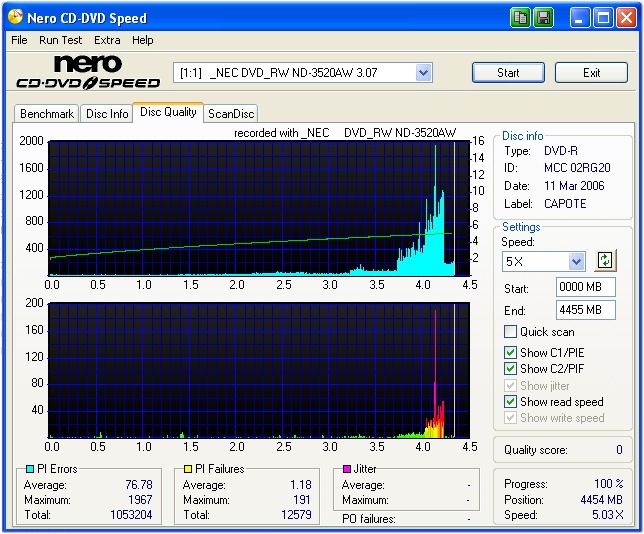
-
Try burning one of those, but only put 3.5gb of data on it. It appears that your verbatims are bad at about the 3.8gb mark. Possibly a bad batch. If the burns come out good only burning to 3.5gb, then it's a media problem for sure.
Rob -
I have twice suspected DVD burners of going bad, and both times it was the IDE cable that was the cause. I now buy better quality cables.
This may have nothing to do with your problem. -
Im still having trouble burning dvds. The thing that I noticed though is that it will burn about 2-3 dvd's just fine after I restart my computer. After that quantity its all down hill from there. I burn just fine on my other computer. Im using TY's and verbatims. top quality stuff.....
To check a disc I use Nero CD/DVD Speed and I usually to the surface scan, and I get red blocks. When I use the transfer rate test I get Unrecovered Read Error....Any Ideas? Should I trash it. I upgraded firmware and uninstalled and reinstalled the drive. NEC 3520A. Thanks
Similar Threads
-
How do you know when you have a bad burner?
By will7370 in forum Newbie / General discussionsReplies: 5Last Post: 18th Feb 2012, 12:14 -
LG DVD Burner bad?
By xobituaryx in forum MediaReplies: 11Last Post: 29th Mar 2010, 05:36 -
No Audio In Encore/Bad Aspect Ratio/Bad Files/Bad ISO/Bad Everything
By koberulz in forum Newbie / General discussionsReplies: 35Last Post: 24th Jan 2010, 05:48 -
IDE DVD Burner VS SATA DVD Burner
By mn072065 in forum DVD & Blu-ray WritersReplies: 13Last Post: 13th Nov 2007, 21:15 -
Bad encoding? Bad installation
By lo-q in forum ffmpegX general discussionReplies: 2Last Post: 22nd Sep 2007, 20:45





 Quote
Quote