Here is what I am doing.
I use eyeTV to record video in mpeg-4
When I want to burn the Video to a DVD in Toast, I use FFMpegX to encoded it to MPEG-2. This is because I want to get 180 min. of video on a DVD but if I just add 180 min of MPEG-4, Toast will tell me there isn't enough room.
It is often that I am putting 4 45min videos on a disk. I have included screen shots of the video and audio encoding I use.
Anyway, when the video is finished encodeing, it is always far too quiet. At first I thought the audio was gone but when I play it in VLC, I can up the volume enough to hear it.
Any idea how I can increase the volume (for some reason the Audio Gain option is grayed out)
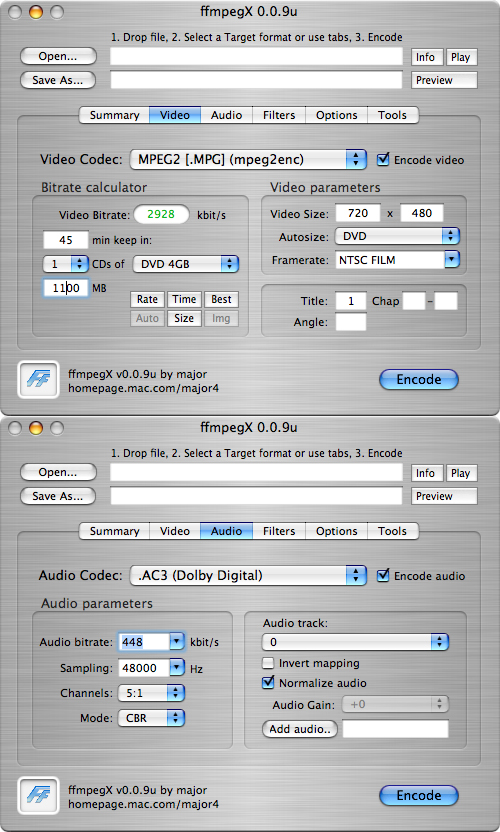
Results 1 to 3 of 3
-
-
Toast has advanced encoding options. You can lower the bitrate in order to fit all the video. Try that out.
Similar Threads
-
Incorrect Timing on DVD burn: H.264 mp4->ffmpegx->Toast or Burn
By DirectorSG in forum MacReplies: 2Last Post: 29th Jan 2012, 13:42 -
ffmpegX and/or Toast 8 - Loss of video quality in converting to DVD
By bonespur in forum MacReplies: 2Last Post: 9th Mar 2011, 02:52 -
Newbie Question about Avi's, ffmpegx and Toast
By pmmassacre in forum ffmpegX general discussionReplies: 12Last Post: 26th Apr 2009, 00:38 -
ffmpegX and Popcorn 2/Toast 6 (Light)
By charliel52 in forum ffmpegX general discussionReplies: 1Last Post: 30th Aug 2008, 15:10 -
eyetv MPG to DVD conversion using ffmpegX
By by-gum in forum ffmpegX general discussionReplies: 7Last Post: 6th May 2008, 20:37



