How can i join avi files together because i put about 40 mins footage from my dv cam on my computer using win dv but its in 4 different parts.
or equaly is it possible to set win dv so it just saves the avi as 1 file rather than different bits from when the recording stopped?
Ive tried piecing them together using windows movie maker but it became very pixely even though i saved it as a avi because there were lots of options.
any ideas?
+ Reply to Thread
Results 1 to 9 of 9
-
-
change the max file size in windv? if you have fat32 hd partition you can only use max 4gb files though.
you can join dv with virtualdub, file->append and video->direct stream copy and audio->direct stream copy and file->save as. -
this file size is ok for 40 mins... isnt it?
the 4 files were 2.97GB, 95.5MB, 3.14GB and 1.99GB.
I didnt understand that part about FAT32 hd partition but if it helps in MY COMPUTER it does say File System: FAT32
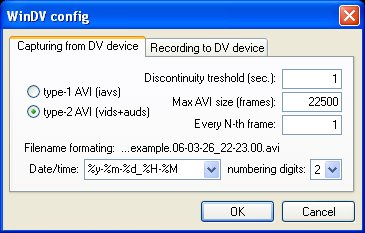
-
In WinDV, you can set 'MAX AVI size' to 1000000 to get a maximum file size, but if your hard drive is formatted in FAT32 instead of NTFS, you can only have a single file size of 4GB max anyway. You can change the drive to NTFS, though, if you are running XP and make a larger DV file.
EDIT: If you really do have a FAT32 formatted HD and want to convert, directions and explanation here. I would back up important file and defrag the hard drive first, though:
http://www.compulink.co.uk/~davedorn/computing/windows/xpfattontfs.htm -
i was planning on joining the 4 avi's to get about 8gb file but i cant do that then.
im wanting to do this because with that 1 avi file i would then:-
1) convert the avi file to dvd (vob) using divxtodvd
2) convert that vob file to ISO using ImgTool
3) burn that ISO file using dvd decrypter
i learned how to do steps 3 & 4 from http://www.dvd-guides.com/content/view/38/59/ so i am not familiar with these programs at all.
Im going through all this hassle of joining the avi files because i dont know if i can burn 4 ISO files to dvd at the same time.
does this make any sense?


ps. about changing to NTFS i do not trust myself at all to do that -
Nope. An Iso is a disk image file and you can only write one at a time.Originally Posted by vijaygunners"Art is making something out of nothing and selling it." - Frank Zappa
-
You can simplify the process considerably.
You have 4 DV/AVI files. If your end product is a DVD, you don't need to join them.
Drop two of them into DivxToDVD and it should produce a DVD VIDEO-TS folder that you can burn to one DVD.
Do the same with the second 2 and burn a second DVD. You are done.
Or you may be able to do all DV files at once with DivxToDVD and burn that. It depends on how big they end up after converting to DVD. You can drop all four in there and it will tell you if they will fit on one DVD.
You can do all this on a FAT32 system. A DVD is several files, none bigger that 2GB. A 8GB ISO won't work on a FAT32 sytem and wouldn't seem to serve any purpose anyway.
-
I tried converting all the DV files at once with DivxToDVD but it ended up with 4 files.
I didnt try converting just 2 at time because i woulnt want 2 seperate disks.
Is it possible of burning more than 1 VOB file at once with some certain software?
after this i think i better give up
Similar Threads
-
How to convert DV avi files to DVD ready MPG files with Win7 powershell.
By findus in forum User guidesReplies: 5Last Post: 19th Dec 2011, 17:42 -
How to quickly split M2TS files just like AVI Splitter works with AVI files
By hoovey1969 in forum EditingReplies: 1Last Post: 30th Nov 2009, 23:42 -
How do I put AVI files onto a DVD as AVI files?
By dgarmaise in forum Authoring (DVD)Replies: 15Last Post: 17th Mar 2008, 21:32 -
Joinng mpeg files together
By efiste2 in forum EditingReplies: 1Last Post: 6th Feb 2008, 12:22 -
whats best to use to copy my home videos to DVD... avi files or wmv files??
By leegutcher in forum Newbie / General discussionsReplies: 5Last Post: 14th Jun 2007, 05:24




 Quote
Quote