I have an .AVI clip with the following:
Video Codec..: S-Mpeg 4 version 2
Video Bitrate: 1002 kb/s
Audio Codec..: 0x0055(MP3) ID'd as MPEG-2 Layer 3
Audio Bitrate: 40 kb/s (20/ch, stereo) CBR
Frame Size...: 352x240 (1.47:1) [=22:15]
Ugly I know
What I wish to do is raise the resolution a bit and perhaps clean it up.Meaning give it a sharper image than it has now.The clip is from VHS so it isnt that great to begin with, but thought I would take a shot in trying to make it better than it is.Perhaps with XviD
Maybe these can give an idea of what I have.
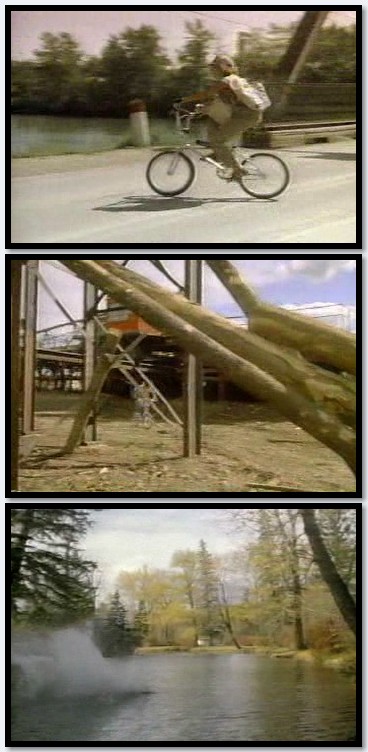
+ Reply to Thread
Results 1 to 6 of 6
-
-
Making it bigger won't improve it, neither necessarily will changing codec. Most of the detail and information you need is gone.
Do you have some screen shots that show the type of problem you want to deal with ? [edit](damn - screen shots did show until after I posted)[/edit]
Personal opinion
1. Resolution is too low to let you really blow it up much without losing all details
2. VHS - sharpening will most likely just make the flaws and noise stand out more, without giving you any real image detail back
What do you want to do with them at the end of the day ? Download ? DVD ?
It is already DVD spec (NTSC VCD res). You might try using a simple avisynth script with the asharp filter using low values (may 2, 1 or 2, 2) and then encoding at the same res, mpeg-2, 1800 bitrate. You could then author it to DVD.Read my blog here.
-
What I wanted in the end was something cleaner I guess.
I know from VHS to what I have to something else is just asking for loss.
I was just wanting to see if anything can be done.This was captured from VHS quite a few years ago before any good codecs we have today were around.Otherwise this would have been better I am sure.
I was thinking of sending through VDUB and using XviD, but if you say I wont end up with anything better, no use in wasting time I guess.Was just wanting better quality before putting on disc for Philips DVP 642/37
Converting to DVD is no problem.I would just throw it in DVDsanta for that.
Thanks for the help though.Looks like I will deal with what I have until this movie comes to DVD ( if ever! )
Thanks again!
Similar Threads
-
720p encode 700mb and 720p encode 1.5gb or over 3gb
By ali2k1 in forum Newbie / General discussionsReplies: 7Last Post: 26th Aug 2010, 13:09 -
Re-encode files to make them smaller.
By Benhermies in forum Newbie / General discussionsReplies: 1Last Post: 15th Aug 2008, 19:27 -
Best program to re-encode XviD files to make them smaller?
By Benhermies in forum Newbie / General discussionsReplies: 1Last Post: 24th Apr 2008, 22:32 -
How do I make my Samsung R150 recorder region free? I have the code to make
By charpee in forum DVD & Blu-ray RecordersReplies: 2Last Post: 26th Jan 2008, 06:10 -
any way to make changes and not to encode entire slide show
By tryintoo in forum Authoring (DVD)Replies: 0Last Post: 9th May 2007, 17:02




 Quote
Quote