I put this one 14.6GB (122 minute) file into SVCD2DVD and hit autofit, but the mpg file came out tiny (683 MB), and of course was horribly blocky.
One new thing is: I've installed a dual layer burner, but only have single layer disks (the dashed vertical red line appears after 8GB). I would think when I put an empty single layer in there, the line would be at just over 4GB, but it didn't.
I downloaded the matrixes from the sticky thread, but am not sure how to proceed. Are these matrixes a way to operate without using DVD Shrink?
--Dale--
svcd2dvdlog-20051227164808.zip
+ Reply to Thread
Results 1 to 13 of 13
-
-
I haven't done any HDTV conversions, so I'm just taking a stab in the dark here, but from your log I noticed a couple of things:
andNum_Frames=-2147483648
DurationInSecs=-2147483648
Duration=-577014:-32:-22.-7
It looks to me like your source is being misread for frames/duration because those numbers look way too big for a 2 hour video.16:50:01: Stream #0.0, 29.97 fps: Video: mpeg2video (hq), yuv420p, 352x480, q=1-31
You are also being converted to half D1 (352x480) which I don't think should happen on a 2 hour source.
The matrixes only affect quality of result dependant on source and final bitrate, they are not a substitute for Shrink -
Yeah it looks as though you will have to fix the source first:
Use VideoReDo's Quick Stream fix:File Size: 13.9 GB
file=G:\TV\D36-1(22)-1224-2000-It's a Wonderful Life.0000.ts
FormatName=mpegts
Num_Frames=-2147483648
DurationInSecs=-2147483648
Duration=-577014:-32:-22.-7
VideoCodec=mpeg2video
Width=1920
Height=1080
Standard=NTSC
BitRate=0
AudioStreamCount=1
Audio1SampleRate=48000
Audio1Codec=ac3
Audio1BitRate=384
Audio2SampleRate=-1
Audio2Codec=NULL
Audio2BitRate=-1
=================== AV Details ===================
https://forum.videohelp.com/viewtopic.php?p=1390719#1390719
See https://forum.videohelp.com/viewtopic.php?p=1391460#1391460 also.SVCD2DVD v2.5, AVI/MPEG/HDTV/AviSynth/h264->DVD, PAL->NTSC conversion.
VOB2MPG PRO, Extract mpegs from your DVDs - with you in control! -
Thanks for the ideas. I executed on it, but it served only to introduce a new issue. Bottom line is I have found a bullet in the middle of the transport stream, and have emailed it to you.Originally Posted by ChrissyBoy
You recommended videoredo quick stream fix, so here's what happened with that: It introduced audio synch issues. The tranport stream's audio synch was fine BEFORE quick stream fix, and after it's okay at the start of the file, but by the middle, it was off by a lot (multiple seconds). I determined this using my hardware-based ts player (MyHD). The qsf file imports into SVCD2DVD as 2:09 rather than the whack-o negative duration, but since the audio is off, it's useless.
A bit of background that I left-out earlier was that I edited-out the commercials using HDTV2MPEG2. I'm sure it does it's editing on frame boundaries, but I doubt it's paying attention to separate audio and video PTS.
I split the file with HDTV2MPEG2 into quarters (about 3.7 GB). The first quarter imported with the negative duration. The rest imported with a "good" duration.
So I went in search of the bullet: I set HTDV2MPEG2 to max output size of 5MB. The files were showing-up with a duration of about 2.8 seconds, but one segment came-in with the whack-o -577014 hours (that's the segment I'm emailing). A few more came in with around a 4 hour duration, but at least they were positive.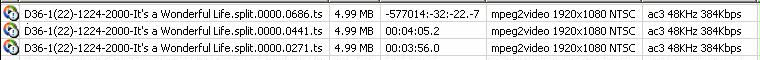
Next step, I combined all segments except for the three with bad durations back into a single file using copy *.ts /b new.ts and guess what I got: a duration of -577014 hours again. Crap.
So I tried a copy of all of the segments before the bad spot into a single ts file. That loaded with a good duration! And the remaining segments loaded to a separate file with a good duration. I dragged the two parts of the first quarter, plus the last 3 quarters to svcd2dvd and I'm running the build now. I'll let you know how it goes.
I'm hoping, though, that there's some clue in the 5MB segment I extracted that will precipitate a program change; I'd hate to see a network be able to send a bullet to blow the app anytime it wants to (if that's what it is).
--Dale-- -
Ok. I'll wait for the email (haven't got it yet)
SVCD2DVD v2.5, AVI/MPEG/HDTV/AviSynth/h264->DVD, PAL->NTSC conversion.
VOB2MPG PRO, Extract mpegs from your DVDs - with you in control! -
Hmm, That's strange. I sent it to the email address in your profile. It said it sent it okay. I'll send it again with a shorter name, then send an email without an attachment.Originally Posted by ChrissyBoy
By the way, this DVD's audio is great:
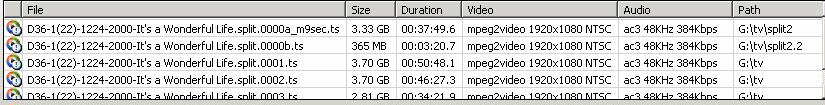
The movie is missing three 3 second segments, but it's good enough for me.
I suspect that maybe the clock is rolling-over or something right there in file number 686.
--Dale-- -
The desynch is probably from cutting the Transport Stream on a commercial. You wouldn't happen to have to original anymore ?
https://forum.videohelp.com/viewtopic.php?t=268391 -
To avoid this problem in the future, change the setting in MyHD to something much greater than 5Gb! I believe mine is set at 50Gb, and the longest broadcast movie I've ever recorded (3 hours) took 27Gb so results in a single file.
-
FYI thats because a transport stream is 9gb an hour - hence 9gb times 3 hours equals 27gb.Originally Posted by maxblack
 Donatello - The Shredder? Michelangelo - Maybe all that hardware is for making coleslaw?
Donatello - The Shredder? Michelangelo - Maybe all that hardware is for making coleslaw? -
I'm afraid not, no, I deleted everything once I got a DVD I could live with. I did save the bad segment, though, and just watched it. It appears to start in the movie, but end just as it's going to a commercial (fade to black), so your theory is substantiated.Originally Posted by Soopafresh
I looked momentarily at the referenced thread. It looks interesting, and I will peruse it closely. Thanks.
--Dale-- -
Sorry if it wasn't clear. I started out with a 14GB file (MyHD max size is set to 99999 or something... I always get one show per file, just like you do).Originally Posted by MaxBlack
Since the file didn't cooperate with SVCD2DVD, I put it on the chopping block using HDTV2MPEG2. First I chopped the big file into quarters and found the first quarter to have the duration issue. Then I took that first quarter and chopped it up into tiny (5Mb) parts so that I could find the bad spot and send it to Chrissy.
--Dale-- -
Just in case it wasn't clear from the thread, the problem was that a little bit of a commercial with the non 5.1 sound will cause the negative duration to jump in there.
ChrissyBoy, I sent you a file with the example in there. I'm not sure if it's an easy fix or even if it's worth trying to fix, but you have an example of negative duration if you choose to.
The logical and easy work-around is that you just make separate files as you chop out commercials, then load all of the segments into the assets of SVCD2DVD. Any segments that act-up can just be trimmed a bit at the ends.
--Dale-- -
sengsational: I was/am still analysing the sample you sent.... However I concur with your findings and so your workaround:
Interestingly (for me) I also have another issue from a user with multicasts in HDTV broadcasts...
As I don't have any HDTV broadcasts to test here in the UK, I can only go by what samples I see on the internet. Such samples are edited and "single cast" in most cases...
So, unfortunately my recommendation is to edit as per your workaround for the meantime.
CBSVCD2DVD v2.5, AVI/MPEG/HDTV/AviSynth/h264->DVD, PAL->NTSC conversion.
VOB2MPG PRO, Extract mpegs from your DVDs - with you in control!
Similar Threads
-
Files Transport Stream, .ts and players DVD/BluRay... possible?
By vygger in forum DVD & Blu-ray PlayersReplies: 8Last Post: 15th Jan 2012, 14:45 -
Problem converting from MPEG Program Stream to Transport Stream
By vivajam in forum Newbie / General discussionsReplies: 5Last Post: 24th Jan 2011, 05:40 -
HDTV transport stream to DVD with Avisynth
By sambat in forum DVB / IPTVReplies: 4Last Post: 29th Nov 2008, 19:35 -
DVD to MPEG2 Transport Stream audio sync problem
By elba in forum Video Streaming DownloadingReplies: 12Last Post: 23rd Oct 2008, 03:09 -
need MPEG2 Transport stream and Program stream profiler
By afarun in forum ProgrammingReplies: 3Last Post: 23rd Aug 2007, 02:06




 Quote
Quote