I used CloneDVD to ripped a DVD I purchased from Asia that the sales man said it should be playable in the US but it's not. In any case, after I ripped the DVD into a .iso image, I used Ultra ISO to burn the image into a DVD. I am able to play the DVD using Power DVD on my PC but the DVD is not playable on a set top DVD player. Any suggestion is appreciated.
+ Reply to Thread
Results 1 to 21 of 21
-
-
The disc you got from ASIA is probably a REGION 3 disc or in PAL format. You would probably have to convert the disc from PAL to NTSC. Look at the guides on how to convert.

-
Thank you for the response. Yes it is region 3. As far as pal or ntsc, I'm not sure. But just to test it out, I ripped one of the DVDs I purchased here in the US and still unbale to play on my set top DVD player. So I'm thinking that the problem might be from the CloneDVD but unsure. I extract the .iso image into VIDEO_TS and AUDIO_TS and then use Nero, ShrinkDVD, and CloneDVD to burn as DVD-Video but unsuccessfuly. But yet, if I use power dvd to watch the movie, I can. So there is definitely something wrong that I'm not aware of.
-
why not rip the dvd with decrypter or dvd fab decrypter then use dvdshrink and choose ISO IMAGE from dvdshrink then just use decrypter to burn the ISO IMAGE. there's no need to use nero converting the disc.
-
Thank you for the help but it is still not working. I tried as you suggetsed using dvd fab dycrpter and dvd shrink but unsuccessful. First, when I used the dvd fab dycrpter, the program ripped the dvd into VIDEO_TS and AUDIO_TS folder and not iso image. But in any case, I use dvd shrink to burn the dvd as Open Files and not ISO Image because the files created from dvd fab dycrpter is not an image.
On other thing, when I use dvd shrink 3.2 to Open ISO image from the previous ripped from clonedvd, I got this error:
DVD Shrink encountered an error and cannot continue. Invalid DVD navigation structure.
Not sure if this error means there is a way to fix it. -
in the preferences of DVDSHINK 3.2 you can choose to create a ISO image instead of the VIDEO_TS & AUDIO folders. when you use DVD FAB DECRYPTER it will create the video and audio folders. all you need to do is direct DVDSHRINK to the VIDEO TS file in that VIDEO_TS FOLDER and it should open up correctly. it seems you're doing the procedure wrong or something. I don't use clonedvd at all. there really is no need to use clonedvd with what you're trying to accomplish.
-
That's what I did. When direct dvd shrink to the video ts folder and it opens correctly and burns fine. The problem is when playing on my set top dvd player. The dvd does not play on my dvd player.
-
How old is your standalone player? What kind or discs are you using? If +R, you may have to set the booktype (also called bitsetting) to DVD-Rom for some players (and computer drives) to recognize the disc. You can use cdspeed, dvdinfopro or the like to do so.
I love children, girl children... about 16-40
W.C. Fields -
My dvd player is not that old. I tried one of the new dvd players and still unable to play the dvd. When playing on a newer dvd player, the picture is black and white and scrolling from top to bottom quickly.
-
I don't know about you're older DVD player but I'm 100% sure that the problem you're having on your newer DVD player is you attempting to play a NTSC DVD on a PAL DVD player.Originally Posted by ljCharlie
Try changing the DVD player's NTSC/PAL settings. You should be able to switch between each one through your DVD player's remote. Most modern DVD players have this feature. Look for a button called "multi" or "P/N". -
Setting it to PAL,will just output a PAL signal to a NTSC TV and will give you the same problem you have now..You need a Player that will Convert on the Fly from PAL to NTSC.
Where are you ?US?Canada?UK?
Where did you get the DVD Player? -
That is definatly a PAL signal,you need to convert to NTSC or get a multi-system DVD player.Originally Posted by ljCharlie
Use DVDDecrypter->IFO Mode->Stream Processing:
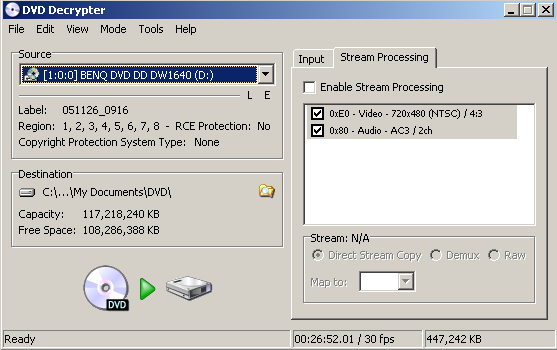
-
When I use DVD Decyrpter, I don't have what is showing as the above image. Here's what I have.
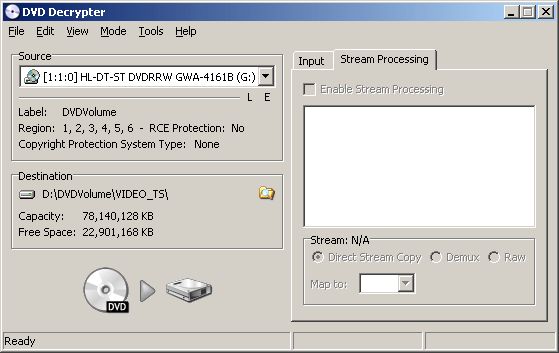
-
You can try DJRumpy's trick using IfoEdit :
www.videohelp.com/forum/viewtopic.php?t=221928
It's not foolproof but it's quick and easy.
Similar Threads
-
Set-top Blu-ray player that can play IFO
By AndyRough in forum DVD & Blu-ray PlayersReplies: 5Last Post: 29th Sep 2011, 05:35 -
Looking for compact set-top DVD player
By Djinn987 in forum DVD & Blu-ray PlayersReplies: 1Last Post: 13th Jun 2010, 15:20 -
Possible to author a 23GB DVD onto a BD-R and play it on a set top box?
By litmus in forum Authoring (Blu-ray)Replies: 2Last Post: 21st Feb 2010, 15:42 -
PC drive in set top DVD player?
By wetcamelfood in forum Newbie / General discussionsReplies: 4Last Post: 18th Aug 2009, 14:59 -
Help, unable to rip DVD created from a set top DVD recorder.
By pwangdel in forum Newbie / General discussionsReplies: 6Last Post: 30th Dec 2007, 18:47




 Quote
Quote