Hi guys
Was wondering very confused at the moment when it comes to converting.
I have a lot of tv shows on vhs tapes, then I usually convert them to my pc to avi form to save room then afterwards I would convert them back whenever a season is finally over , then to DVD. But problem is what resolution is reasonable that tvs use(that isnt to grainy or right in between as in good quality), my tv isnt to fancy only one those cheapy 150$$ ones. So far I've tested 720x480 res for tv, looks nice looks perfect to me but at
350x240 is a bit grainy and yet I can fit a lot of episodes on 1 disk cause 1 episode is about 150mb compared to 450Mb per with 720.
Another quick question was thinking, If I had encoded a episode on my pc from my vhs at 320x240, and if i were to recode it back to 720x480 is that possible to gain back quality?


+ Reply to Thread
Results 1 to 5 of 5
-
-
You might try 352 x 480 pixels MPEG2 (Called Half-D1, same as the CVD Standard). It's a good compromise. It depends a lot on what quality the AVI is you are converting from.
Since you have AVI format, you might try some filtering to smooth it out a little at the lower bitrates you are probably going to use. VirtualDub is good for that. You can frameserve that to your encoder to avoid creating extra files.
And no, for your second question, you can't get back quality you don't have. But you might be able to make it look a little better with a little filtering.
Try a short clip of maybe 5 minutes and try different options, then encode it. The final quality VS size has to do most with optimizing your encoding settings for your material and what you want to do with it (DVD, apparently). -
I usually capped my VHS videos to the full DI size of 720 X 480. It seems to get better quality than 1/2 D1 for my uses.
What codec are you using to cap to AVI? Huffy takes up a lot of space. I've used PicVideo with some success. I have a ADVC-100 now so I use that to convert to DV AVI. I haven't used a video capture card in a while.
I run the DV AVI video through VirtualDub Mod and clean it up a little and do rough editing, then encode with TMPGEnc encoder. I use VD Mod to frameserve to TMPGEnc to avoid the in-between file. I use the 1/2 D1 setting with TMPGEnc. I also convert the audio to AC3 with ffmpeggui to save space and put that back in during the authoring stage.
Another program I use for quick encodes from AVI to DVD is DivxToDVD. It doesn't have many adjustments, but it's easy to use. There's a freeware version available. I haven't tried WinAVI. -
If you have a dvd player, you might want to rent an ICE AGE dvd. This dvd has a THX resolution test pattern available which looks like this,
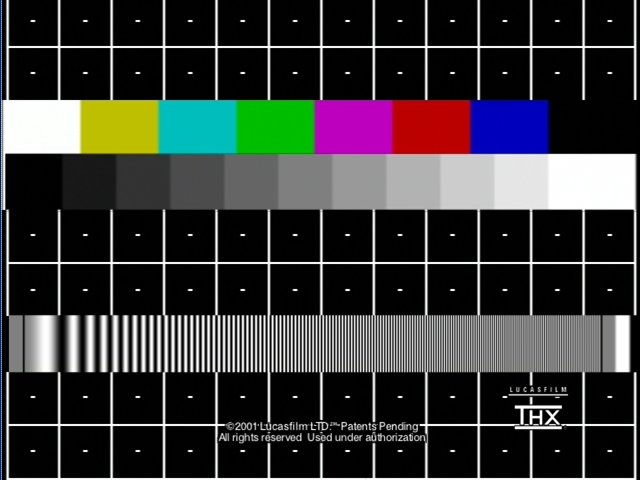
Here is edDV's analysis of it,
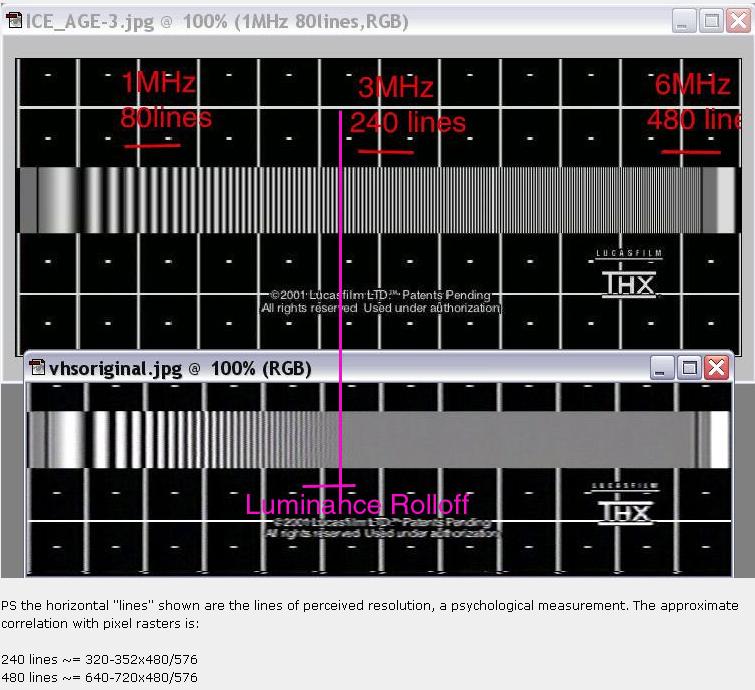
This should give you an idea your TV's capabilities.
Similar Threads
-
Auto adjusting screen resolution to video resolution
By Computer Nerd Kev in forum Software PlayingReplies: 11Last Post: 11th Jul 2011, 07:36 -
.mkv resolution questions
By micro9mm in forum Blu-ray RippingReplies: 2Last Post: 3rd Apr 2010, 11:36 -
Questions about resizing/rescaling/changing the resolution....
By divxmpegjpeg in forum Video ConversionReplies: 0Last Post: 14th Mar 2010, 15:07 -
viewing a QVGA/VGA resolution video with NTSC DV resolution (with a TV)
By Lightbreaker in forum EditingReplies: 1Last Post: 6th Jan 2009, 02:57 -
Questions about video resolution, and bitrate
By jay_lubb in forum Newbie / General discussionsReplies: 3Last Post: 18th Sep 2007, 15:46




 Quote
Quote