Ok, there are about 100posts here and about 100.000 google searches that talk about what am i about to ask but don't give actual DETAILS. From what i was able to gather i managed to get from one mkv the video, audio and subs (Using MKVExtractGui). Now the video is fine, but the audio just can't be synced with it. On top of that the audio is one crazy ass format called aac (or mp4 if you would like). Unsuported format by standalone players so i had to convert it to ac3. I used nero for that but the ac3 i got has allot more bass than the originall and sounds kinda different (voices seem to come from left and not the center speaker), it made me wondering if the conversion was correct at all (i'm new to ac3 so i don't know how to handle it well, the settings i used are displayed bellow).
So to sum up :
1. What settings will one use to convert aac to ac3 using nero? (or any other program, i don't really mind about that).
2. What do you do to sync the above (1) with the from mkv, ripped avi?
+ Reply to Thread
Results 1 to 4 of 4
-
-Good Things Come to Those Who Wait-
-
You may want to try aacdecdrop or audio2wav to convert those aac files. Also don't forget to resample to 48.000 Hz if you are doing DVD.
Regards
I'm editing to post you the links, since I have not found them to be here in this page.
http://www.audiocoding.com/modules/wiki/?page=FAAD2
http://www.divxhouse.com/encoding/encoding.php
I hope I'm not doing something wrong
-
what exactly is your end project? DVD? Is your source in sync on playback? Post details of your file for more info. Can always use file information from Virtualdub as i think you said your file was a 'ripped' avi?
-
Thanks for the info NormaJ.
I didn't want to get into details because this thing is being asked all over the internet and in this site specifically. That's why i asked speciffic things, but here it goes anyway.
My goal is an mkv to avi conversion, that can play in standalone players.
What bugs me is that (1) the codec being used for sound in my source mkv file is in aac format and so i have to convert it in ac3 and next (2) the A-V sync problem caused when moving VBR streams from mkvs (which support VBR), into avis (which do no support VBR).
As i say i managed to convert one aac into ac3 but the result didn't sound right, in the picture above is the settings i used, are they right or wrong?
On the A-V sync i haven't actually done anything myself and all the guides included in this site talk about mkv to avi guides with stereo sound, NOT 5.1 ac3, or either aac.
And one last thing, when i try to open the mkv source with vdubmod (1.5.10.2 b2540), it says it cannot handle S_TEXT subs for the moment. Actually vdub will never be able to handle these files completely because they keep updating them all the time (multiple subs, fonts, chapters, pics who knows what else). Well, they say that about 70% of mkvs out there can't be handled with vdub, I find it to be about 40% which is still quite a big percentage.
That is all i can think for now and sorry for my typos and grammar errors, i'm not English and it's preeeeety late now (03:00am) so i'm little out of my mind too.-Good Things Come to Those Who Wait-
Similar Threads
-
MKV guide, Play MKV, MKV to AVI, MKV to DVD, MKV to MP4, MKV to Blu-ray
By Baldrick in forum Newbie / General discussionsReplies: 55Last Post: 29th Jun 2012, 12:19 -
mkv with ac3 audio -> avi with ac3 audio ? is this possible?
By Substance001 in forum Video ConversionReplies: 9Last Post: 21st Jun 2011, 00:56 -
Convert MKV with ACC audio to AC3 audio for PS3 playback
By wolvie77 in forum Video ConversionReplies: 4Last Post: 25th May 2010, 11:13 -
playing mkv - Audio is not synchronized with video
By Shasoosh in forum Newbie / General discussionsReplies: 4Last Post: 2nd Jul 2007, 12:26 -
convert mkv with subs to avi (ac3 audio)
By Substance001 in forum Video ConversionReplies: 11Last Post: 7th May 2007, 19:37




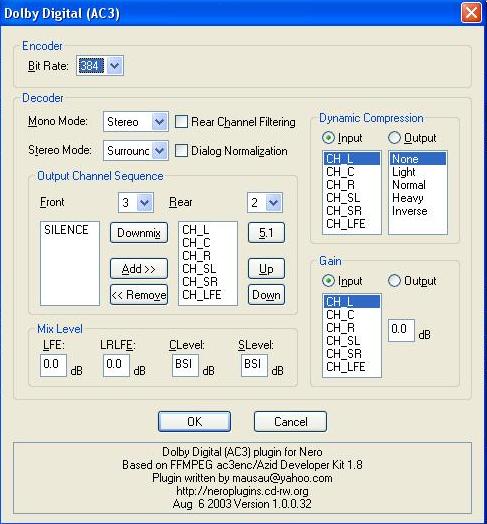
 Quote
Quote