I am using the trial version of this program to author TV Episodes recorded on a Panasonic DMRE80 Video Recorder. The episodes contain closed captions but after authoring with TSUNAMI they will not display. The program either strips or disables them. Anyone else have this problem? Anyone found a way to force the program to keep the closed captions?
+ Reply to Thread
Results 1 to 10 of 10
-
-
I don't believe that this software or it's predecessor TMPGEnc DVD Author supports subtitles at all. I'm assuming it treats closed captions as subtitles and disregards them.
If in doubt, Google it. -
If the captions are still embedded in the video, then you should be able to enable the CC by using IFOEdit, although I think if you even just trim the video (and not reencode), the CC data will be lost.
-
If you didn't re-encode your video, your closed captions are probably still there. However, I have found that PowerDVD requires some type of CC header to be found in the DVD. On a TV, no "header" is required, so see if they are there (requires a test burn) (or, create a GraphEdit script for the test). Trimming will not affect the CCs on a TV, since they are independent of each other, and exist on Line 21 of the VBI.
You should be able to turn them on with IFOEdit, but exactly where you go to enable them is info that I don't have.ICBM target coordinates:
26° 14' 10.16"N -- 80° 16' 0.91"W -
Thanks for the replies.
jimmalenko: TMPGEnc DVD Author does support closed captions. I have used it for the same type of authoring and the closed captions play just fine. It's strange that an "upgraded version" would drop support.
If anyone knows how to use IFOEdit to enable closed captions I would appreciate any help. I like TSUNAMI MPEG DVD Author. Its editing capability is top notch but since I am hearing impaired I need the closed captions so if it will not support them I will not buy it. -
For anyone else interested in closed caption support in TSUNAMI MPEG DVD Author I just received this email from TSUNAMI support.
"Thanks for writing to us, we appreciate it.
Currently, DVD Author Pro does not support closed captioning. However, we do understand that this is an option that many of our users would like to see, and currently we are working towards seeing if it is feasible in a future release. Please check back to our website in the future for more details.
I hope this information helps.
Sincerely,
Paul Marsh
TMPG Technical Support"
Again I think it is strange that they would drop support in an "upgraded" version. -
Open up the ifo file in IFOEdit, then where it says "Title Set (Movie) attributes", double click on the video line, then where it says "CC for Line 21", check "field 1 in GOP", then save the ifo file.Originally Posted by jccruit
-
Open up the VTS_XX_0.IFO file of the title set that you want to enable the captions.
Go to the Video Title Set Information Management Table (should be the first "directory" below the main).
In the bottom window, scroll down to Address [00000100] and double click on this line. The following box will pop up:
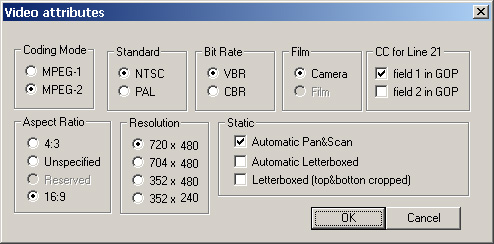
Check the "field 1 in GOP" CC for Line 21 box.
This SHOULD enable the CCs, but I haven't tried it this way before. Try it and give us the feedback.ICBM target coordinates:
26° 14' 10.16"N -- 80° 16' 0.91"W -
I have tested with IFOedit and the cc flags. There are two sets of cc flags in the Video Title Set Information Management Table. The VTSM_VOBS at 0100 and the VTSTT_VOBS at 0200. It is the VTSTT_VOBS flags at 0200 that seem to control display of cc. When this flag is set PowerDVD will highlight the Closed Caption option and it can be selected but the resulting cc display is gibberish.
So what have I learned from all this?
1. As stated by TSUNAMI support their new DVD Author program does not pass closed captions. Really too bad for me since I like the editing capability of the program very much.
2. TMPGEnc DVD Author will pass the cc data.
3. Another program I use, VideoReDo will also pass cc data.
4. For now my editor of choice will be VideoReDo since it has frame level editing. This results in much cleaner commercial cuts. But it does not display GOP pictures as TMPGEnc DVD Author does which is a great disadvantage.
5. I will await the addition of cc processing in TSUNAMI MPEG DVD Author before seriously considering purchase.
I did derive a side benefit from all this. I have two DVD players, A Panasonic DMRE80 recorder/player and a SONY DAV-C770 which I rarely use. The Panasonic has always passed the cc info for display on the TV but the SONY was sporadic. With the VTSTT_VOBS cc flag set the SONY also passes cc info every time.
Thanks again to all who contributed to this thread. -
Don't give up yet. McPoodle has a utility called "CC_MUX" that can mux the cc's into the .M2V video. Once there, you can author normally, then use the IFOEdit trick to "make them available" to software players.
Oh... Look for SCCTOOLS.ZIP (McPoodle's CC tools).ICBM target coordinates:
26° 14' 10.16"N -- 80° 16' 0.91"W
Similar Threads
-
Tsunami-Mpeg DVD Author Pro Transcoder Question
By RKelly in forum Authoring (DVD)Replies: 6Last Post: 16th Aug 2007, 22:51 -
DVD to mpeg2 with closed captions
By EyeI3all in forum Newbie / General discussionsReplies: 1Last Post: 10th Jul 2007, 10:02 -
Announcement: Free tool to extract closed captions (subtitles) from MPEG
By cfsmp3 in forum Latest Video NewsReplies: 6Last Post: 11th May 2007, 17:53




 Quote
Quote