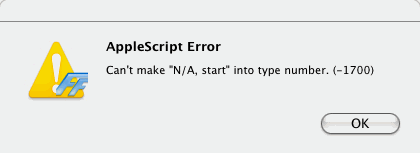I run it through mpeg streamclip converting using the convert to mpeg item of the mpeg streamclip file menu. it doesn't take very long but why should I use ffmpegx when mpeg streamclip accepts the original file directly?
this is the error I get:
when I either drop the file onto the image or drop it into the well of the summary pane of ffmegx.
Results 1 to 5 of 5
-
G5 2ghz x2 1g ram, alchemy tv card, 200 g lacie firewire hd, formac studio dv/tv, eyetv 500; a PC and a series 2 TIVO
-
Please try again with the 0.0.9t r3 version which I just uploaded at http://homepage.mac.com/major4/ffmpegX.dmg (no need to reinstall binaries, just download again the disk image and overwrite the application). Please report if it works now.
-
I think you fixed it. I can take a raw eyetv file without getting the error. I'm also getting a sound track now. as far aw the sound I think that was something from an apple update.
I no longer need to pass the eyetv file thru mpeg streamclip so it will be accepted with ffmpegx
I don't know why other encoders take so long. yours easily doubles compressor 2 and mpeg streamclip
great job
ps-- the next fix: get h.264 to go faster G5 2ghz x2 1g ram, alchemy tv card, 200 g lacie firewire hd, formac studio dv/tv, eyetv 500; a PC and a series 2 TIVO
G5 2ghz x2 1g ram, alchemy tv card, 200 g lacie firewire hd, formac studio dv/tv, eyetv 500; a PC and a series 2 TIVO
Similar Threads
-
FFMPEGX won't encode!
By Kalasin in forum ffmpegX general discussionReplies: 1Last Post: 26th Jul 2009, 12:02 -
Windows Movie Maker: AVI's sound bad, MPEGs won't play
By Canopus Smoker in forum Newbie / General discussionsReplies: 3Last Post: 26th Nov 2008, 11:54 -
eyetv MPG to DVD conversion using ffmpegX
By by-gum in forum ffmpegX general discussionReplies: 7Last Post: 6th May 2008, 20:37 -
ffmpegX 0.0.9x r2 just won't work under X.3.9 ?
By Jose Hidalgo in forum ffmpegX general discussionReplies: 1Last Post: 16th Jul 2007, 09:37 -
Ffmpegx suddenly won't launch at all
By epa1nter in forum ffmpegX general discussionReplies: 16Last Post: 9th Jul 2007, 22:13