Yep halfd1 is a perfect way to allow you to squeeze more space in a capture but there is one teeny, tiny little flaw. It crops the hell out of your screen snapshots!
Check this out:
I got this "squished" screen grab from every program I used. I used mediaplayerclassic and powerdvd. Both gave me this squashed look. I even used virtualdubmpeg2 and saved an image sequence. That shot above came from that sequence.
I have the wintv pvr250. I was taking screen shots while I was dubbing the tape. They came out a bit fuzzy (but with a perfect ratio) so I was hoping to clean them up by doing it once the mpg was done capping. It makes a clean, crisp snapshot but the ratio is all wrong! Now I don't want to have to resize every single picture but I suppose thats an option.
Is there any work around? Is there a better freeware player than mediaplayerclassic that will avoid this problem?
Thanks.[/img]
+ Reply to Thread
Results 1 to 7 of 7
-
Donatello - The Shredder? Michelangelo - Maybe all that hardware is for making coleslaw?
-
Yeah, open the image in Photoshop and resize to 4:3
512x384 is good
640x480
400x300
320x240
etc.
720x480 makes a crap screen shot too
all DVD compliant resolutions doWant my help? Ask here! (not via PM!)
FAQs: Best Blank Discs • Best TBCs • Best VCRs for capture • Restore VHS -
Ok I tried to resize the picture.
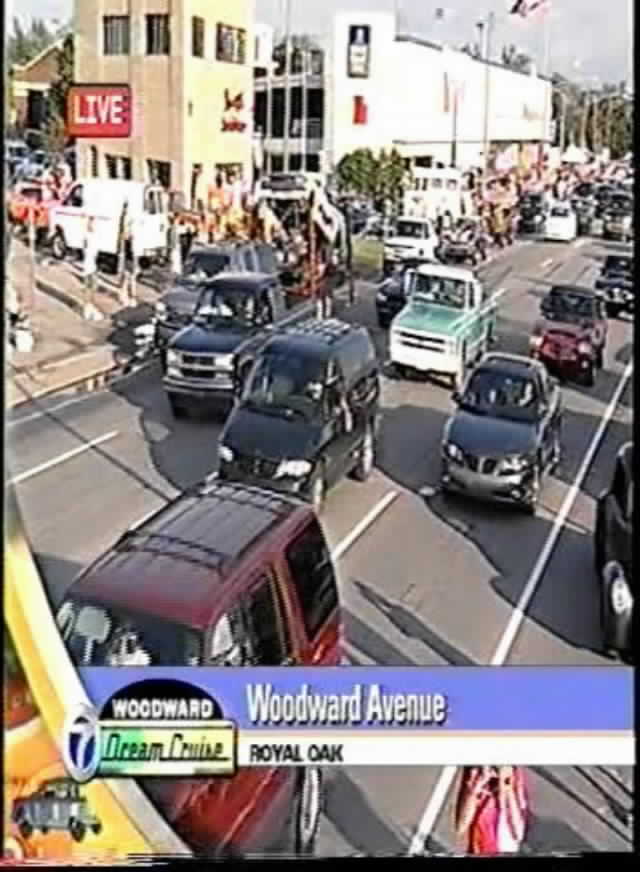
It looks better. So worse comes to worse I can always load a batch conversion. More work but at least the screen grab isn't totally wasted.
But if anyone has a tip for making a clean grab off of a 352x480 video file please let me know (preferably freeware)Donatello - The Shredder? Michelangelo - Maybe all that hardware is for making coleslaw? -
Thanks we posted at the same timeOriginally Posted by lordsmurf

Yeah looks like I guess I'll have to just resize em all.... man what a waste.
Thanks.Donatello - The Shredder? Michelangelo - Maybe all that hardware is for making coleslaw? -
Open your final video in VirtualDubMod. Enable Video Full Processing. Add Resize filter to 640x480 (or whatever size you want) Lanczos3. Step through the video to find the frame you want. Video -> Snapshot ouput frame to save.
-
Thanks I'll keep that in mind.
Donatello - The Shredder? Michelangelo - Maybe all that hardware is for making coleslaw? -
Fogive me for being blunt, but what did you expect? Half D1 has a resolution of 352x480, the snapshot you got from your Half D1 source has a resolution of -- surprise, surprise, 352x480. It's not being "cropped", the programs you tried are giving you a frame grab that matches the resolution of your video.Originally Posted by yoda313
There is a reason why it's called "Half D1", because it's half the resolution of Full D1. :P
Similar Threads
-
HalfD1(?) to 720x480?
By hech54 in forum Video ConversionReplies: 4Last Post: 24th Sep 2011, 14:29 -
IVTC and AR halfD1 questions, converting to xvid
By spiritgumm in forum Video ConversionReplies: 54Last Post: 13th Sep 2010, 10:53 -
The secret life of the penguins
By Midzuki in forum Off topicReplies: 1Last Post: 29th Jul 2008, 08:02 -
cannot copy National Treasure 2 Secret Book
By jennybean1 in forum DVD RippingReplies: 13Last Post: 21st May 2008, 22:15 -
Dirty Burner
By koberulz in forum DVD & Blu-ray WritersReplies: 8Last Post: 30th Nov 2007, 01:56




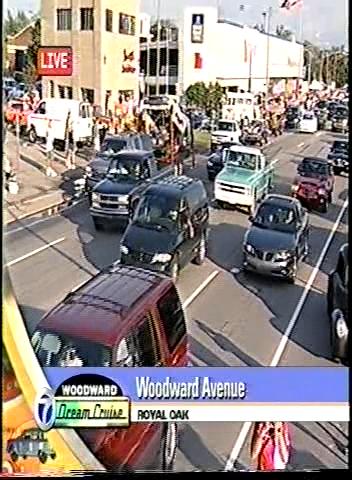
 Quote
Quote