It is a gift that might need to go back.
Maxell 8x 4.7GB DVD+R "Print to Center" white matte inkjet printable - cake box of 25 - PN: 050983/MDM - Made in Japan - Bar Code: 25215 62675
I saw these at the Walmart, and thought they might be hub printable since they say "Print to Center." However, I am no longer sure due to the white styrofoam spindle spacer.
Anyone have any experience with these?
Are they at least a reliable, widely compatible disc for a Philips 16x DVD8631 burner?
Thanks!
J.T.
+ Reply to Thread
Results 1 to 12 of 12
-
-
I've used them on my PLEXTOR 708a and BENQ 1620 drives without any problems. The white styrofoam spindle spacer doesn't mean anything. They are hub printable. I've used the MAXELL 8x DVD-R printables as well.
They should be compatible with your Phillips burner because it's a rebadged BENQ 1620 drive.
When I have some time I'll print out the MAXELL DVD+R disc I just burned with my BENQ 1620 drive. -
budz,
Do you have the inner and outer ring measurements?
Who makes the Disc, and what's its media code?
He has an old Epson Stylus Photo 900, and has not yet used hub printables. Any advice? (ie create profile for Maxell Hub Printables, ink level, etc...)
Thanks!
J.T. -
Ummmm I don't think I can scan the disc I just printed because it would smear the ink. You'll have to wait until tomorrow. The discs are HUB PRINTABLE. The inner measurement I have for this disc is 23mm & outer is 116mm. I only do the printables for my martial arts movies.

By the way this spindle of MAXELL PRINTABLE 8X DVD+R are MADE IN JAPAN!
Here's what I got from DVDNFO PRO:
Media Information
Region information N/A not a DVD-VIDEO
Media code/Manufacturer ID MAXELL 002
Media Product Revision Number 00h
Format Capacity Blank Disc
Free Blocks 405405696
Free Capacity 4.38GB(4.70GB)
Book Type DVD+R
Media Type DVD+R
Manufacturer Rated Speed 8.0x 11080KBps
Available Write Descriptor CLV 12.0x 16620KBps
Available Write Descriptor CLV 8.0x 11080KBps
Available Write Descriptor CLV 4.0x 5540KBps
Available Write Descriptor CLV 2.4x 3324KBps
Linear Density Blank Disc
Track Density Unknown
Number of Layers 1
Complete Media Code
00000000 01 02 00 00 A1 0F 02 00 00 03 00 00 00 26 05 3F .............&.?
00000010 00 00 00 00 00 00 03 4D 41 58 45 4C 4C 00 00 30 .......MAXELL..0
00000020 30 32 00 38 23 54 37 12 02 42 71 02 8C 68 15 15 02.8#T7..Bq..h..
00000030 0B 0B 08 08 01 19 1B 0C 0C 0C 0D 01 00 00 00 00 ................ -
Here's a picture of a MAXELL 8X DVD+R PRINTABLE media. As you can see it is hub printable.

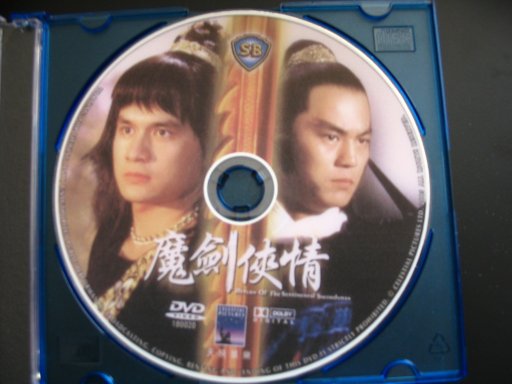
-
Oh yeah!!! hub printables are the way to go!!!!!!!Originally Posted by budz
How come you left the white ring around the center and outer edge ??
I print mine right to both edges so there is no white 8) -
Originally Posted by Gen-An
 Nope the movie title is called, "RETURN OF THE SENTIMENTAL SWORDSMAN"
Nope the movie title is called, "RETURN OF THE SENTIMENTAL SWORDSMAN"
I'm still a novice when it comes to dvd disc printing with my epsonr200. I don't do many dvd disc printing.Originally Posted by Noahtuck I haven't even used up half of my ink yet. I didn't realize you could print to the edges. I have some discs already burned but I never have the time to print them out.
I haven't even used up half of my ink yet. I didn't realize you could print to the edges. I have some discs already burned but I never have the time to print them out.
-
Budz, try using 21 inner, and 119 outer.
:star: :star: :star: :star:
Archived DVD Scans
Nero V ImgTools V Decrypter
:star: :star: :star: :star: -
Noahtuck,
What inner and outer settings do you use for Maxell "Print to Center" 8x DVD+Rs made in Japan?
Any other profile settings, such as ink level, etc....?
Mitten State, we have a place up around the tip of the ring finger.
************************************************** *********
Budz,
I only hope mine will turn out as well as yours. It looks like you just bought it in a store. Where did you find all the logos, and will his Epson software print in an arc like that?
Are you using a different software package to produce these?
Thanks!
J.T. -
Yep, i'd start there, if there is still white in the center just bump it up another mm, i actually do 22 inner 119 outer.Originally Posted by Fandim
@ CaveCanem
Actually i have not used that brand for along time, i have been using prodisc +R hub printables for about 6 months now.
But i have noticed alot of diff. media seems to be the same or very close.
Just try the way i stated the first time with Fandim's settings on your first disc and go from there 8)
And for the logos budz you can get them alot of places, i even have a dvd font installed that has alot of them so you can just type them in.
Or add others through PhotoShop -
Noahtuck & Fandim: Thanks for the advice on what dimensions to use on the epson r200!

I scan the original dvd discs then use the Epson software that came with the printer. I don't download the logos but thanks for letting me know that they can be found on the internet.
Similar Threads
-
"Greenish" Black & White To "True(r)" Black & White?
By DeathStalker77 in forum RestorationReplies: 8Last Post: 30th Jul 2011, 09:39 -
Whats the "material/texture" of the White Injet & White Therm
By ty1er in forum MediaReplies: 4Last Post: 25th Jun 2009, 09:24 -
Black and white picture on NTSC television from "region free" DVD
By psears in forum Newbie / General discussionsReplies: 4Last Post: 13th Mar 2008, 14:00 -
Creating a white and "little transparent" box in the DVD menu
By ihmcjacky in forum Authoring (DVD)Replies: 4Last Post: 30th Dec 2007, 22:11 -
Who made Maxell MIJs? And Difference between "Pro" and "Valu
By mrlar2 in forum MediaReplies: 4Last Post: 10th May 2007, 16:55



 Quote
Quote
