Real clients that are non to bright at times .... real client quotes:
1 keyclicks #3121 | Rating: 4.78
Client (on email): I'm having difficulty copying all those photographs that you want to a CD as I'm not sure how to use my CD writer (you know what I'm like). There's quite a lot as you know, so rather than email them to you: I am sending my computer to you by courier. You should get it in the morning. Can you take them off and send my computer back. Thanks! [Genuine]
2 void #3146 | Rating: 4.77
I was doing tech support for a small ISP. One of our new customers called in and explained (in that typical new customer way) that "Internet isn't working." She had a Mac, and I knew they could be tricky to get to work sometimes. We spent quite a while walking through all her settings, and everything seemed to be ok. I had her dial in, and watched her computer log on properly. So I asked her to start her browser, had her type in "www.cnn.com" and hit enter. "Is it working now?" "No." "Well... what does it say? Does it give an error message?" "No..." "So what do you see on your screen?" "Just some news or something."
3 Powergal #2049 | Rating: 4.76
After a client has reviewed a web site I worked on, my Project Manager approaches me... PM: Client emailed me that the image on page X is too small. Me: It's a thumbnail. If he clicks on it, it'd open up the larger version. An hour later... PM: Client says he didn't know he needed to click on the small pic. Me: Probably because there was a sentence before it that read, "Click the image below to view enlarged version."
4 mick #2058 | Rating: 4.74
I worked for AOL technical support years ago and once I recieved a call from someone who could not get the disk to work. First off I tried all the normal stuff that people need to be told, eg. check disk for scratches, clean disk, make sure disk is shiny side down in the drive (it\'s rare but people used to get that one wrong sometimes). Anyway the disk seemed undamaged but the customer claimed that all other disks worked without any problems. So I suspected it was just a bad disk and was going to have a new one sent out. I asked whether it was a PC or a Mac - the customer didn\'t know. I asked the customer to describe the screen. Now it started getting weird and what the customer started describing didn\'t make much sense and I was started to get quite confused myself. I asked the customer to read the name off the box. The customer replied: 'Sony Playstation.' I laughed so hard I cried.
5 dsf3g #2233 | Rating: 4.72
I work as a college instructional technologist, assisting the faculty. One day a professor calls me frantically from the classroom telling me that she wants to use the computer for a PowerPoint lesson, but the mouse is all screwed up. So I get to the classroom. Me: "So what's the problem?" Professor: "See, when I move the mouse up, the arrow goes down. When I move it to the left, it goes right, and when I move it right it goes left!!!!" Me: "Oh, that's because you're holding the mouse backwards... the wire should be pointing away from you." (To be fair, the computer was housed in a cabinet, not on the desk, but still...)
6 Netboss #2922 | Rating: 4.69
An employee came into my network support technician’s office for advice. She was quite concerned at having found a suspicious device in her office drawer at home. She thought that the device was a hard drive but wasn't sure, so she asked her husband. The device had a suspicious string of characters on it reading “Capacity Bomb”. Her husband looked at it and shared her concern. Nearing retirement age, with eyesight not quite what it used to be, appears to have some disadvantages... especially when you look at “Capacity 80MB” and think it says “Capacity BOMB”. She almost called the police and fire department, but decided to have her husband move the device to the maintenance shed and consult the network guys at work first.
7 webhamster #3104 | Rating: 4.67
Some years ago i worked at a local Internetprovider. One day a client with a technical problem phoned me. Client: I can't connect to the Internet. Me: Did you check whether your modem ist turned on and correctly plugged into the socket? Client: Of course it is turned on and plugged in. Do you think i'm stupid? But i had to use a hammer to get the plug into the socket. Me: You had to do what? Client: The plug did not fit into the socket ... Me: Can you please describe the plug? He describes an ISDN-Cable. Me: Do you have ISDN? Client: Why? No, thats to expensive, but i want to use the Internet now! Me: I'm sorry but i can't help you with your problem. Maybe you call your Phone-company and explain them how you HAMMERED an ISDN-plug into a socket for analogue phones. Client: ... *click* Never heared of that client again
8 chris #885 | Rating: 4.65
Me: If you want to change that we'll have to charge you because that was what was specified. Client: Well I know I signed the Functional Specification but I didn't realise that that is what you'd actually be building.
9 Jacob #3075 | Rating: 4.65
Me: Okay, and I've just added your information to the sytem, so your e-mail should be set up and ready for you to start using. Client: Okay, let me make sure it works. {pause} Hey, it doesn't work. Me: Okay, what error message is it giving you. Client: It's not giving me an error message. Me: Then how do you know it isn't working? Client: Because I normally get 8-10 e-mails a day, and now I don't have any. Me: Well this is a new e-mail address. We just set it up. You've had it for all of 30 seconds, you're not going to have any e-mail on it yet. Client: How come? I used the same one as my Yahoo! {translation: the client has a Yahoo! e-mail address, client@yahoo.com. They signed up for e-mail with me, using the same e-mail prefix, so it was client@mycompanyname.net. She thought both e-mails were the same because they had the same prefix}
10 martian #3117 | Rating: 4.65
Client: My secretary just spilled her coffee on my computer keyboard and now it won't work. What can you do to fix it? MeGently explains that it was going to be quicker and cheaper for him to replace the keyboard.) Client: Oh... (hangs up) Client phones back in a couple of minutes: Um... actually, she says that it was tomato soup. Does that make a difference...?
11 davechri #2493 | Rating: 4.64
I was working with the Army in Ft. Irwin, CA. We got a call that some equipment in a shelter (an enclosure on a Humvee) had quit working. We got to the site (drove 45 minutes across the Mojave desert) and I went in to look around and, sure enough, all the equipment was down and the power was off. I messed with the power distribution panel but everything was dead. Very weird. All the while, the 1st LT was complaining about our "crappy" equipment and how it wouldn't stay up and "this was the last straw." I looked outside and my co-worker was pointing at me telling me to come to him. He grabbed the young 1ST Lieutenant by the arm and we walked to the generator (this vehicle was in the middle of the desert and being powered by a generator that was about 30 feet from the Humvee because of the noise it produces). My co-worker opened the cap on the gas tank as asked "How long has this been out of gas?" Some Lieutenants weren't meant to become Captains.
12 Liz #3136 | Rating: 4.63
Here's a stupid company... I work for a construction company. Since we have a lot of union workers, we usually take all the union holidays as well as the nomal holidays. For instance, most people have July 4th off, we have July 1st off as well. So my brilliant CEO has decided that someone should sit at the reception desk on July 1st (today) and answer the phone since a lot of other companies will be working today. So here I am, a manager, getting paid overtime to sit here in a deserted office, answering the phone just to tell people that no one is here. Then they argue with me, because if we're closed, why am I here. "Sir, that's a damn good question!"
13 keyclicks #3073 | Rating: 4.62
A client's web hosting account was due for renewal so our accounts people did their usual thing by emailing the client with reminders with 'how to pay' in plenty of time. No response received. It was the day before 'shut down' when I took the call from the client. Client: Why do I keep getting these demands for payment from your company? Me: You need to pay an annual renewal fee to maintain your web site and email on the Internet. Client: I thought the Internet was free, why do I need to pay you people? Me: [Explains basic concepts of Internet, Hosting servers etc] So you see Sir, we are the company that maintains the computers that keep your web site and your email visible on the web! Client: Rubbish, I think you're trying to con me, I'm not paying it! Me: Are you saying Sir that you do not wish to renew your hosting account? If so the implication of this are a lapsed account, loss of email & web site etc. Client: You got it! You're not getting any money out of me. Me: Okay Sir, your account will be left to lapse. A couple of days later we got another phone call from the same guy. This time, for some reason, he had his credit card details to hand!
14 artamnesia #3107 | Rating: 4.62
Client: We don't want the visitor to leave our site. Please leave the navigation buttons, but remove the links so that they don't go anywhere if you click them. *sigh*
15 masc #845 | Rating: 4.61
We once had a complaint from a client that one of our web designs was "coming out too dark on their computer". We suggested that the client check they didn't have their monitor on an overly dark 'brightness' setting. It turns out they did but they were still concerned that other people might experience the same problem. The client then came out with : "I'll turn the brightness on my monitor right down and then take a screenshot so you can see how dark it comes out." Class.
16 retailguy #2024 | Rating: 4.61
"The [laser] printer display says 'Close rear door' and I've been to the back of the store twice. It is closed." I swear to God that really happened.
17 EditGuy #2089 | Rating: 4.61
We had a new graphics person working with us. At the time, the Paintbox was pretty new and the learning curve was steep. She did ok, but understanding video was hard for her. We had her scan and touch up some color prints; then she was asked to turn them into black and white, and transfer them to the still store. I came in the next day to find them all nicely cropped, tweaked, etc...and in full color on the system. When I inquired why, she looked puzzled. "I can't understand what happned," she said. I asked her to show me how she'd turned the color scans into black and white images. She brightened up. "Like this!" she said, flipping the switch on the monitor from "Color" to "B/W". Shaking her head, she exclaimed, "I can't understand why the color is still there on the images I stored!"
18 rustboy #2230 | Rating: 4.61
I work in public relations for my state Department of Transportation. One evening a woman called to ask if we had any way to move a "Deer Crossing" sign that had been erected on her street in front of her house. I asked her what the problem was, and she proceeded to explain that there were too many deer in her yard. "So," I responded, "you would like us to move the sign so there aren't as many deer in your yard?" Apparently this woman believed that the deer in her yard were there because they somehow knew that's where their crossing was.
19 Merk #2334 | Rating: 4.61
So i had just started doing tech support for earthlink. I had only been working there a short while, maybe 2-3 weeks tops. And i get a phone call from a guy who wanted to know when we would stop sending him pictures. He went on to say that he started installing our software and we started sending him these same sets of pictures over and over again. Now since i just started working there i thought i'd check with someone to see if the software displayed some odd background images or anything. It doesnt. But then he said something which cleared it all up for me. He said that during the installation he made sure that he didnt touch the keyboard or even the mouse since he didnt want to screw anything up. Right about now you are probably starting to grin, just like i did when he said that. Right on the spot i came up with this brilliant plan to fix his problem. I said: "sir, can you please move your mouse" and poof his screen saver turned off. The customer went: "oh <moment of silence as he realizes what he's done> I've just been staring at my screen saver for the last half hour havent i?" me: "i'm afraid so" customer: "and now you are probably going to have a good laugh about this arent you?" me: "i'm afraid so" customer: "yeah, i would too. Thanks for the help"
20 MX260 #2923 | Rating: 4.61
Earlier this month, a client called to confirm a meeting in our office on May 16th. **Note the date was May 10** Client: "just calling to make sure we are still on for our meeting on May 4th." Me: "Um... May 4th probably won't work... I have it scheduled for May 16th." Client: "Great, May 16th will work better for us anyway. I'll tell everyone here not to come up on the 4th." Me (after a long pause): "Great, see you then."
+ Reply to Thread
Results 1 to 11 of 11
-
"Each problem that I solved became a rule which served afterwards to solve other problems." - Rene Descartes (1596-1650)
-
Some more here:
http://rinkworks.com/stupid/
Old ones, but still classic -
80 megabytes??? Boy, that must be an old story from the DOS era (Win3.x at the latest).Originally Posted by BJ_M
One of my own stories. On a small scale through leased servers, I do a little hosting & design work myself. One client, clueless to web design, asked me to design her a site. And, I gave her a very good one. But afterward, she asked a bunch of her friends (most, equally clueless) to look at it ... and sent me a long email with their "suggestions" for improving it, some unworkable, some even laughably unworkable. I sent her back a long reply, responding to each and every suggestion, explaining why one such idea was bad ... or why another idea would require an complete rewrite of the coding ... etc., etc. Then, she responded with retorts from almost every person (sigh). My answer? I suggested to her that (A) I don't do web designs "by committee" and (B) that she might be happy with another web designer ... giving her a reference to another designer I know who charges an arm/leg (grin) for his work. FWIW, she's still a client ... and the "committee" has become very quiet lately, hehe.
BTW, it can be dangerous if your friends even "think" of you as a computer guru. I have two friends locally who call upon me regularly with computer problems ... and being friends, I generally oblige. But the last time one of them called me over with a problem, I found that they (or their kids) had deleted (no, not uninstalled ... DELETED) the browser I installed for them, the antivirus software I installed for them, and 3 antispyware utilities I installed for them. And when I reinstalled them, I found 3 viruses and more spyware than you could shake a stick at ... along with certain games and utilities I'd previously warned them about that promulgate spyware. And, I put my foot down ... telling them I won't do it again ... that the next time they ignore my advice or delete the software I install for them, they can call "Geeks-A-Knockin" or some other paid tech support service. We're still friends ... I think (???).
BTW, on that visit, I also discovered by accident (grin) that one member of their household had downloaded some porn and tried to hide it in a private directory. I didn't delete the files, though, nor did I mention them. Instead, I replaced the files (photos) with cute Disney photos under the same filenames ... and didn't say a word to anybody about it.
-
Have you heard the one about the pen being stuck in the printer. Here it is, quite hilerious
 :
:
All of the secretaries in my office were called in to an important personnel meeting. On my way to the meeting, I noticed one of the secretaries was still sitting at her desk, and I asked why she wasn't on her way to the meeting. She complained that her printer wasn't working. I tried to help her by fiddling around inside and lo and behold, we discovered a pen stuck inside the printer.
The secretary started to jam her fingers down in to the printer to get the pen, but I told her we didn't have time for that now as the boss was expecting us all in the meeting. I told her to just put a note on the printer telling folks not to use it and then we could report it to the Help Desk after the meeting. So she grabs a piece of paper and starts scrawling on it.
I left before she finished the note but when we came out of the meeting, I passed her desk and got a good laugh. I then ran to my car to get my camera and took a pic of the note.
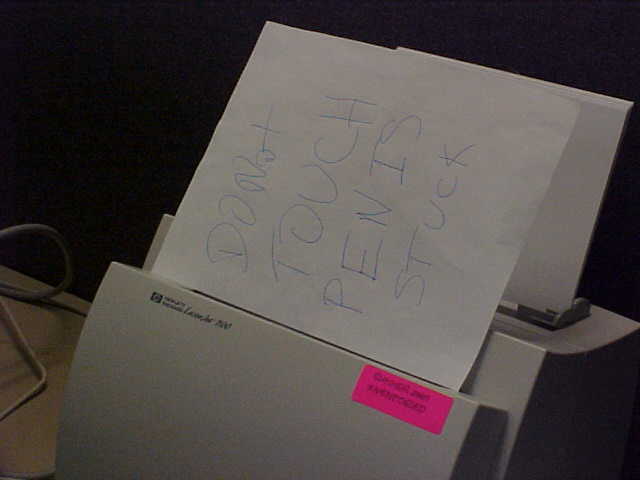
-
hmm - i have the same printer , now i look at it in different way
"Each problem that I solved became a rule which served afterwards to solve other problems." - Rene Descartes (1596-1650) -
This actually happen a lot. People not paying good attention.Originally Posted by BJ_M
-
I actually had a similar phone call last night at home -
Friend "My new computer has arrived but they haven't included an operating system, what shall I do ?"
Me "Buy XP."
But my personal fav is my mothers insane questions about PCs -
Mother "It says click OK to continue, what do I do ?"
Me "for the love of god . . . . . "
I have one mate who calls me almost every month with the same question -
"What is the best free online virus scan ?"
Buddha says that, while he may show you the way, only you can truly save yourself, proving once and for all that he's a lazy, fat bastard. -
Used to get this all the time back in the DOS/NOVELL3.x days... System messages would often crop up at boot and would pause the boot process with a message.Originally Posted by VCDHunter
I'd used to get a couple of phone calls a week:
Them: "My machine is locked, what do I do?"
Me: "What is the message on your screen?"
Them: "Press Ctrl-Enter to continue."
Me: "Press Ctrl-Enter to continue." -
Ahhh yes .. being that I do tech support, I hear some GREAT ones.
1) Client calls in. Problem is internet "not working." Fine. I start troubleshooting. I ask "What version of windows do you have?" This bozo says: "Well, I live in a condo so they are probably double plated glass."
2) Client calls in saying too many things are in his startup routine but he cant remember the command to disable them. Fine. Im thinking this guy sounds a bit like he knows what he is talking about. I start troubleshooting. "Sir, click on start, then run." After a long pause, he asks "How do you spell run?"
3) Client calls in because they are having problems setting up their dsl service. Fine. I start troubleshooting. After telling her to take the modem and all the cables out of the box, the following conversation ensues:
Me: Ma'am, take the grey telephone cable.
Her: Got it.
Me: Plug one end into the modem.
Her: Whats the modem?
Me: The black box we sent you
Her: Got it. Where do I plug it in?
Me: In the back of the modem. The dsl port. It will only fit in that port.
Her: There is a second jack thats the same called Enet
Me: No ma'am. The enet port is a little bit bigger and we will be putting a yellow cable that came with the kit in there.
Her: Ok. Got it. Its plugged into the dsl jack.
Me: Excellent. Now take the other end of the grey cable and plug it into your closest telephone jack to the computer
Her: Where is my telephone jack? Can you see them?
Me: Ummm .. yes, Im standing RIGHT behind you.
Those are just some examples. I could go on forever lol -
Playing the Devil's advocate, there are times when the customer consults a bad user manual or calls a stupid customer service person. On the former, I have some very recent experience ... from this morning.
As a backup to my broadband phone, I decided to get a Nokia 1100 TracFone. This is from the "Quick Activation Guide":
Nice. Now, how long does it take to charge the battery? You'd think a quick installation guide would give you a hint to that important info. Nah. To find it, you have to look in two different places:Charge your TracFone by plugging it into the charger included with your phone.
(1) Page 27 of the 50 page main manual where it mentions 3 different types of chargers, one of which may be included with the phone, and each with a different charge-time value.
(2) The back of the charger, in a font so small my eyes hurt when I tried to read the model number (even with my reading glasses).
BTW, I had two other questions ... one I answered myself, one I had to call tech support for. Most of the cellphones I've seen have a convenient "on/off" switch scenario so you can turn the ringer off if you patronize a theater or other "quiet place." Not the Nokia 1100 TracFone. I discovered the "procedure" on my own. To turn off the ringer, you have to:
1) Activate the menus.
2) Go to menu 6.
3) Select "Customize."
4) Click OK
5) Scroll to "Ringing Options"
6) Turn off ringer.
7) Save settings.
The question I called tech support about involved voicemail. Contrary to a lot of people, I detest voicemail. In reading the manual, it described every possible option for voicemail except one ... the option of disabling it. Tech support's answer? Voicemail on the Nokia 1100 TracFone has to be enabled first by the user ... by calling Tech Support to ask for a separate voicemail number. Then, the TracFone has to be programmed to forward voicemail to that number after a certain number of rings. If you never request that voicemail be enabled, it won't be ... which is just what I want.
Voicemail was not discussed in the quick activation guide ... and the main manual description of it doesn't come out and say point-blank that the phone starts out with voicemail disabled. And, one of the reasons I called tech support was because I searched for the answer in TracFone forums first ... and saw a post by one guy who says you have to call TracFone to get them to disable it ... which is true if you enabled it first but not if you didn't.
Ahhh the joys of new technology (at least, new to me).
Similar Threads
-
Stupid Flanders with his stupid iLoHD04 problems!
By Batchman in forum DVD & Blu-ray RecordersReplies: 33Last Post: 4th Mar 2011, 18:41 -
Client not paying....question!
By dmdobsonjr in forum Newbie / General discussionsReplies: 13Last Post: 9th Jun 2010, 18:05 -
Nested Quotes
By stiltman in forum FeedbackReplies: 4Last Post: 2nd Feb 2010, 08:25





 Quote
Quote
