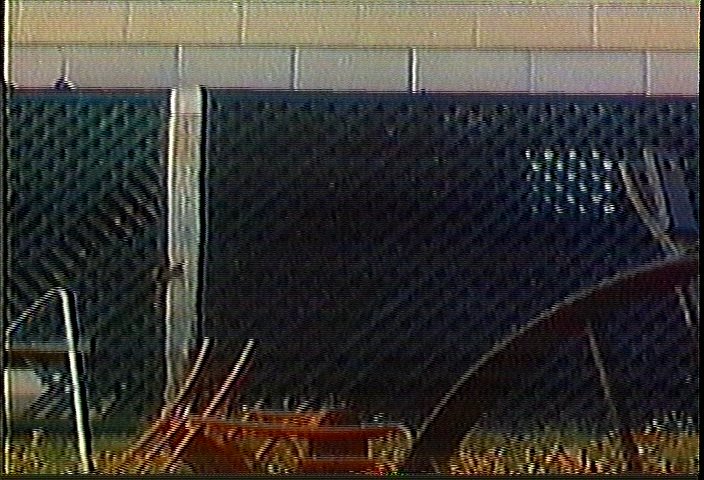Working on transferring some early 1990s prerecorded VHS tapes to DVD. Something I've noticed, independent of the DVD recorder being used: I'm not happy with the playback of the VHS tapes: too "posterized" (for lack of a better word). I don't know if it's the noise reduction on S-VHS decks, or what, but there's an unnatural look to the material.
I've tried the following units:
Philips VR960BPH
Go Video SDV-650 (supposedly the same unit as the JVC HR-S9800U)
On a whim this evening, I dug out my old Toshiba M661 to compare (10-year-old regular VHS unit, built like a tank).
I don't know why, but I like the picture from the Toshiba via composite video much better than the S-VHS picture coming from either of the two other units.
What gives?
-Dan
+ Reply to Thread
Results 1 to 7 of 7
-
-
"posterized" means nothing to me.
Want my help? Ask here! (not via PM!)
FAQs: Best Blank Discs Best TBCs Best VCRs for capture Restore VHS -
From your description it doesn't look like your prerecorded VHS tapes are S-VHS to begin with, so you should be using composite output and not S-Video output in playback. If they are S-VHS, then you should be using the S-Video output. If that's the case then possible you might need to clean the magnetic material off the read heads.
"No freeman shall be debarred the use of arms." - THOMAS JEFFERSON .. 1776 -
Argh. I don't know how to describe it. There's a "blotchiness" to the video, kinda like you see on satellite TV when the signal is overcompressed. It's not clean.Originally Posted by lordsmurf
Ehh? So you should only ever play S-VHS tapes via an S-Video connection, and instead use composite for all prerecorded tapes? I'll be honest, that's the first time I've ever heard that. I thought that you connected an S-VHS deck via S-Video and used that connection regardless of the tape being played.From your description it doesn't look like your prerecorded VHS tapes are S-VHS to begin with, so you should be using composite output and not S-Video output in playback. If they are S-VHS, then you should be using the S-Video output. If that's the case then possible you might need to clean the magnetic material off the read heads.
Consensus?
Thanks,
-Dan -
VHS and SVHS are both recorded in component form, so using the s-video connection should be beneficial to both.Originally Posted by heavyharmonies
"Posterization" typically refers to a reduction in the number of luminance/chrominance levels that are displayed. This is most easily done by reducing the number of bits per sample from 8 to 4 for example. It would be like watching a DVD on your computer in 256 or 16 color mode.
This same type of effect can also be the result of various noise reduction schemes utilized in VCRs. It may be that your old VCR has the best signal system of the lot and is reproducing the original source more faithfully.
In any event, it seems that the benefit of the old VCR's playback quality is more noticeable than the benefit of using s-video over composite. Not that unusual. The older "tanks" often outperform the newer machines. -
You can put those S-VHS units into "edit" mode to disengage any filtering it does. But that sort of defeats the point. The Toshiba may be better than most VHS units, but it still has chroma issues and noise issues (grain). Cannot outperform god S-VHS unit.
Want my help? Ask here! (not via PM!)
FAQs: Best Blank Discs Best TBCs Best VCRs for capture Restore VHS
Similar Threads
-
VCR buying guide (S-VHS / D-VHS / Professional)
By lordsmurf in forum RestorationReplies: 326Last Post: 2nd Sep 2025, 06:10 -
Sharp VCR (or similar) S-VHS quality for best capture of my VHS tape?
By ruehl84 in forum Capturing and VCRReplies: 0Last Post: 19th Feb 2012, 16:52 -
VCR/VHS playback - lines on picture...vcr alignment problem or no?
By daysaf00 in forum Capturing and VCRReplies: 1Last Post: 23rd Jan 2012, 01:54 -
Best UK PAL VHS / D-VHS machines for digitising old VHS tapes
By pauldsc in forum RestorationReplies: 8Last Post: 6th Jan 2012, 10:21 -
VHS To Harddrive Via S-VHS VCR & Matrox RT.X100
By westwood in forum Capturing and VCRReplies: 9Last Post: 13th Jun 2008, 09:19



 Quote
Quote