I converted an AVI (PAL) to DVD (ffmpeg). There were no errors. I then burned the Video-TS folder to a DVD-RW using Toast (under Tiger). Neither my JVC DVD player nor Apple's DVD player will play the DVD. Apple's DVD player says "Supported Disk Not Available." However, Apple's DVD player will play the Video TS-Foder as will VLC.
I'm a newbie to DVD conversion and burning. What did I do wrong? I read a bunch of tutorials before attempting this.
I used the default settings of ffmpegX except I enabled "decode with Quicktime." Should I have changed the video autosize from DVD to DVD 16:9? What determines whether I use DVD or DVD 16:9?
Source file: AVI
mpeg4, 512x288, 25.00 fps
mp3, 48000 Hz, stereo, 115 kb/s
Update: I re-converted the AVI to DVD using mpeg2enc and burned the resulting Video TS folder. Didn't work.
I thought the problem might be because the AVI is PAL, not NTSC, but my DVD player plays PAL VCDs and PAL SVCDs, so it should play PAL DVDs.
Results 1 to 18 of 18
-
-
Open the VIDEO_TS folder in ffmpegX and send me to major4@mac.com a screenshot of ffmpegX's summary tab.
-
Well, I converted another British TV show (PAL, 25 fps) to DVD and burned it on a DVD-RW. It didn't play. So I think the problem exists with my DVD player (and Apple's DVD player). That is, they don't play DVDs that have a framerate of 25 fps. I have no idea why they won't play DVDs with this framerate because my DVD player *will* play VCDs and SVCDs that are encoded from AVIs with a 25 fps framerate.
Makes no bloody sense to me. What makes even less sense is that Apple's DVD player will play the VIDEO_TS folder of the 25 fps DVD-RW, but not the DVD disc itself.
If anyone has an explanation, I'd appreciate it.
-
What tab and settings are you using in Toast? I get the feeling your problem is there.
Just in case:
If you already have a Video_TS folder, you should be using: In the video tab, open the drawer by clicking the button to the left beside "DVD Video", click the advanced button, select "DVD video from Video_TS", and drop your folder in the main part of the window and click burn.
Cheers
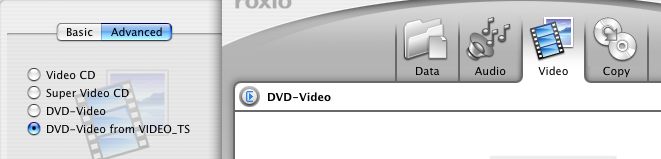
-
I've tried all three of the DVD burning options in Toast.Originally Posted by alph
-
Few players play both NTSC and PAL: more and more do automatic pulldown though. DVD being the truly commercial format I would not put much faith in the assumption that since it plays PAL vcd or svcd that it should play PAL DVD as well. It seems clear that the problem is a PAL Framerate or Framesize issue given your results, and that this would normal if your player is primarily an NTSC player, ie purchased in North America.
Also, if you've combined an NTSC framesize with a PAL framerate, that is out of standard in both cases.
https://www.videohelp.com/dvd
Alph
-
So it seems I'm left with three choices.Originally Posted by alph
1) Purchase a DVD player that can handle both PAL and NTSC DVDs.
2) Be content with viewing PAL video files on (S)VCDs.
3) Convert the PAL files to NTSC.
Number 3 looks like a hassle. From what I've read, I'll have to purchase MPEG2 Works to translate files from PAL to NTSC.
-
In my experience, starting from a decent AVI, you can convert, using FFMPEGX, from PAL to NTSC withouth any problem 99.5% of the time if you use NTSC Film with 3:2 pulldown. The only times I've lost sync with this method is if there were errors in the original AVI.
Cheers
-
You can do AVI directly to DVD. mpeg2enc is truly standard, but, if you do your final author with Toast 6.0.9 or newer, you can use ffmpeg and benefit from better quality and speed since toast will pad the stream during muxing and workaround the less than constant bitrate generated by ffmpeg.
Without Toast stick with mpeg2enc, or you'll be back asking why your dvd does not play in your standalone player.
Alph
-
Why should I include the AUDIO_TS folder? Why does Toast allow you to burn only the VIDEO_TS folder?Originally Posted by major
-
Some (most?) players require the presence of the AUDIO_TS folder, so it's for maximum compatibility. If you use the Advanced setting of "DVD-Video from VIDEO_TS" (in Video) in the latest version, then Toast will add an empty AUDIO_TS folder for you.Originally Posted by Mildew
Similar Threads
-
VLC sometimes doesn't play back last few frames
By terrypin in forum Newbie / General discussionsReplies: 2Last Post: 18th Feb 2012, 10:42 -
dvd player wont play AVI or dvd video burned discs
By rockerman in forum Authoring (DVD)Replies: 5Last Post: 20th Oct 2011, 13:01 -
AVI won't play. VLC say's doesn't support "IV50" Format. All codecs present
By Sikander in forum Software PlayingReplies: 2Last Post: 21st Feb 2010, 07:40 -
Frame lags when i play dvd's burned from avi's
By Iron Wolf in forum Newbie / General discussionsReplies: 3Last Post: 27th Oct 2008, 00:14 -
AVI File Burned to DVD won't play ?
By DuBsTaR in forum Newbie / General discussionsReplies: 7Last Post: 24th May 2007, 20:20



