ok i have tried 3 times now to make a dvd out of 2 vcd movies and everytime it says it will come out 4.3GB but ends up coming out in size about 5.5GB i have it set up to do PAL to NTSC conversion.
becasue both vcds are PAL and i'm NTSC and this is whit having a menu also can anybody help me out figuring out why its coming out over sized for the first time i tried doing the conversion i used 2 pass encode and it came out like over 6GB second time i did it i turned off 2 pass encode and it came out 5.5GB and the 3rd was the same but with out music in the nemu and still the same about 5GB please help
jokerjr
+ Reply to Thread
Results 1 to 4 of 4
-
-
Can you email me your log files & I will look into it?
ThanksSVCD2DVD v2.5, AVI/MPEG/HDTV/AviSynth/h264->DVD, PAL->NTSC conversion.
VOB2MPG PRO, Extract mpegs from your DVDs - with you in control! -
I'm also experiencing some size issues with PAL to NTSC conversion. An 800 mb PAL svcd becomes a 1.3 gb NTSC svcd. I did process a PAL vcd without any sizing problems but every PAL svcd seems to grow 50 to 60%. I'm using a registered R8. As a workaround I have using the TMPGEnc/DGPulldown method and using the resulting mpg without any size problems.
-
I had an old version of beta 2, think it was released around January, and I hadn't upgraded until around rc7. Here is the output file from both version for an MPEG2 PAL to NTSC conversion. In the new version, the output file size is much larger.
The output quality is better, but not enough to warrant such an increase in file size. As such, I've been using the older version installed on my 2nd pc just to process the assets, then use the smaller file_dvd files from the beta2 instead of the bigger file_s2d conversions, then bring them into RC8 to author.
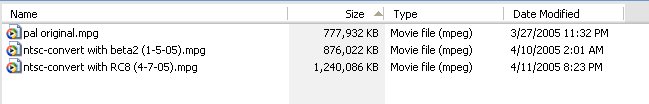
Similar Threads
-
File size problems when playing from USB?
By BBQchicken in forum DVD & Blu-ray PlayersReplies: 8Last Post: 16th Nov 2011, 18:26 -
Avidemux Target Size Problems
By FrozenInferno in forum Video ConversionReplies: 10Last Post: 2nd Apr 2011, 14:52 -
xvid target size problems
By Cowabunga in forum Video ConversionReplies: 13Last Post: 16th Jan 2009, 15:11 -
Problems With Video Size
By Jake802 in forum Video ConversionReplies: 2Last Post: 5th May 2008, 22:01 -
Size problems with DVDAuthorGUI
By supernano in forum Authoring (DVD)Replies: 5Last Post: 12th Sep 2007, 02:29




 Quote
Quote